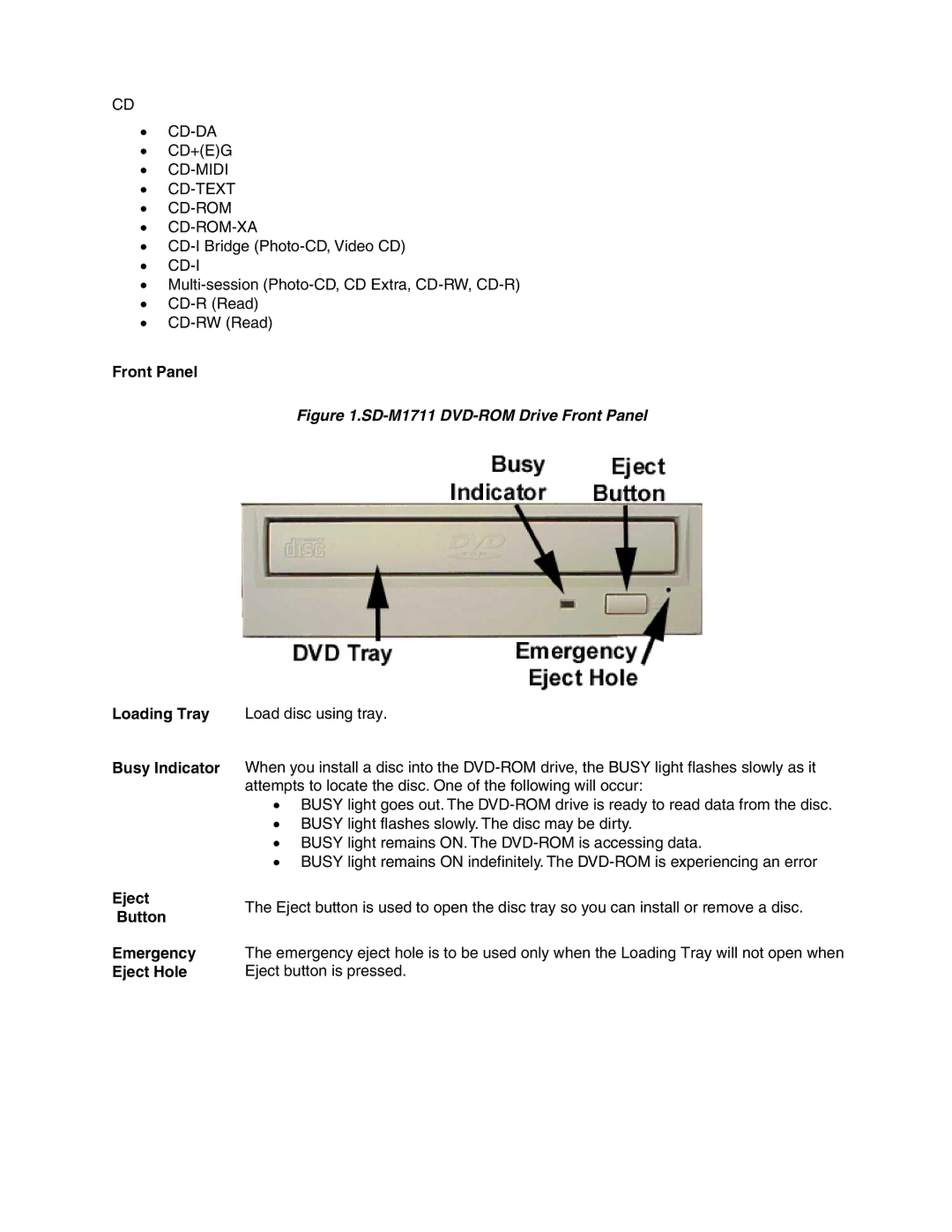SD-M1711 specifications
The Toshiba SD-M1711 is a versatile and reliable DVD-ROM drive that has gained recognition for its robust performance and innovative features. Launched as part of the expanding digital media landscape, this drive is an ideal choice for users seeking a dependable solution for accessing and reading disc-based media.One of the standout characteristics of the Toshiba SD-M1711 is its impressive read speed. Capable of reading DVD-ROM discs at speeds of up to 16x, it significantly reduces the time required to access movies, software, and data files. Additionally, it offers a 48x read speed for CD-ROMs, making it efficient for traditional media formats as well. This dual capability allows users to accommodate a wide range of disc types, enhancing the drive's versatility across different applications.
In terms of technology, the SD-M1711 utilizes advanced error correction mechanisms that ensure the accurate retrieval of data, even from damaged or scratched discs. This technology is particularly beneficial for users who rely on older media or who may frequently encounter wear and tear. Furthermore, the drive is equipped with a DMA (Direct Memory Access) feature, which optimizes data transfer and improves overall performance.
The Toshiba SD-M1711 also boasts a sleek design that fits seamlessly into various computing environments. Its standard half-height form factor allows for easy integration into desktops and laptops, while its lightweight construction enhances portability for users on the go.
Besides its technical capabilities, the drive is known for its user-friendly operation. The plug-and-play functionality ensures that installation is hassle-free, and compatibility with various operating systems provides versatility for a wide array of users.
In conclusion, the Toshiba SD-M1711 stands out as a dependable DVD-ROM drive, offering impressive read speeds, advanced error correction technology, and a user-friendly design. The combination of these features makes it an excellent choice for both casual users and professionals seeking a high-performance optical drive that can handle a variety of media formats with ease. Whether for watching movies, accessing software, or retrieving data, the Toshiba SD-M1711 delivers a reliable and efficient solution in today's dynamic digital environment.