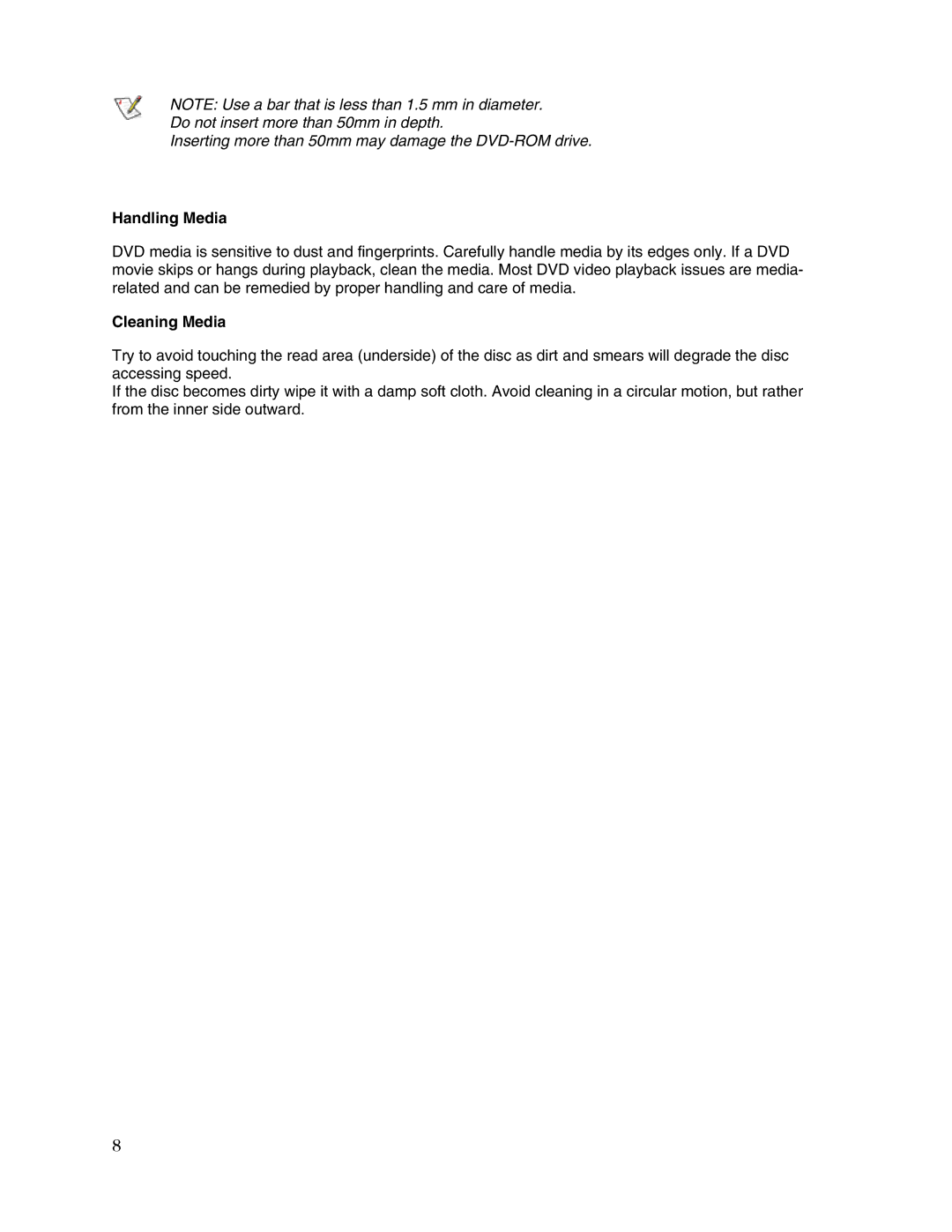NOTE: Use a bar that is less than 1.5 mm in diameter.
Do not insert more than 50mm in depth.
Inserting more than 50mm may damage the
Handling Media
DVD media is sensitive to dust and fingerprints. Carefully handle media by its edges only. If a DVD movie skips or hangs during playback, clean the media. Most DVD video playback issues are media- related and can be remedied by proper handling and care of media.
Cleaning Media
Try to avoid touching the read area (underside) of the disc as dirt and smears will degrade the disc accessing speed.
If the disc becomes dirty wipe it with a damp soft cloth. Avoid cleaning in a circular motion, but rather from the inner side outward.
8