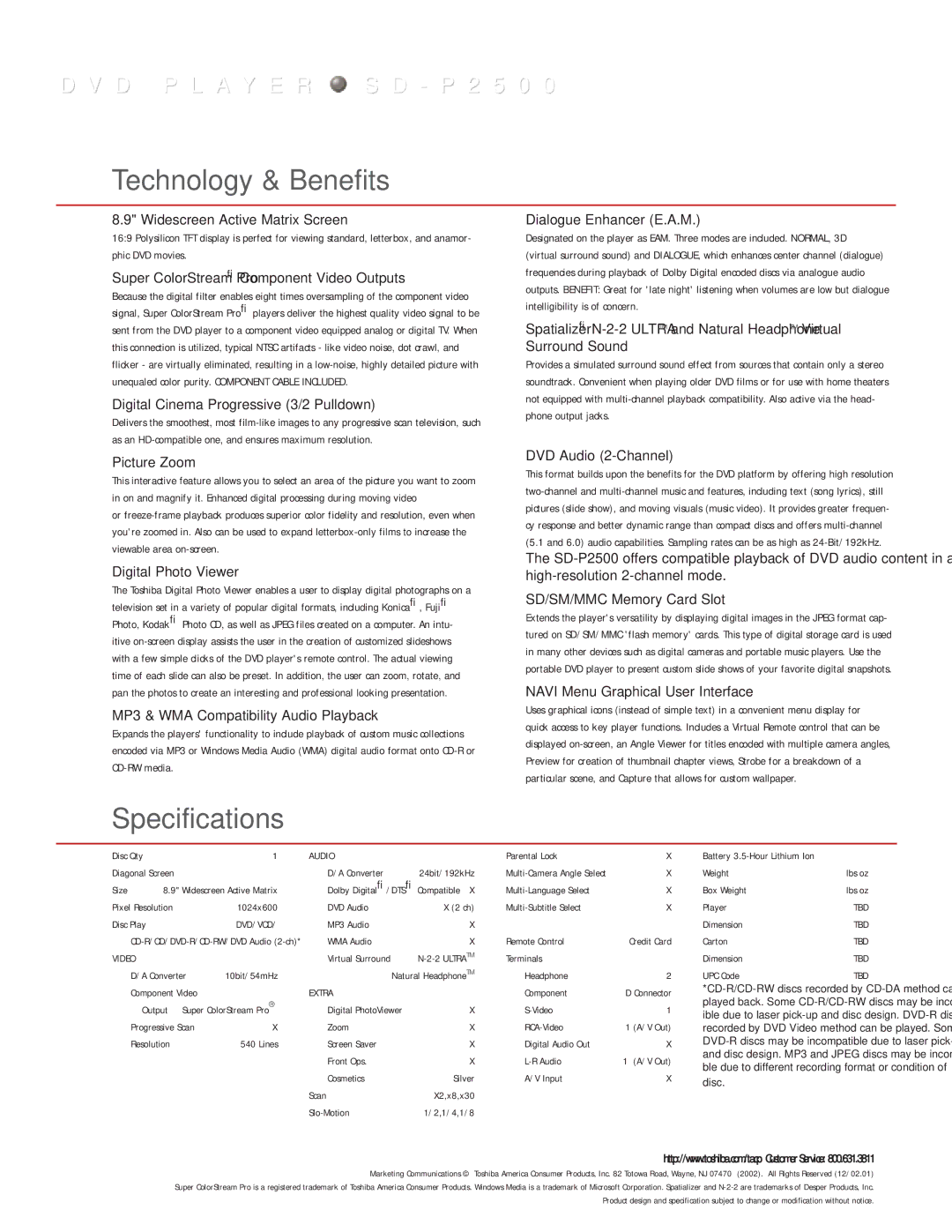D V D P L A Y E R ![]() S D - P 2 5 0 0
S D - P 2 5 0 0
Technology & Benefits
8.9" Widescreen Active Matrix Screen
16:9 Polysilicon TFT display is perfect for viewing standard, letterbox, and anamor- phic DVD movies.
Super ColorStream Pro® Component Video Outputs
Because the digital filter enables eight times oversampling of the component video signal, Super ColorStream Pro® players deliver the highest quality video signal to be sent from the DVD player to a component video equipped analog or digital TV. When this connection is utilized, typical NTSC artifacts - like video noise, dot crawl, and flicker - are virtually eliminated, resulting in a
Digital Cinema Progressive (3/2 Pulldown)
Delivers the smoothest, most
Picture Zoom
This interactive feature allows you to select an area of the picture you want to zoom in on and magnify it. Enhanced digital processing during moving video
or
Digital Photo Viewer
The Toshiba Digital Photo Viewer enables a user to display digital photographs on a television set in a variety of popular digital formats, including Konica®, Fuji® Photo, Kodak® Photo CD, as well as JPEG files created on a computer. An intu- itive
MP3 & WMA Compatibility Audio Playback
Expands the players' functionality to include playback of custom music collections encoded via MP3 or Windows Media Audio (WMA) digital audio format onto
Dialogue Enhancer (E.A.M.)
Designated on the player as EAM. Three modes are included. NORMAL, 3D
(virtual surround sound) and DIALOGUE, which enhances center channel (dialogue) frequencies during playback of Dolby Digital encoded discs via analogue audio outputs. BENEFIT: Great for 'late night' listening when volumes are low but dialogue intelligibility is of concern.
Spatializer®
Surround Sound
Provides a simulated surround sound effect from sources that contain only a stereo soundtrack. Convenient when playing older DVD films or for use with home theaters not equipped with
DVD Audio (2-Channel)
This format builds upon the benefits for the DVD platform by offering high resolution
The
SD/SM/MMC Memory Card Slot
Extends the player's versatility by displaying digital images in the JPEG format cap- tured on SD/SM/MMC 'flash memory' cards. This type of digital storage card is used in many other devices such as digital cameras and portable music players. Use the portable DVD player to present custom slide shows of your favorite digital snapshots.
NAVI Menu Graphical User Interface
Uses graphical icons (instead of simple text) in a convenient menu display for quick access to key player functions. Includes a Virtual Remote control that can be displayed
Specifications
Disc Qty | 1 | AUDIO |
|
| Parental Lock | X | |
Diagonal Screen |
| D/A Converter | 24bit/192kHz | X | |||
Size | 8.9" Widescreen Active Matrix | Dolby Digital®/DTS® Compatible | X | X | |||
Pixel Resolution | 1024x600 | DVD Audio | X (2 ch) | X | |||
Disc Play | DVD/VCD/ | MP3 Audio |
| X |
|
| |
| WMA Audio |
| X | Remote Control | Credit Card | ||
VIDEO |
| Virtual Surround | Terminals |
| |||
| D/A Converter | 10bit/54mHz |
| Natural HeadphoneTM | Headphone | 2 | |
| Component Video |
| EXTRA |
|
| Component | D Connector |
| Output Super ColorStream Pro® | Digital PhotoViewer | X | 1 | |||
| Progressive Scan | X | Zoom |
| X | 1 (A/V Out) | |
| Resolution | 540 Lines | Screen Saver |
| X | Digital Audio Out | X |
|
|
| Front Ops. |
| X | 1 (A/V Out) | |
|
|
| Cosmetics | Silver | A/V Input | X | |
|
|
| Scan | X2,x8,x30 |
|
| |
|
|
| 1/2,1/4,1/8 |
|
| ||
Battery |
|
Weight | lbs oz |
Box Weight | lbs oz |
Player | TBD |
Dimension | TBD |
Carton | TBD |
Dimension | TBD |
UPC Code | TBD |
disc.
http://www.toshiba.com/tacp Customer Service: 800.631.3811
Marketing Communications © Toshiba America Consumer Products, Inc. 82 Totowa Road, Wayne, NJ 07470 (2002). All Rights Reserved (12/02.01) Super ColorStream Pro is a registered trademark of Toshiba America Consumer Products. Windows Media is a trademark of Microsoft Corporation. Spatializer and
Product design and specification subject to change or modification without notice.