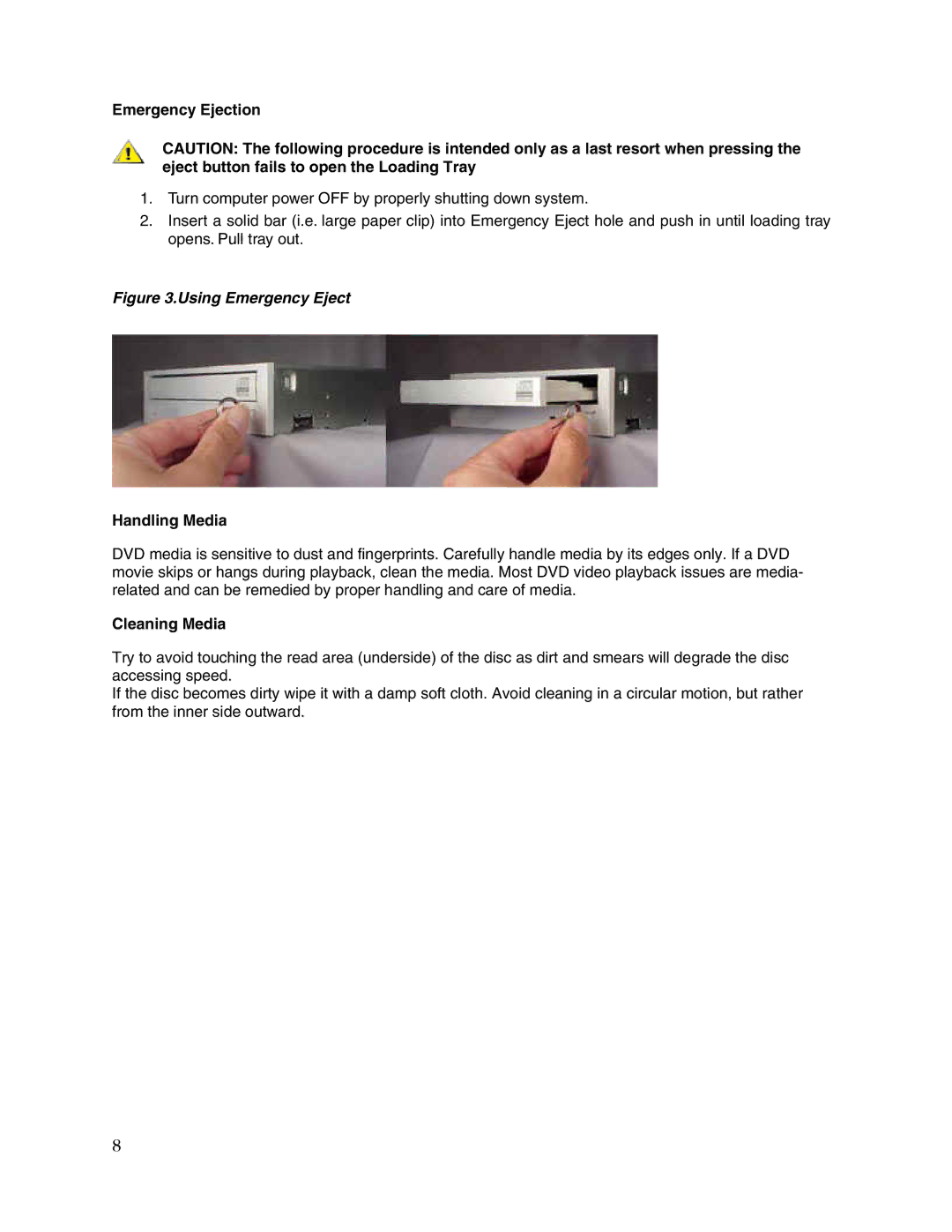SD-R1612 specifications
The Toshiba SD-R1612 is a versatile DVD-ROM drive that has gained recognition for its reliability and performance in various computing environments. As one of Toshiba's notable models, the SD-R1612 delivers a combination of speed, compatibility, and advanced technologies that cater to both casual users and professionals.One of the standout features of the Toshiba SD-R1612 is its ability to read a wide variety of optical media. It supports standard DVD formats, including DVD-ROM, DVD-R, and DVD-RW, making it suitable for reading both pre-recorded and rewritable discs. The drive can also handle CD formats, including CD-ROM, CD-R, and CD-RW, ensuring that users can access a plethora of data, software, and multimedia from different types of discs.
In terms of performance, the SD-R1612 offers impressive reading speeds. With a maximum DVD reading speed of 16x, it can efficiently retrieve data from DVDs, allowing for quicker data access and file transfers. On the CD side, it supports reading speeds of up to 48x, ensuring that even CDs with larger data files can be processed swiftly. This high-speed capability makes it an excellent choice for users who frequently work with large multimedia files or require rapid data access for software installation.
The drive is also built with advanced technologies that enhance its usability and longevity. Among these technologies is the error-correcting mechanism, which ensures that data is accurately read from discs, even if they are scratched or damaged. This reliability is particularly valuable for archival purposes or in environments where data integrity is paramount.
Another notable characteristic of the Toshiba SD-R1612 is its compatibility with various operating systems. It works seamlessly with Windows and various Linux distributions, making it a flexible choice for users across different platforms. Additionally, its design allows for easy installation and integration into both desktop and laptop systems, ensuring that users can swiftly set up the drive without compatibility issues.
With its combination of reading speed, compatibility, and reliability, the Toshiba SD-R1612 stands out as a robust DVD-ROM drive that meets the needs of both casual users and professionals alike. Whether for everyday data retrieval, software installation, or media playback, this drive offers the performance and functionality that users require. Its reputation for durability and efficiency further solidifies its place in the competitive landscape of optical drives.