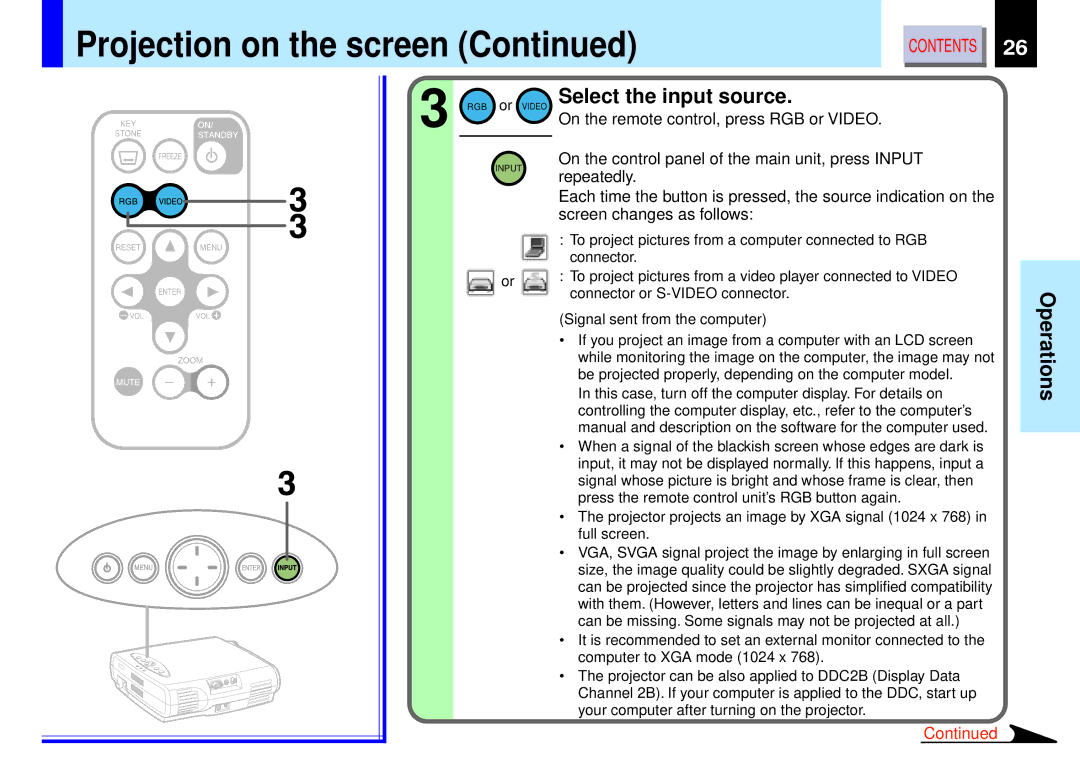TLP-B2 specifications
The Toshiba TLP-B2 is a notable addition to the family of compact and robust thermal printers, designed to meet a variety of business needs. Ideal for retail, hospitality, and healthcare industries, the TLP-B2 combines reliability with efficiency, making it a preferred choice for those seeking versatility in printing.One of the main features of the TLP-B2 is its impressive print speed. With a maximum print speed of up to 300 mm per second, the printer caters to high-demand environments where fast service is essential. Whether printing receipts or labels, the TLP-B2 ensures minimal delays, which can significantly enhance customer experience.
The Toshiba TLP-B2 leverages advanced thermal printing technology, which means it requires no ink or toner. This not only reduces operational costs but also makes the printer more environmentally friendly. The thermal transfer and direct thermal printing options provide flexible usage, allowing users to choose the method that best fits their requirements.
Connectivity is another key characteristic of the TLP-B2. Equipped with multiple interface options, including USB, Ethernet, and serial interfaces, it seamlessly integrates into existing systems. This versatility ensures that the TLP-B2 can be easily adopted in various settings, whether in standalone applications or part of a larger network.
Durability is a hallmark of the TLP-B2, built to withstand the rigors of everyday use. Its robust design and high-quality components ensure long-lasting performance, while its compact size allows it to fit easily in limited spaces. This balance of durability and size is particularly advantageous for businesses where space is at a premium.
User-friendliness is also emphasized in the TLP-B2's design. The printer features an intuitive control panel that simplifies operation, enabling quick setup and maintenance. This means that staff can spend less time troubleshooting and more time focusing on customer service.
In terms of print resolution, the TLP-B2 offers a satisfying output quality, capable of producing sharp and clear text as well as detailed graphics. This ensures that printed receipts and labels not only convey information effectively but also maintain a professional appearance.
Overall, the Toshiba TLP-B2 stands out as a reliable and efficient thermal printer that caters to diverse business needs. Its combination of fast print speeds, multiple connectivity options, durability, and user-friendly design makes it an excellent choice for businesses looking to enhance their printing capabilities while optimizing costs.