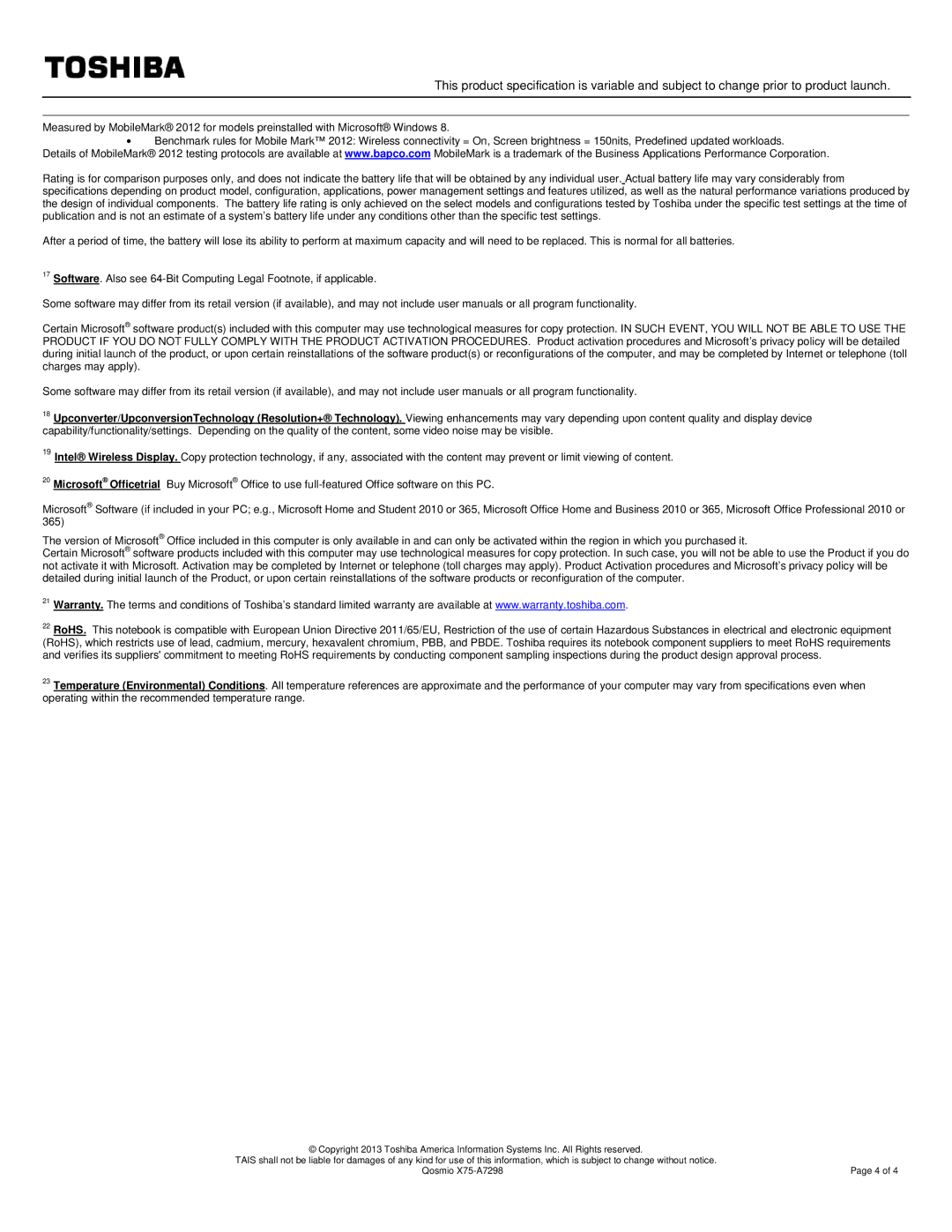X75A7298 specifications
The Toshiba X75A7298 is a versatile and robust document scanner designed to meet the demands of both business and personal use. Offering high-speed scanning capabilities and advanced features, this model stands at the forefront of document management solutions, making it an ideal choice for various settings including offices, schools, and home use.One of the standout features of the Toshiba X75A7298 is its impressive scanning speed. Capable of scanning up to 25 pages per minute in both color and black-and-white, it significantly enhances productivity by reducing the time required for document digitization. The scanner supports a range of document sizes, allowing users to handle everything from standard letter-sized papers to larger documents with ease.
The Toshiba X75A7298 utilizes advanced imaging technologies that ensure high-quality scans. It boasts a resolution of up to 600 dpi, producing clear and detailed images suitable for archiving important documents. Additionally, the scanner features automatic color detection and image enhancement technologies that optimize the quality of scanned files.
Another key characteristic of the X75A7298 is its user-friendly design. Equipped with an intuitive control panel and touchscreen interface, users can navigate through settings and functions with ease. This model also includes a comprehensive software suite, including OCR (Optical Character Recognition) technology, which allows users to convert scanned documents into editable formats efficiently.
Connectivity options are abundant, with the Toshiba X75A7298 featuring USB and network interfaces that facilitate easy integration into existing workflows. This versatility allows users to scan documents directly to their preferred cloud storage services or email, simplifying document sharing and access.
The device is also designed with sustainability in mind. Energy-efficient performance not only reduces electricity consumption but also minimizes its overall carbon footprint. A compact design allows it to fit into various office layouts without consuming too much space.
In conclusion, the Toshiba X75A7298 stands out in the document scanning market for its combination of speed, quality, and usability. With advanced features such as high-resolution scanning, easy connectivity, and a user-friendly interface, it is a reliable and efficient solution for all document management needs. Whether for a busy office environment or personal use, the X75A7298 delivers performance that helps streamline tasks and enhances productivity.