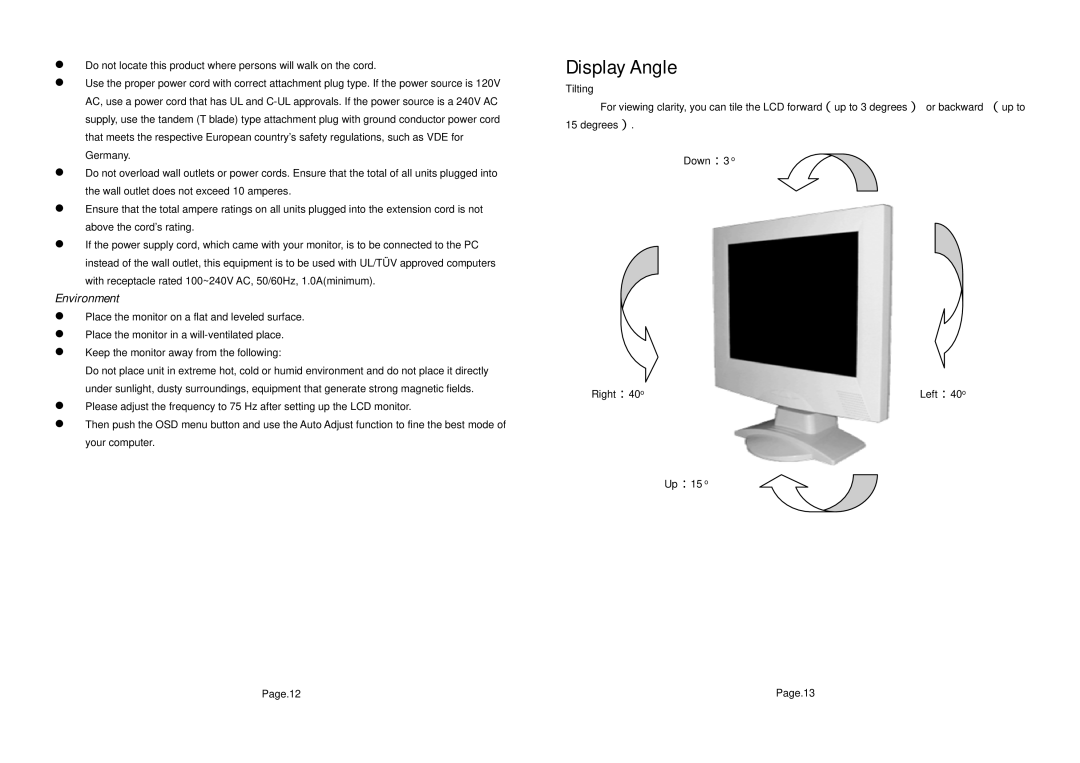LCD-1513TS, LCD-1513VB specifications
Tote Vision has established itself as a prominent name in the display technology sector, particularly with its flagship models, the LCD-1513TS and LCD-1513VB. These versatile LCD monitors are tailored for diverse applications, making them highly sought after in various settings, including retail environments, conference rooms, and industrial controls.The LCD-1513TS is a standout model featuring a 15-inch touchscreen display that utilizes advanced capacitive technology. This ensures responsive interaction, allowing users to control applications with a simple touch of a finger. Its high resolution of 1024x768 pixels provides sharp, vibrant images, making it ideal for presentations and interactive displays. The monitor is designed with an anti-glare surface, enhancing visibility even in bright lighting conditions, which is crucial for environments like retail where lighting can vary drastically.
On the other hand, the LCD-1513VB caters to users who prefer a non-touch solution, offering the same impressive 15-inch display but without touch capabilities. This model also boasts the same high resolution and anti-glare technology, ensuring clarity and ease of viewing. The LCD-1513VB's slim profile and lightweight design allow for easy mounting in various scenarios, whether wall-mounted or placed on stands.
Both models incorporate a range of connectivity options, including VGA and composite inputs. This versatility enables easy integration with various devices such as computers, CCTV systems, and digital signage solutions. Additionally, they offer robust build quality, designed to withstand the rigors of daily use in demanding environments.
Another key feature of both the LCD-1513TS and LCD-1513VB is their energy efficiency. They are designed to consume less power compared to traditional monitors, which not only reduces operational costs but also minimizes environmental impact. Furthermore, with a wide viewing angle of up to 170 degrees, both displays ensure that content is easily viewable from multiple directions, enhancing collaborative opportunities in workspaces.
In conclusion, the Tote Vision LCD-1513TS and LCD-1513VB stand out for their impressive technology and practicality. With features like high-resolution displays, touch interactivity, versatile connectivity, and energy efficiency, they are ideal choices for any professional environment. Whether you need a responsive touchscreen display for interactive applications or a reliable non-touch monitor for static content, Tote Vision's offerings cater to diverse needs. Investing in these models means embracing quality, efficiency, and innovative display solutions.