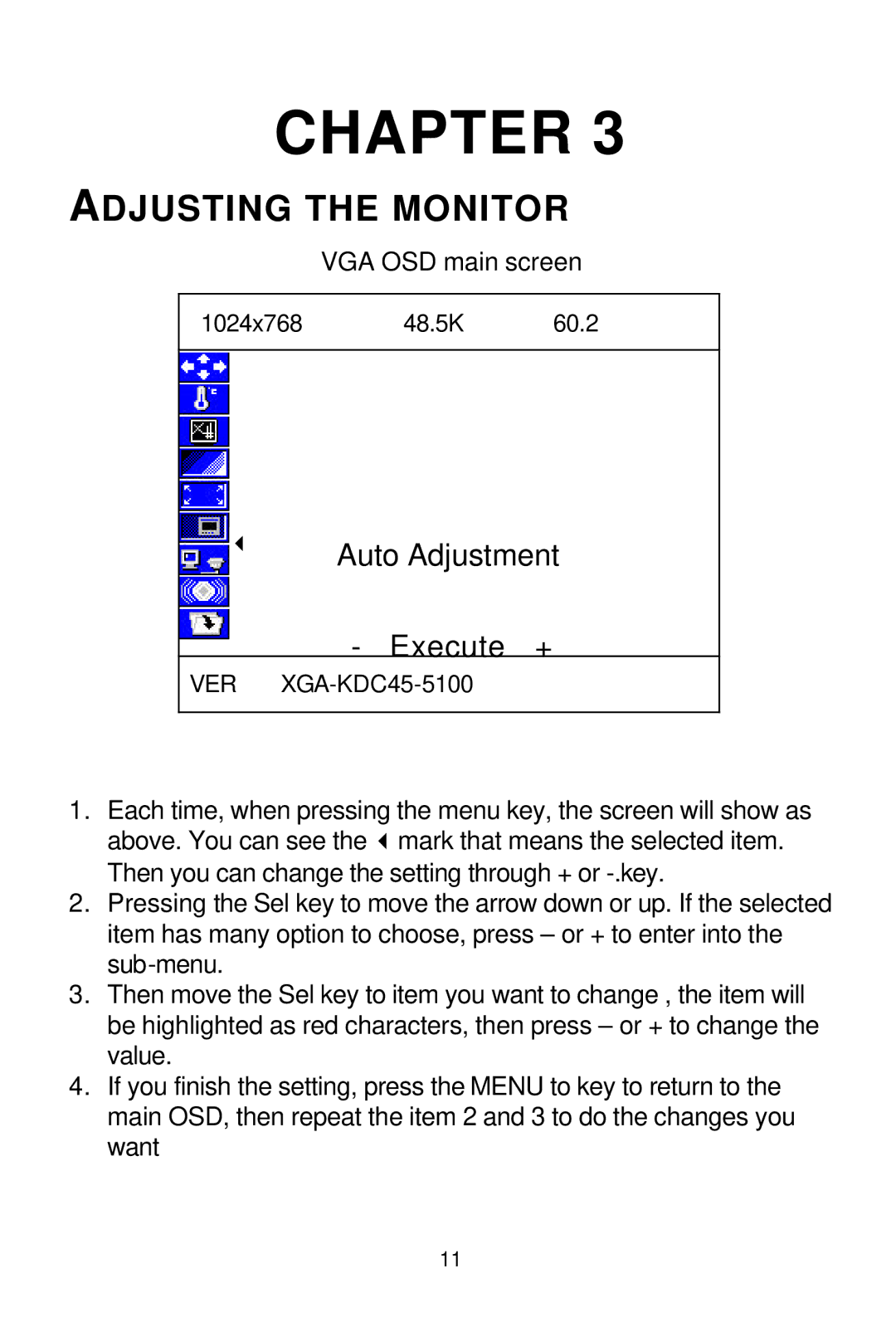CHAPTER 3
ADJUSTING THE MONITOR
VGA OSD main screen
1024x768 48.5K 60.2
3Auto Adjustment
- Execute +
VER
1.Each time, when pressing the menu key, the screen will show as above. You can see the 3mark that means the selected item. Then you can change the setting through + or
2.Pressing the Sel key to move the arrow down or up. If the selected item has many option to choose, press – or + to enter into the
3.Then move the Sel key to item you want to change , the item will be highlighted as red characters, then press – or + to change the value.
4.If you finish the setting, press the MENU to key to return to the main OSD, then repeat the item 2 and 3 to do the changes you want
11