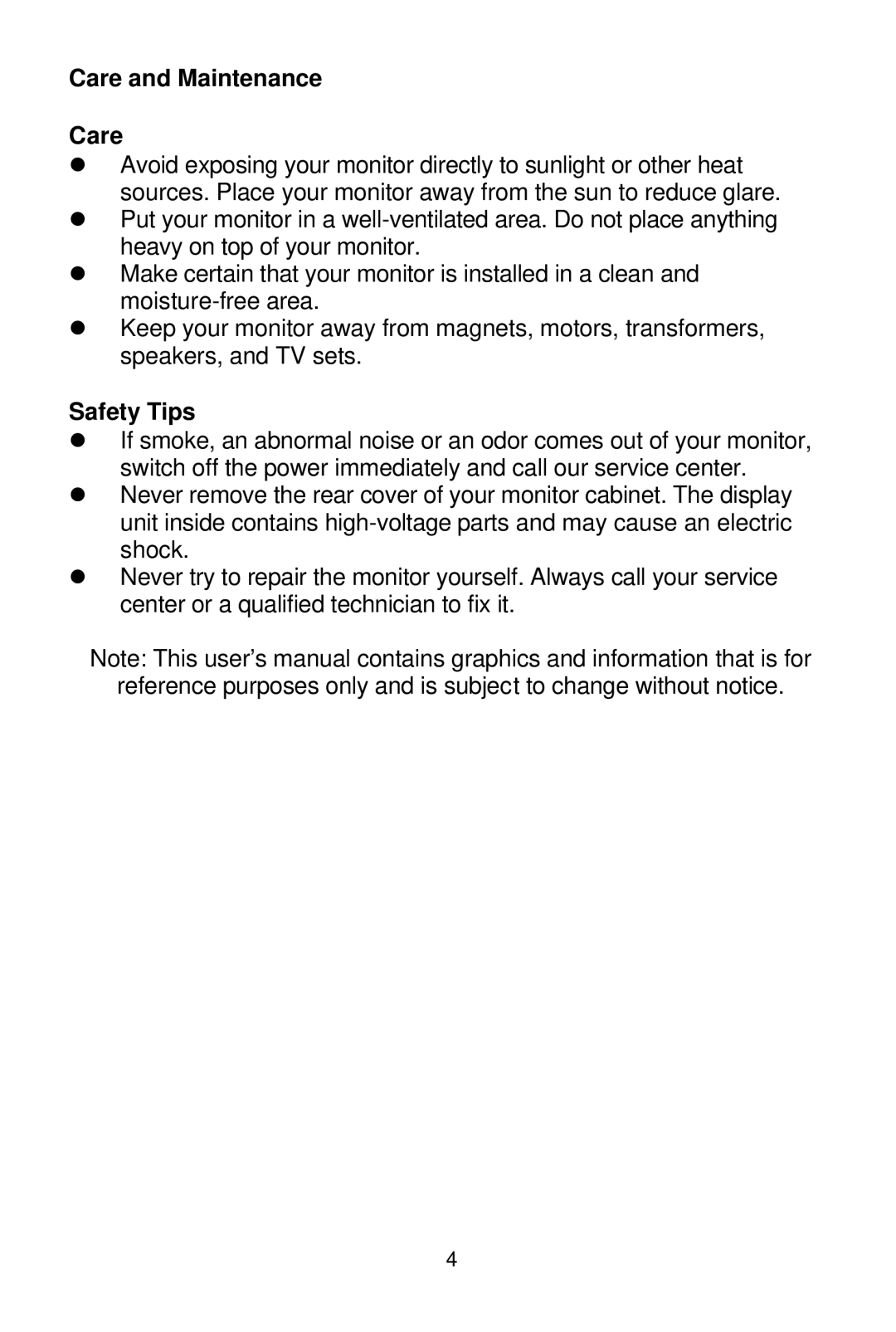Care and Maintenance
Care
•Avoid exposing your monitor directly to sunlight or other heat sources. Place your monitor away from the sun to reduce glare.
•Put your monitor in a
•Make certain that your monitor is installed in a clean and
•Keep your monitor away from magnets, motors, transformers, speakers, and TV sets.
Safety Tips
•If smoke, an abnormal noise or an odor comes out of your monitor, switch off the power immediately and call our service center.
•Never remove the rear cover of your monitor cabinet. The display unit inside contains
•Never try to repair the monitor yourself. Always call your service center or a qualified technician to fix it.
Note: This user’s manual contains graphics and information that is for
reference purposes only and is subject to change without notice.
4