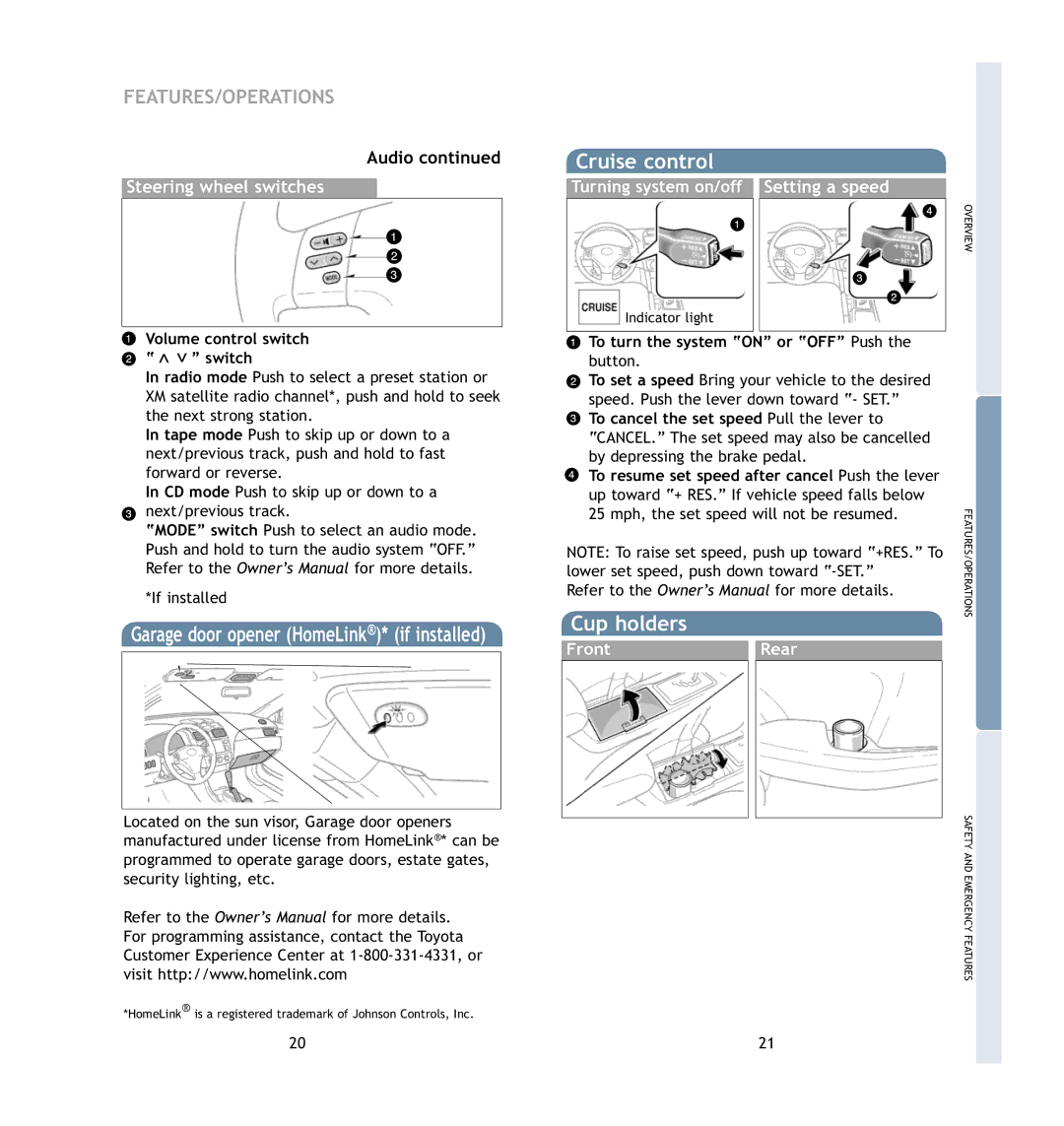FEATURES/OPERATIONS
Audio continued
Steering wheel switches
Volume control switch “> >” switch
In radio mode Push to select a preset station or XM satellite radio channel*, push and hold to seek the next strong station.
In tape mode Push to skip up or down to a next/previous track, push and hold to fast forward or reverse.
In CD mode Push to skip up or down to a next/previous track.
“MODE” switch Push to select an audio mode. Push and hold to turn the audio system “OFF.” Refer to the Owner’s Manual for more details.
*If installed
Garage door opener (HomeLink®)* (if installed)
Located on the sun visor, Garage door openers manufactured under license from HomeLink®* can be programmed to operate garage doors, estate gates, security lighting, etc.
Refer to the Owner’s Manual for more details. For programming assistance, contact the Toyota Customer Experience Center at
*HomeLink® is a registered trademark of Johnson Controls, Inc.
Cruise control
Turning system on/off Setting a speed
Indicator light
 To turn the system “ON” or “OFF” Push the
To turn the system “ON” or “OFF” Push the
button.
To set a speed Bring your vehicle to the desired speed. Push the lever down toward “- SET.”
![]() To cancel the set speed Pull the lever to “CANCEL.” The set speed may also be cancelled by depressing the brake pedal.
To cancel the set speed Pull the lever to “CANCEL.” The set speed may also be cancelled by depressing the brake pedal.
To resume set speed after cancel Push the lever up toward “+ RES.” If vehicle speed falls below 25 mph, the set speed will not be resumed.
NOTE: To raise set speed, push up toward “+RES.” To lower set speed, push down toward
Refer to the Owner’s Manual for more details.
Cup holders
FrontRear
OVERVIEW
FEATURES/OPERATIONSSAFETY AND EMERGENCY FEATURES![]()
20 | 21 |