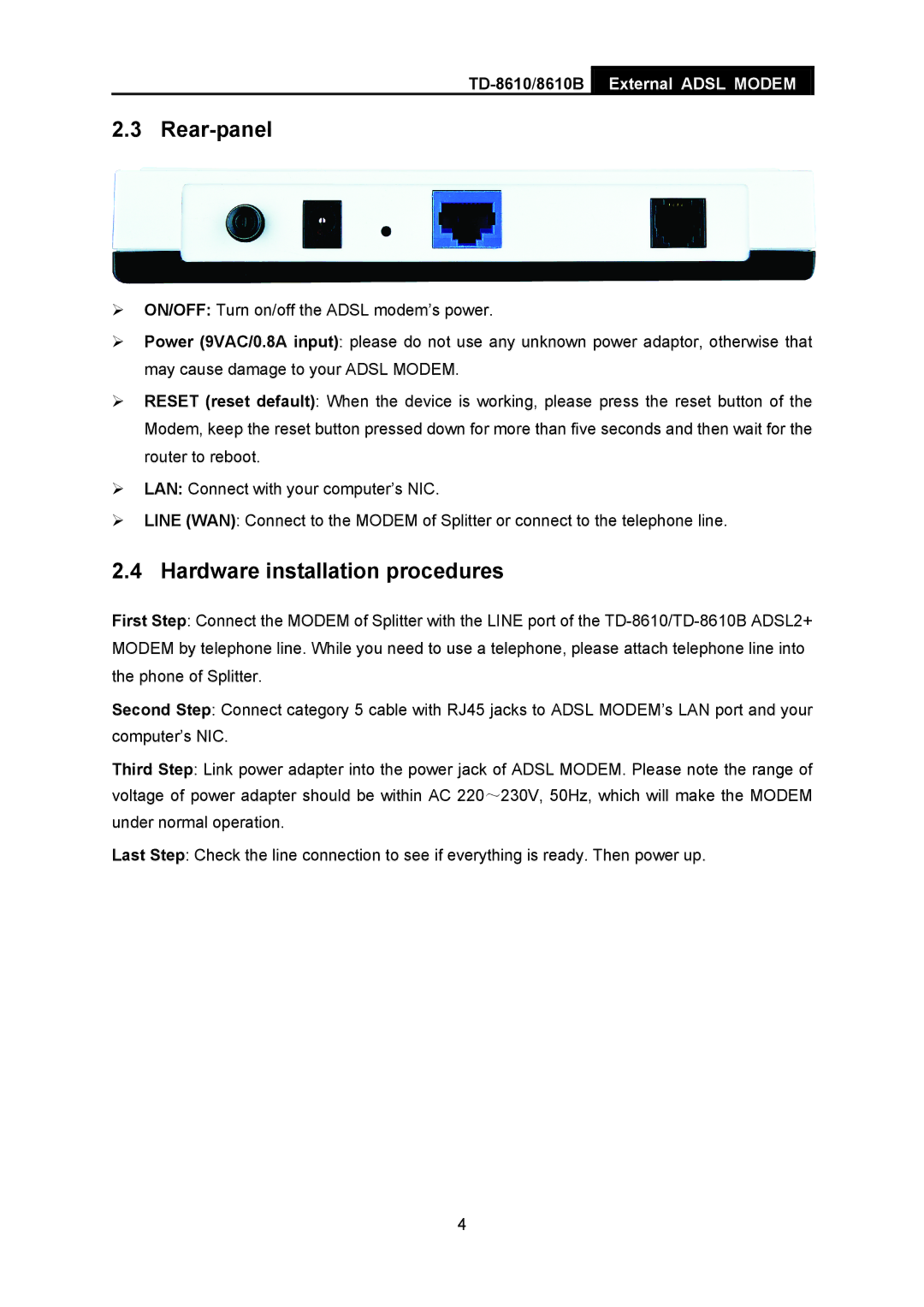TD-861B, TD-8610 specifications
The TP-Link TD-8610 and TD-861B are versatile ADSL modems designed to provide reliable internet connectivity for both home and small office environments. Both models are equipped with advanced features, making them suitable for users looking for stable connections and efficient performance.One of the main features of the TD-8610 is its support for ADSL and ADSL2/2+ standards, allowing for higher data transfer rates and improved efficiency. Supporting downstream rates of up to 24 Mbps and upstream rates of up to 1 Mbps, these modems ensure that users can enjoy fast internet browsing, streaming, and downloading experiences. The TD-861B shares similar capabilities, catering to those needing robust performance for everyday internet activities.
The TP-Link TD-8610 is equipped with a single 10/100 Mbps LAN port, allowing seamless wired connections to multiple devices, such as computers, gaming consoles, and printers, while the TD-861B features a built-in wireless access point that enables Wi-Fi connectivity. This makes the TD-861B an excellent choice for users who need wireless internet solutions without the complexity of setting up additional hardware.
Both models boast user-friendly interfaces, featuring web-based management tools that simplify configuration and monitoring. With the option for basic and advanced settings, users can customize their internet connection according to their needs. These modems also come with several security features, including a built-in firewall and MAC filtering, ensuring a secure online experience.
Another key characteristic is the ability to support multiple VLANs, maintaining high performance for both voice and data services. This is especially beneficial for users with VoIP services, as it helps in managing bandwidth effectively. Furthermore, both models are easy to install, thanks to their plug-and-play design, making them ideal for even novice users.
In summary, the TP-Link TD-8610 and TD-861B are robust ADSL modem solutions, offering essential features and reliable performance for various internet needs. Their support for advanced technologies, user-friendly design, and sufficient security make them valuable additions to any home or small office network. With these modems, users can experience fast, stable, and secure internet connections tailored to their requirements.