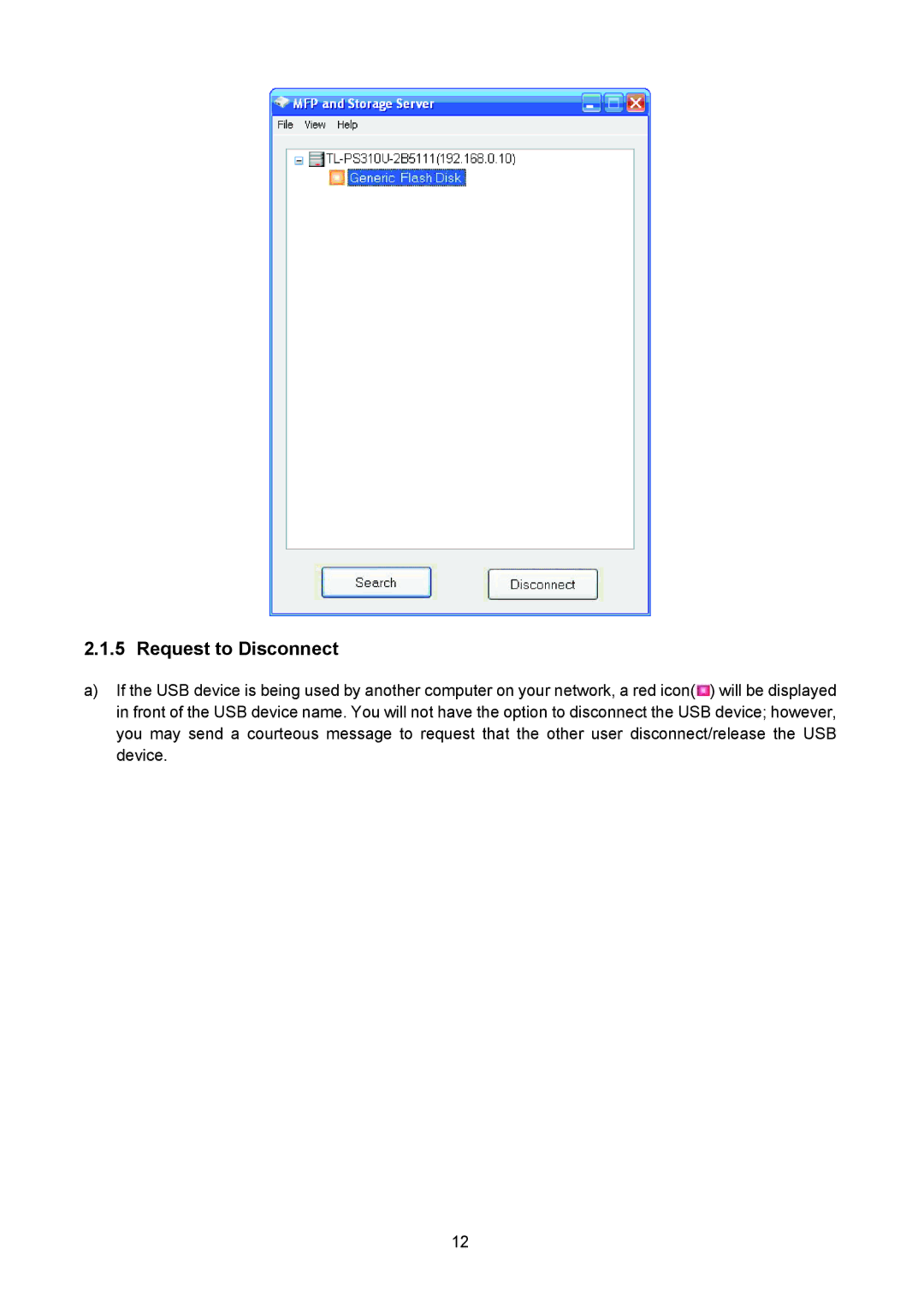2.1.5 Request to Disconnect
a)If the USB device is being used by another computer on your network, a red icon(![]() ) will be displayed in front of the USB device name. You will not have the option to disconnect the USB device; however, you may send a courteous message to request that the other user disconnect/release the USB device.
) will be displayed in front of the USB device name. You will not have the option to disconnect the USB device; however, you may send a courteous message to request that the other user disconnect/release the USB device.
12