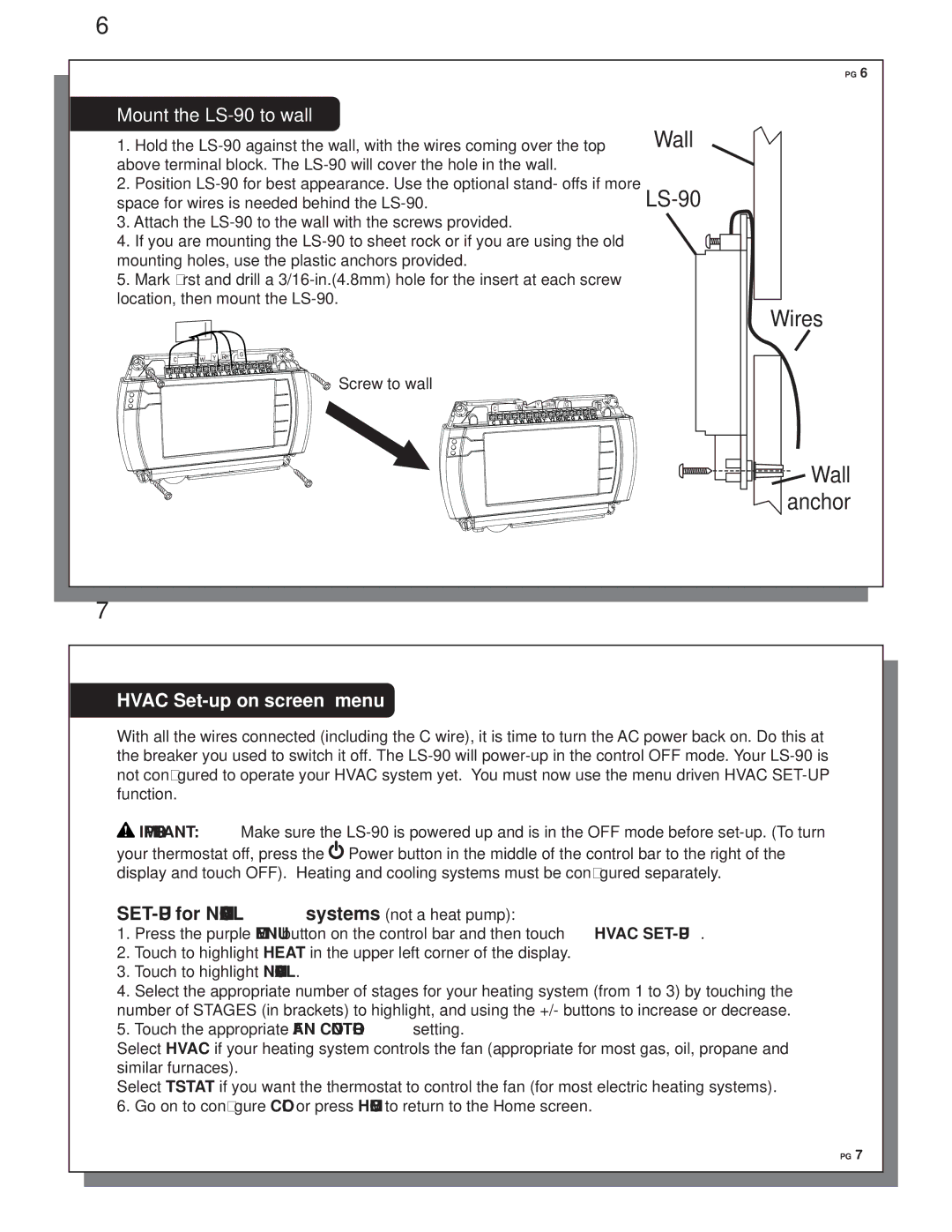6
PG 6
Mount the LS-90 to wall
1.Hold the
2.Position
3.Attach the
4.If you are mounting the
5.Mark �rst and drill a
![]() Screw to wall
Screw to wall
C | W | Y | RH | G |
|
|
|
Wall
LS-90
Wires
 Wall anchor
Wall anchor
7
HVAC Set-up on screen menu
With all the wires connected (including the C wire), it is time to turn the AC power back on. Do this at the breaker you used to switch it off. The
![]() IMPORTANT: Make sure the
IMPORTANT: Make sure the
your thermostat off, press the Power button in the middle of the control bar to the right of the display and touch OFF). Heating and cooling systems must be con�gured separately.
SET-UP for NORMAL systems (not a heat pump):
1.Press the purple MENU button on the control bar and then touch HVAC
2.Touch to highlight HEAT in the upper left corner of the display.
3.Touch to highlight NORMAL.
4.Select the appropriate number of stages for your heating system (from 1 to 3) by touching the number of STAGES (in brackets) to highlight, and using the +/- buttons to increase or decrease.
5.Touch the appropriate FAN CONTROL setting.
Select HVAC if your heating system controls the fan (appropriate for most gas, oil, propane and similar furnaces).
Select TSTAT if you want the thermostat to control the fan (for most electric heating systems). 6. Go on to con�gure COOL or press HOME to return to the Home screen.
PG 7