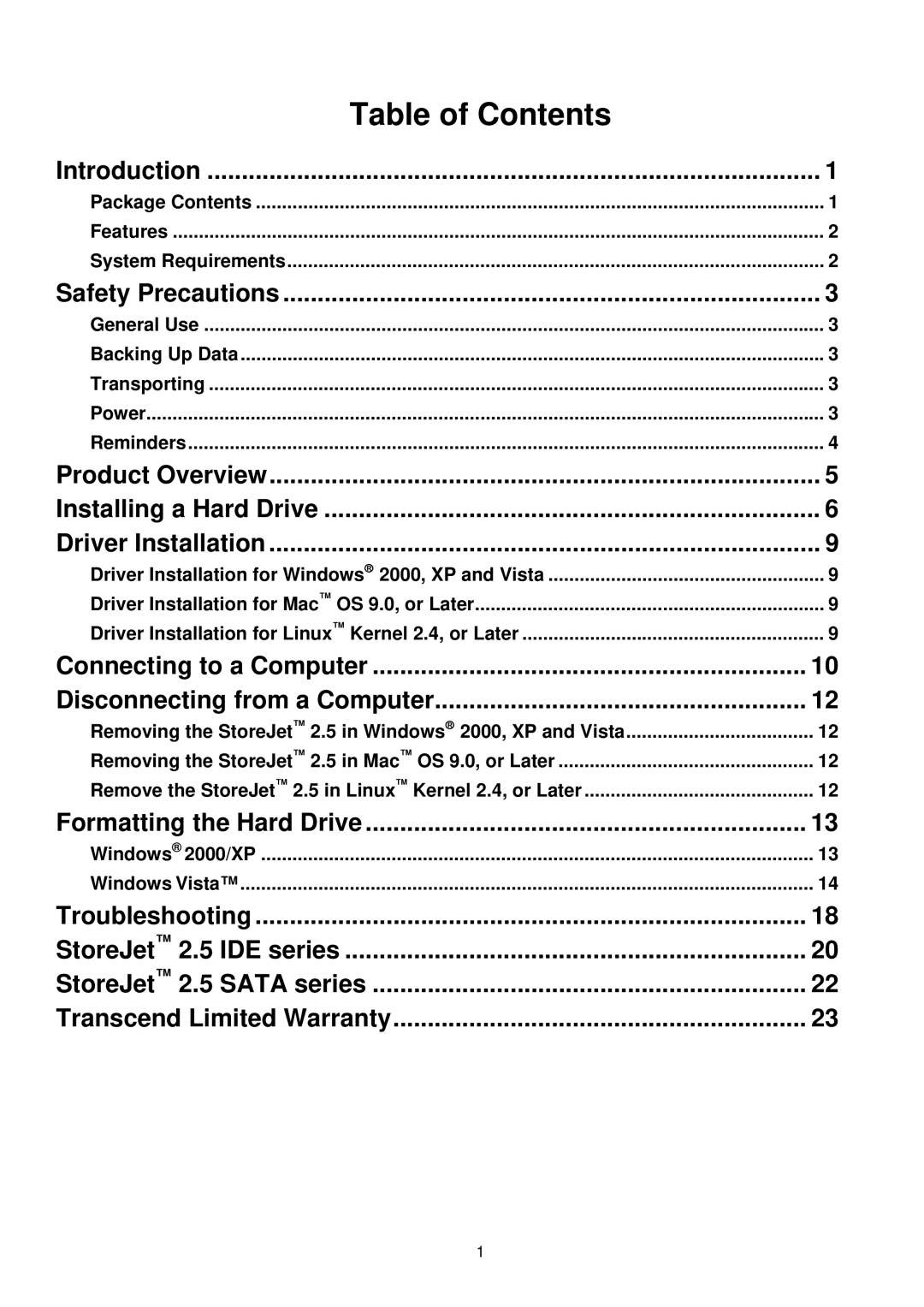Table of Contents |
|
Introduction | 1 |
Package Contents | 1 |
Features | 2 |
System Requirements | 2 |
Safety Precautions | 3 |
General Use | 3 |
Backing Up Data | 3 |
Transporting | 3 |
Power | 3 |
Reminders | 4 |
Product Overview | 5 |
Installing a Hard Drive | 6 |
Driver Installation | 9 |
Driver Installation for Windows→ 2000, XP and Vista | 9 |
Driver Installation for Mac™ OS 9.0, or Later | 9 |
Driver Installation for Linux™ Kernel 2.4, or Later | 9 |
Connecting to a Computer | 10 |
Disconnecting from a Computer | 12 |
Removing the StoreJet™ 2.5 in Windows→ 2000, XP and Vista | 12 |
Removing the StoreJet™ 2.5 in Mac™ OS 9.0, or Later | 12 |
Remove the StoreJet™ 2.5 in Linux™ Kernel 2.4, or Later | 12 |
Formatting the Hard Drive | 13 |
Windows® 2000/XP | 13 |
Windows Vista™ | 14 |
Troubleshooting | 18 |
StoreJet™ 2.5 IDE series | 20 |
StoreJet™ 2.5 SATA series | 22 |
Transcend Limited Warranty | 23 |
1