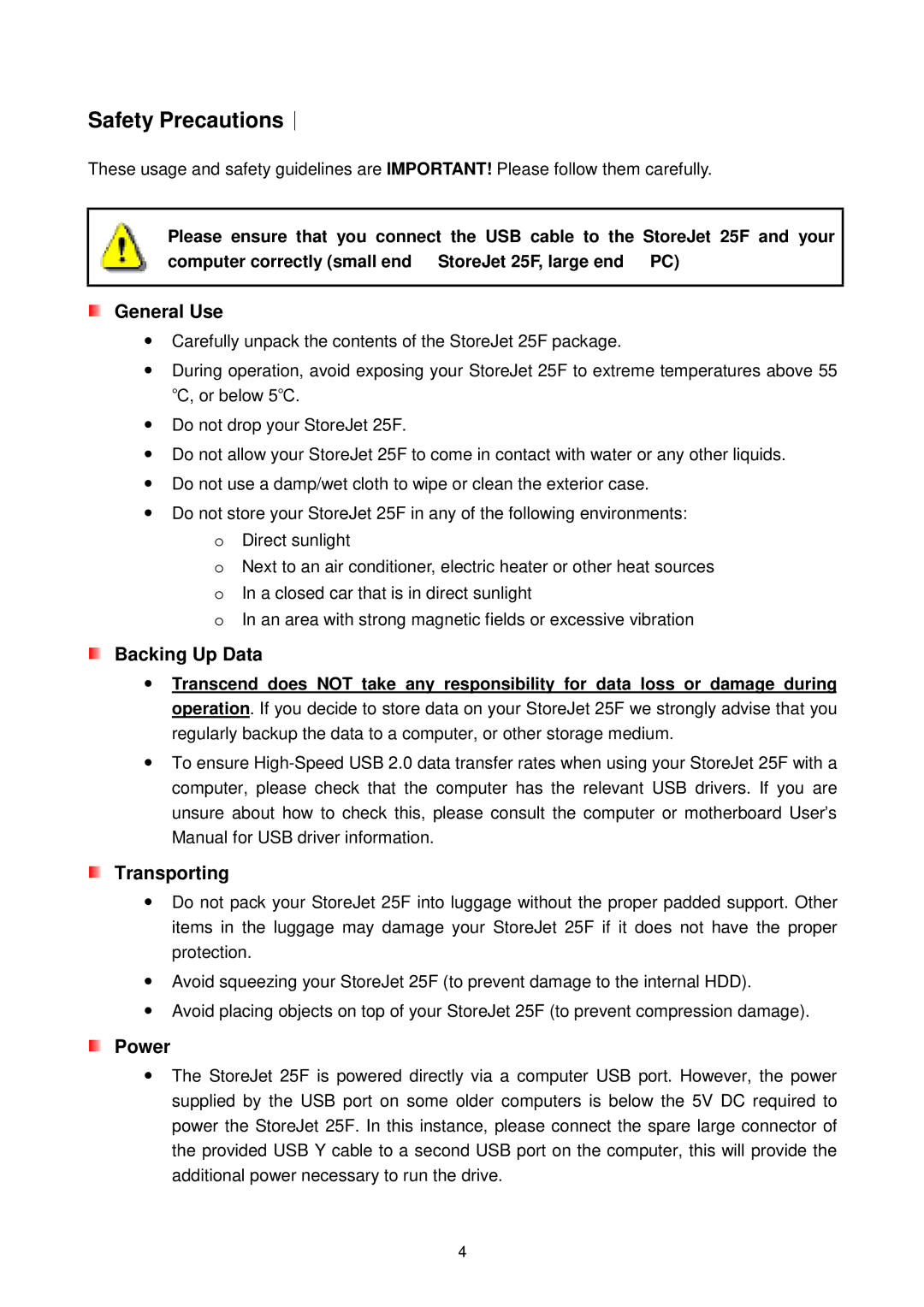Safety Precautions︱
These usage and safety guidelines are IMPORTANT! Please follow them carefully.
Please ensure that you connect the USB cable to the StoreJet 25F and your computer correctly (small end à StoreJet 25F, large end à PC)
General Use
∙Carefully unpack the contents of the StoreJet 25F package.
∙During operation, avoid exposing your StoreJet 25F to extreme temperatures above 55 ℃, or below 5℃.
∙Do not drop your StoreJet 25F.
∙Do not allow your StoreJet 25F to come in contact with water or any other liquids.
∙Do not use a damp/wet cloth to wipe or clean the exterior case.
∙Do not store your StoreJet 25F in any of the following environments:
oDirect sunlight
oNext to an air conditioner, electric heater or other heat sources o In a closed car that is in direct sunlight
o In an area with strong magnetic fields or excessive vibration
Backing Up Data
∙Transcend does NOT take any responsibility for data loss or damage during operation. If you decide to store data on your StoreJet 25F we strongly advise that you regularly backup the data to a computer, or other storage medium.
∙To ensure
Transporting
∙Do not pack your StoreJet 25F into luggage without the proper padded support. Other items in the luggage may damage your StoreJet 25F if it does not have the proper protection.
∙Avoid squeezing your StoreJet 25F (to prevent damage to the internal HDD).
∙Avoid placing objects on top of your StoreJet 25F (to prevent compression damage).
Power
∙The StoreJet 25F is powered directly via a computer USB port. However, the power supplied by the USB port on some older computers is below the 5V DC required to power the StoreJet 25F. In this instance, please connect the spare large connector of the provided USB Y cable to a second USB port on the computer, this will provide the additional power necessary to run the drive.
4