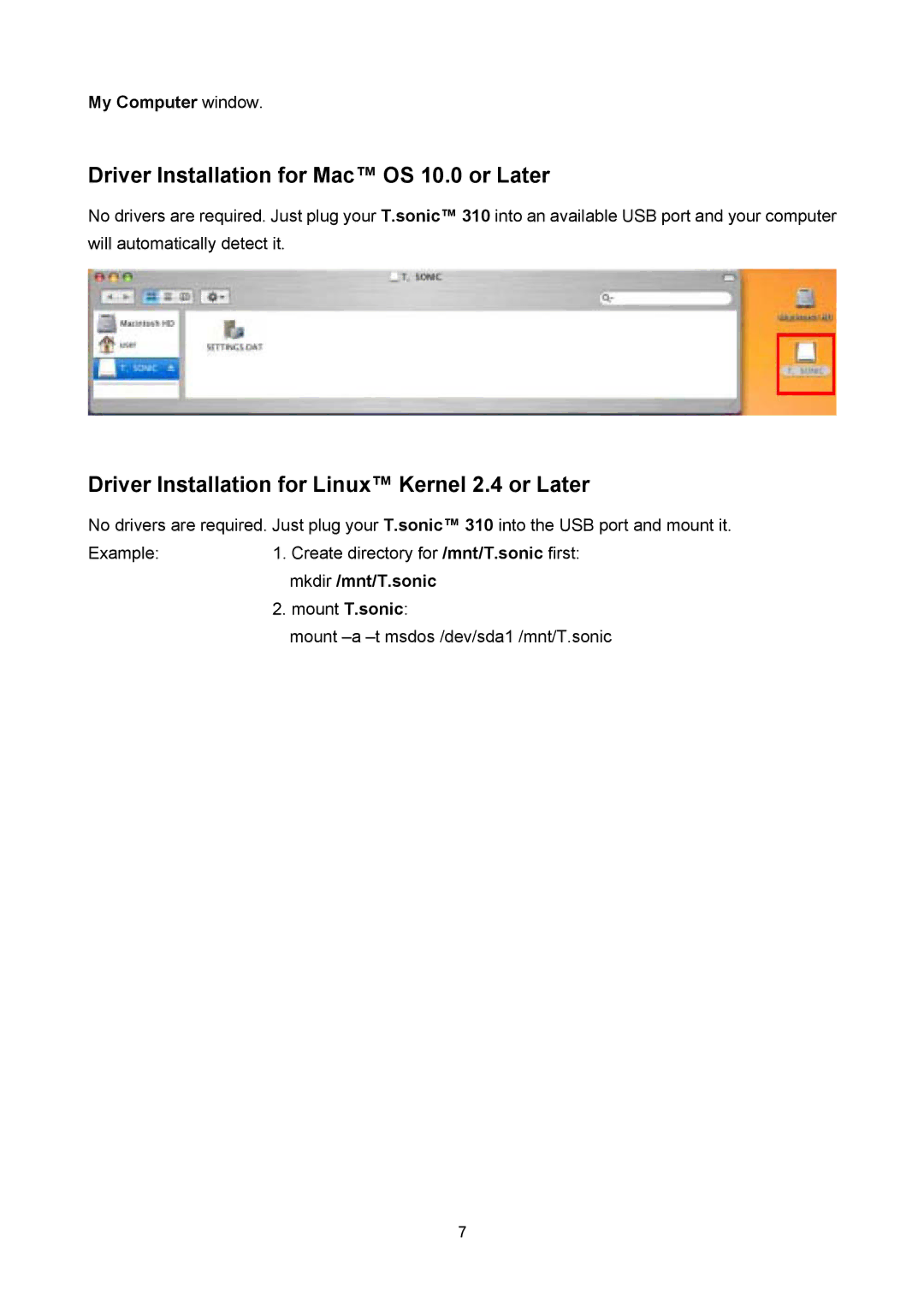310 specifications
Transcend Information, a renowned global leader in storage and memory products, has made a remarkable mark in the tech industry with its innovative offerings. One of its standout products is the Transcend Information 310, a solid-state drive (SSD) designed for high-performance computing and reliable data storage. This SSD is particularly geared towards users looking for speed, efficiency, and durability.The Transcend Information 310 SSD is built with advanced NAND flash technology, which not only enhances its performance but also increases its lifespan. This type of flash memory provides faster read and write speeds compared to traditional hard drives, making it an excellent choice for both consumer and enterprise applications. Users who engage in data-intensive tasks, such as video editing, gaming, or running multiple applications simultaneously, will find the performance gains significant.
One of the standout features of the Transcend 310 is its high-speed read and write capabilities. With read speeds of up to 560 MB/s and write speeds reaching 460 MB/s, the SSD ensures quick data access and efficient file transfers. This speed translates to faster boot times, quicker file openings, and an overall smoother computing experience. The SSD also supports S.M.A.R.T. technology, which helps monitor the health and performance of the drive, allowing users to prevent data loss.
Transcend has also focused on providing a reliable and robust solution with the 310. The SSD is designed with an integrated ECC (Error Correction Code) feature that enhances data integrity by automatically detecting and correcting errors during data transfer. This ensures that the information stored remains accurate and secure over time.
Moreover, the Transcend Information 310 SSD is optimized for energy efficiency. It operates at lower power levels while maintaining high performance, which is particularly beneficial for laptop users who require longer battery life. The drive's compact and lightweight design makes it an ideal choice for ultrabooks and portable devices.
In addition to its impressive technical specifications, the Transcend 310 is backed by a limited warranty, offering peace of mind for consumers. The combination of speed, reliability, and efficiency makes Transcend Information 310 a compelling option for anyone looking to upgrade their storage solution for both personal and professional needs. Whether you're a casual user or a professional, this SSD is poised to meet and exceed expectations in modern computing environments.