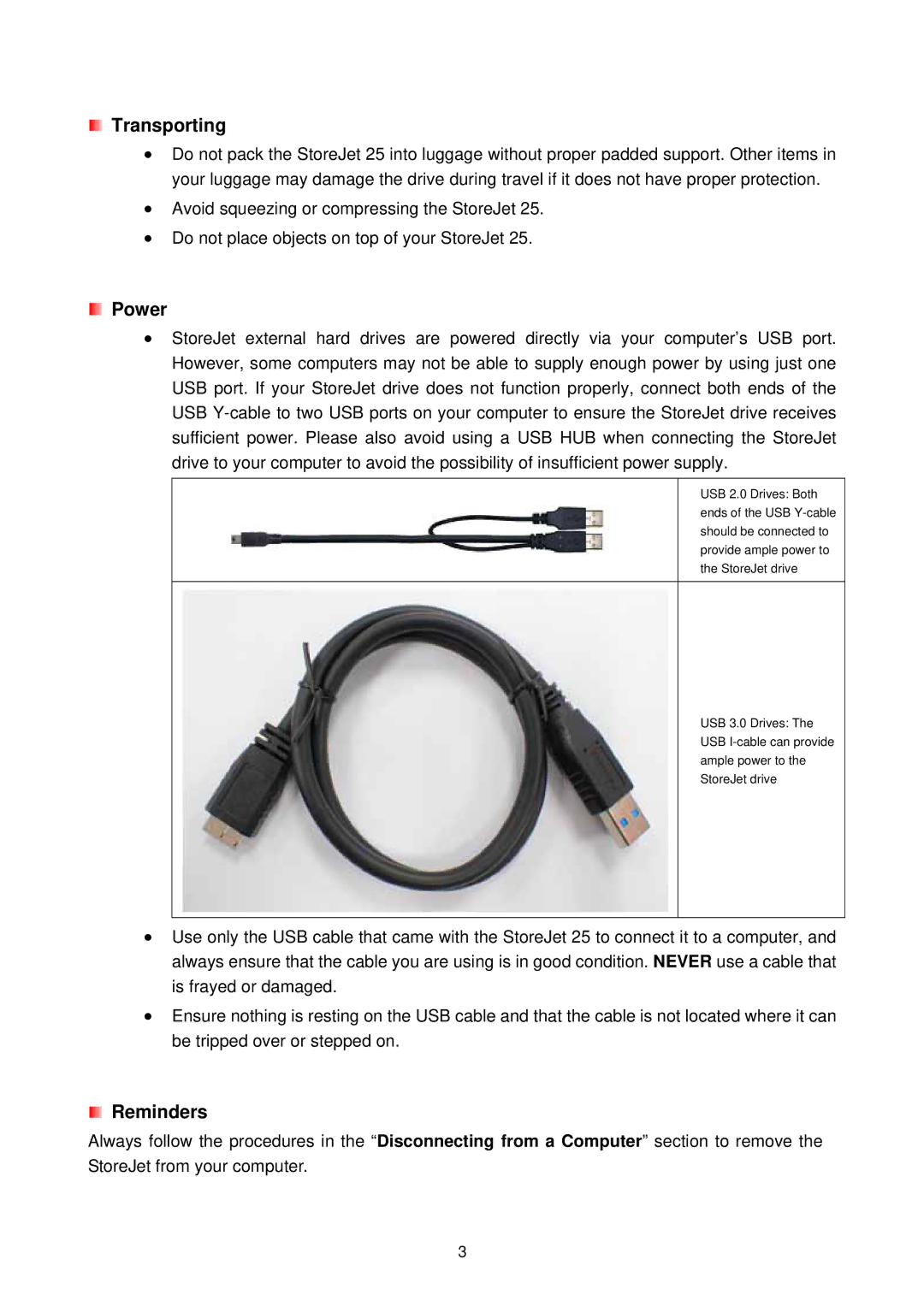Transporting
Transporting
•Do not pack the StoreJet 25 into luggage without proper padded support. Other items in your luggage may damage the drive during travel if it does not have proper protection.
•Avoid squeezing or compressing the StoreJet 25.
•Do not place objects on top of your StoreJet 25.
![]() Power
Power
•StoreJet external hard drives are powered directly via your computer’s USB port. However, some computers may not be able to supply enough power by using just one USB port. If your StoreJet drive does not function properly, connect both ends of the USB
USB 2.0 Drives: Both ends of the USB
USB 3.0 Drives: The USB
•Use only the USB cable that came with the StoreJet 25 to connect it to a computer, and always ensure that the cable you are using is in good condition. NEVER use a cable that is frayed or damaged.
•Ensure nothing is resting on the USB cable and that the cable is not located where it can be tripped over or stepped on.
![]() Reminders
Reminders
Always follow the procedures in the “Disconnecting from a Computer” section to remove the StoreJet from your computer.
3