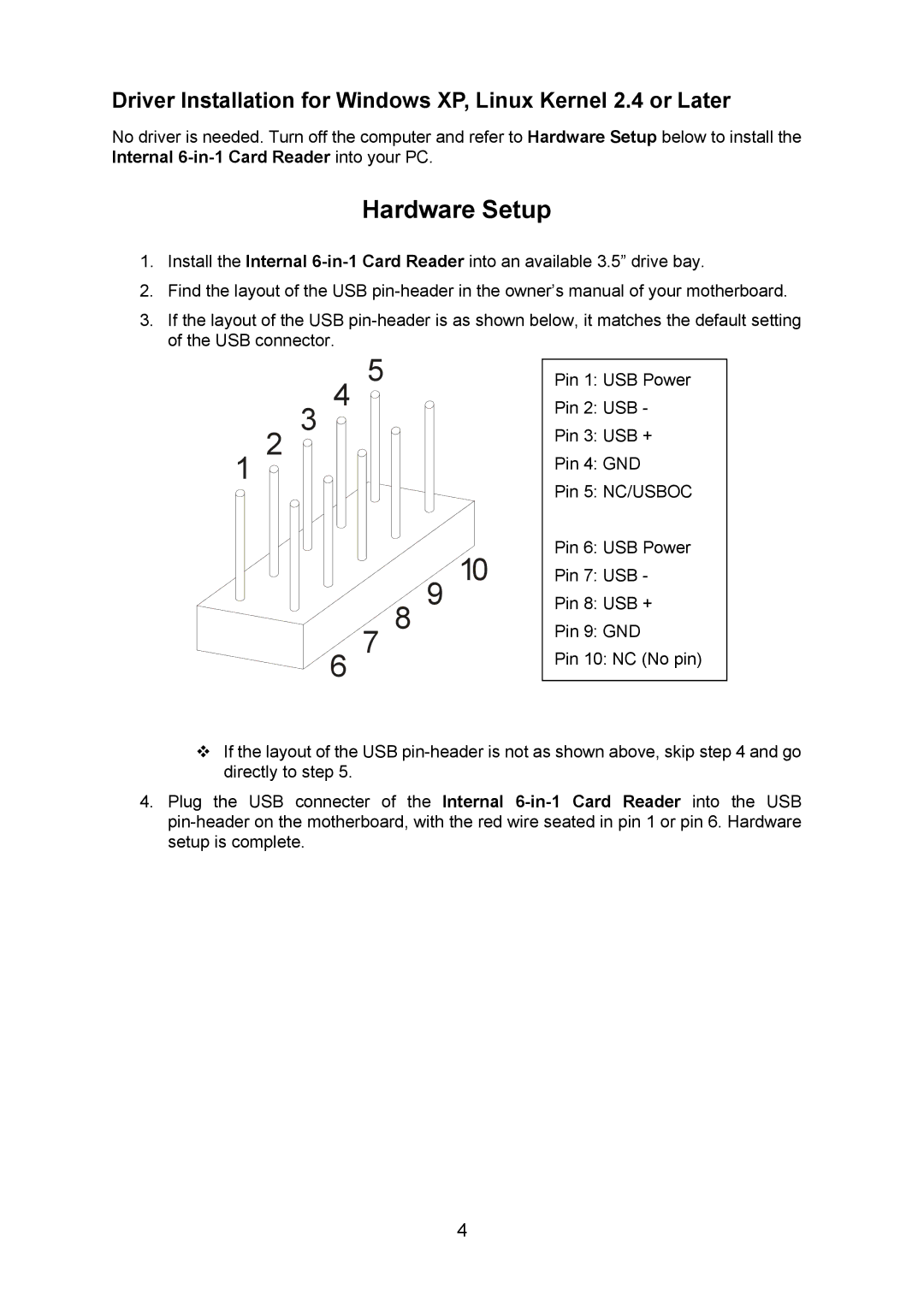Driver Installation for Windows XP, Linux Kernel 2.4 or Later
No driver is needed. Turn off the computer and refer to Hardware Setup below to install the Internal
Hardware Setup
1.Install the Internal
2.Find the layout of the USB
3.If the layout of the USB
4
5
Pin 1: USB Power
1
2
3
6
7
8
9
10
Pin 2: USB -
Pin 3: USB +
Pin 4: GND
Pin 5: NC/USBOC
Pin 6: USB Power
Pin 7: USB -
Pin 8: USB +
Pin 9: GND
Pin 10: NC (No pin)
If the layout of the USB
4.Plug the USB connecter of the Internal
4