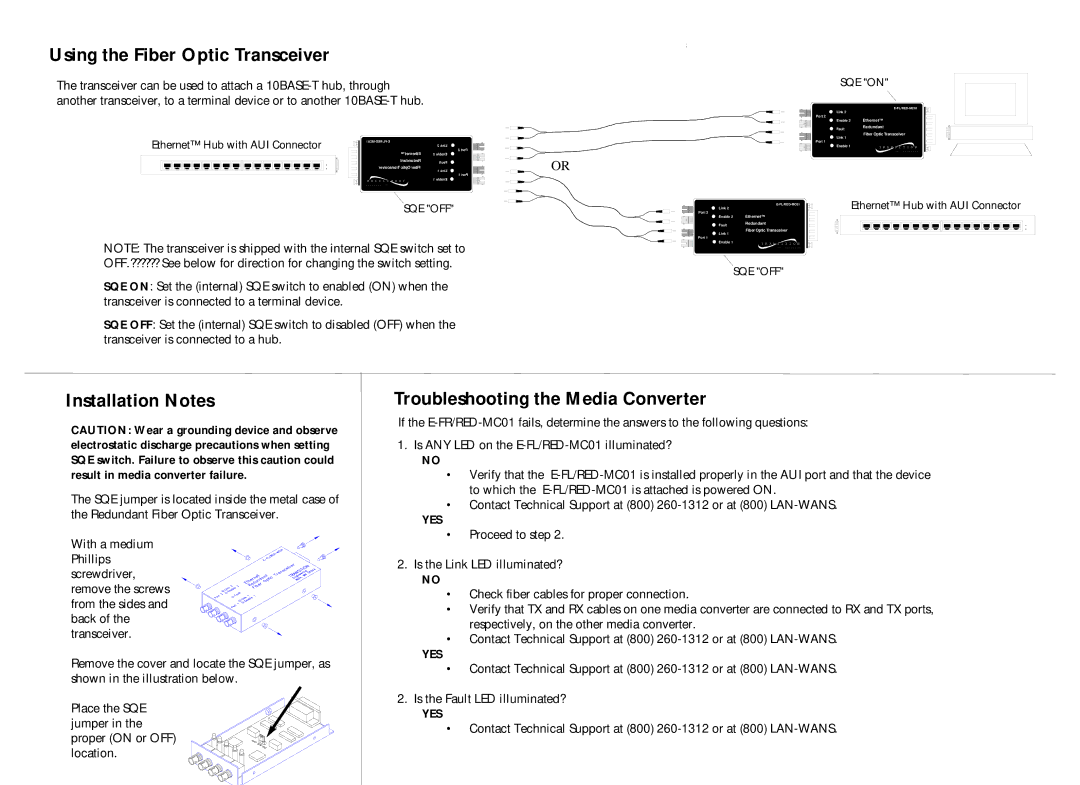E-FL/RED-MC01, E- FL/RED-MC01(SMA) specifications
Transition Networks offers a versatile solution with its E-FL/RED-MC01 and E-FL/RED-MC01(SMA) devices, which are designed to optimize network connectivity and enhance performance in various environments. These media converters serve a crucial role in extending Ethernet connections over long distances, particularly in applications where fiber optic cabling is required.The E-FL/RED-MC01 is a straightforward yet robust fiber-to-Ethernet media converter that facilitates the connection between Ethernet networks and fiber optic networks. It supports a range of media types and can convert 10/100/1000 Mbps Ethernet traffic to optical signals, making it suitable for various network architectures. The device is compliant with the IEEE 802.3 standards, ensuring reliable interoperability with existing Ethernet devices.
One of the key features of the E-FL/RED-MC01 is its ability to extend the reach of Ethernet connections up to 20 kilometers using multi-mode fiber or up to 120 kilometers with single-mode fiber. This long-range capability is particularly beneficial for organizations with distributed networks that require high-speed data transmission across significant distances without degradation in signal quality.
The E-FL/RED-MC01(SMA) variant comes equipped with a Small Form-factor Pluggable (SFP) module interface, allowing users to choose from a variety of SFP transceivers to match specific connectivity needs. This flexibility enables network administrators to tailor the media converter to their unique requirements, whether they need to connect to different types of fiber or adjust for distance.
Both models boast essential features such as LED indicators for power, link, and activity status, which simplify troubleshooting and network monitoring. Additionally, the converters feature compact form factors conducive to easy installation in various environments, whether deployed in data centers, enterprise networks, or remote locations.
In summary, Transition Networks' E-FL/RED-MC01 and E-FL/RED-MC01(SMA) media converters are essential tools for enhancing Ethernet connectivity in fiber-optic networks. With their high-speed performance, extended range, and customizable options, these devices empower organizations to build and maintain reliable and efficient network infrastructures, catering to the evolving demands of modern communication technology.