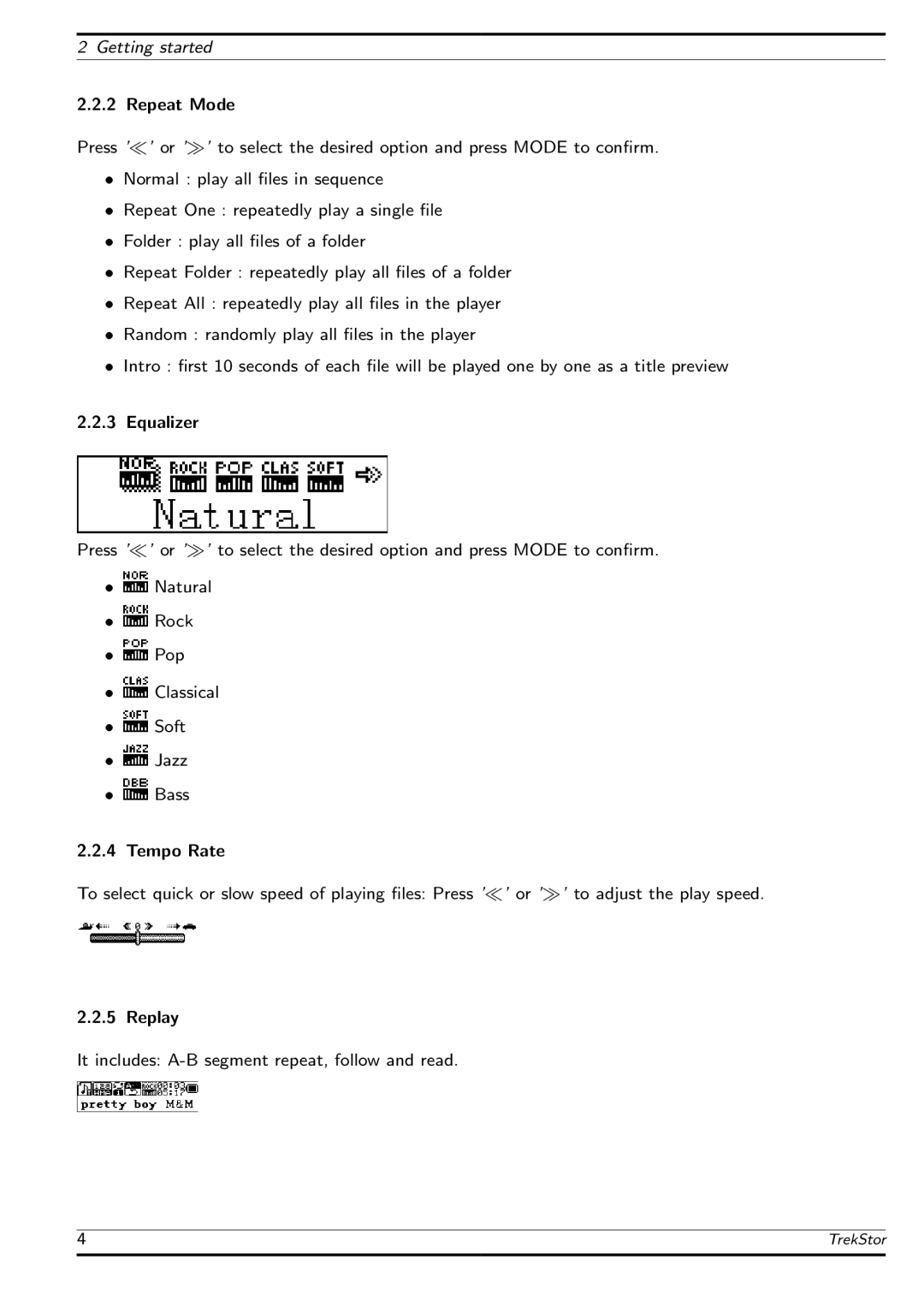2 Getting started
2.2.2 Repeat Mode
Press ’ ’ or ’ ’ to select the desired option and press MODE to confirm. Normal : play all files in sequence
Repeat One : repeatedly play a single file
Folder : play all files of a folder
Repeat Folder : repeatedly play all files of a folder
Repeat All : repeatedly play all files in the player
Random : randomly play all files in the player
Intro : first 10 seconds of each file will be played one by one as a title preview
2.2.3 Equalizer
Press ’ ’ or ’ ’ to select the desired option and press MODE to confirm.
 Natural
Natural
 Rock
Rock
 Pop
Pop
 Classical
Classical
 Soft
Soft
 Jazz
Jazz
 Bass
Bass
2.2.4 Tempo Rate
To select quick or slow speed of playing files: Press ’ ’ or ’ ’ to adjust the play speed.
2.2.5 Replay
It includes: A-B segment repeat, follow and read.
4 | TrekStor |
|
|