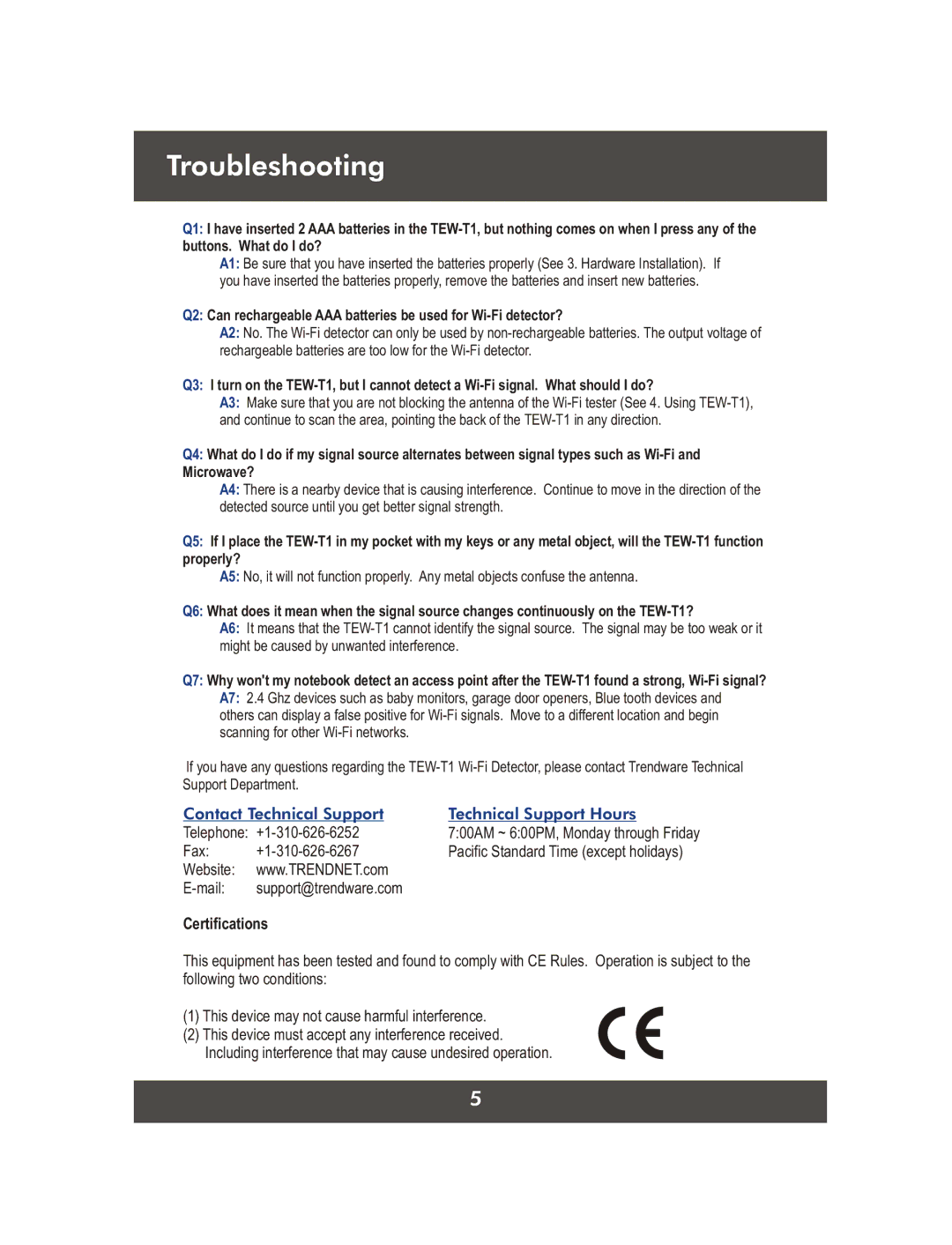Troubleshooting
Q1: I have inserted 2 AAA batteries in the
buttons. What do I do?
A1: Be sure that you have inserted the batteries properly (See 3. Hardware Installation). If you have inserted the batteries properly, remove the batteries and insert new batteries.
Q2: Can rechargeable AAA batteries be used for
A2: No. The
Q3: I turn on the
A3: Make sure that you are not blocking the antenna of the
Q4: What do I do if my signal source alternates between signal types such as
Microwave?
A4: There is a nearby device that is causing interference. Continue to move in the direction of the detected source until you get better signal strength.
Q5: If I place the
A5: No, it will not function properly. Any metal objects confuse the antenna.
Q6: What does it mean when the signal source changes continuously on the
A6: It means that the
Q7: Why won't my notebook detect an access point after the
If you have any questions regarding the
Contact Technical Support | Technical Support Hours | |
Telephone: | 7:00AM ~ 6:00PM, Monday through Friday | |
Fax: | Pacific Standard Time (except holidays) | |
Website: | www.TRENDNET.com |
|
support@trendware.com |
| |
Certifications
This equipment has been tested and found to comply with CE Rules. Operation is subject to the following two conditions:
(1)This device may not cause harmful interference.
(2)This device must accept any interference received. Including interference that may cause undesired operation.
5