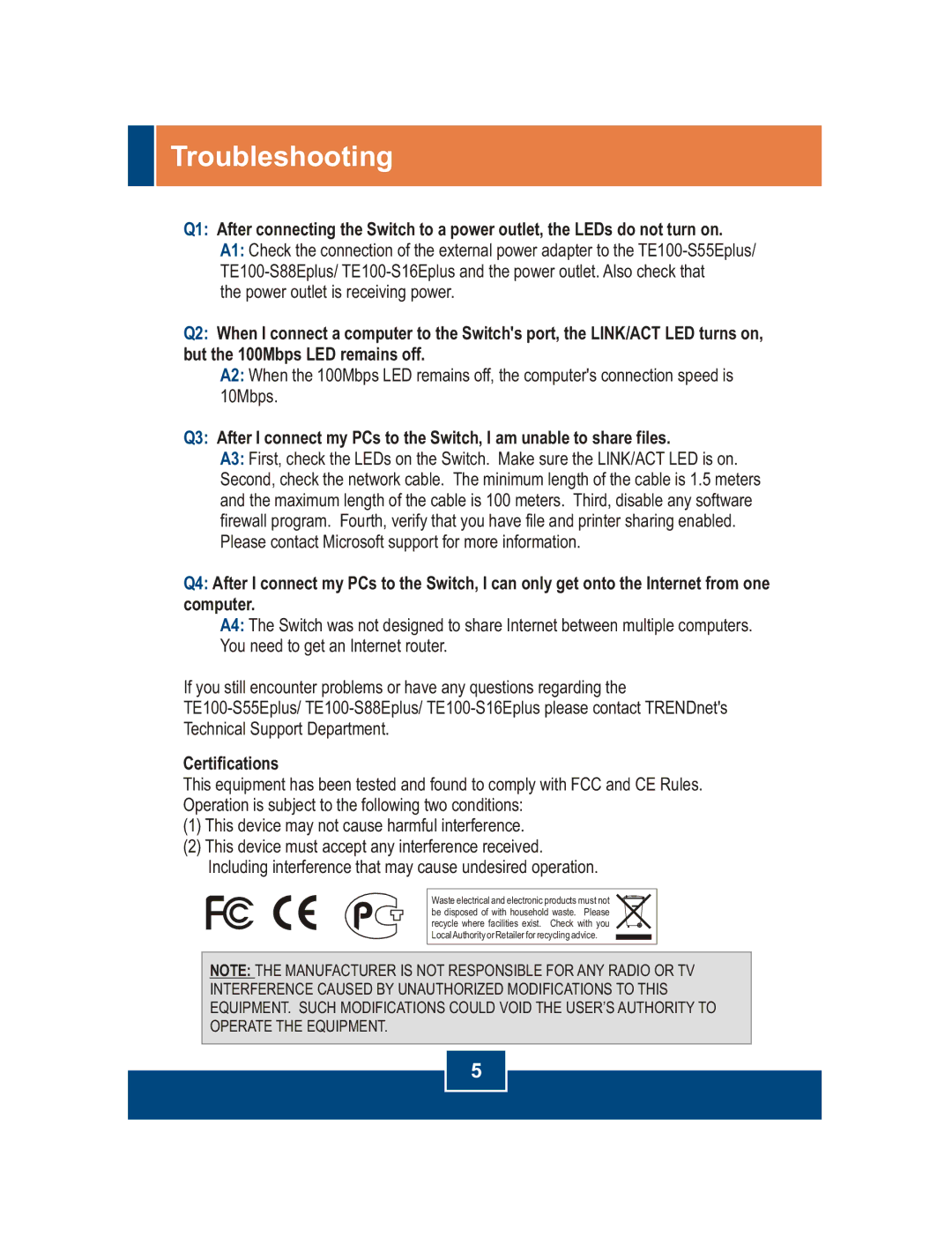S55Eplus specifications
The TRENDnet S55Eplus is a high-performance network switch designed to meet the demands of modern networking environments. With its robust build and advanced features, it serves as an essential component for both small offices and larger enterprise networks.One of the standout features of the S55Eplus is its 48 Gigabit Ethernet ports that provide the necessary capacity to connect multiple devices. This makes it an ideal choice for organizations with a need for high-speed connectivity. Additionally, it includes four SFP ports for fiber uplinks, allowing for extended range and flexibility in network design. The integration of both copper and fiber ports enhances the switch's versatility, enabling seamless connections between different network types.
The S55Eplus is equipped with Layer 2 switching capabilities which ensure efficient traffic management across the network. It supports a variety of advanced features such as VLAN tagging, which allows administrators to segment network traffic for better performance and security. The switch also supports QoS (Quality of Service), which prioritizes bandwidth for critical applications, ensuring consistent performance for VoIP, video conferencing, and other latency-sensitive tasks.
In terms of technology, the TRENDnet S55Eplus utilizes store-and-forward switching, a method that filters and forwards data packets while eliminating errors. This robust processing method enhances the reliability and performance of the network, making it ideal for high-traffic environments. Furthermore, the switch supports auto-negotiation for port speed, automatically adjusting connections to the highest speed supported by both the connected device and the switch.
Power over Ethernet (PoE) capability is another significant feature of the S55Eplus. It allows the switch to deliver power to connected devices such as IP cameras and wireless access points, eliminating the need for separate power supplies and simplifying installation. This is particularly beneficial in scenarios where power outlets are limited.
The TRENDnet S55Eplus is built with a sturdy chassis and includes features for effective heat dissipation, ensuring reliable operation even under heavy loads. Its fanless design makes it suitable for quiet environments as it operates silently, which is a considerable advantage in office settings.
Overall, the TRENDnet S55Eplus is a feature-rich network switch designed for reliability, flexibility, and high-speed performance, making it an excellent choice for various networking needs. Its combination of Gigabit Ethernet ports, SFP support, advanced traffic management capabilities, and PoE functionality position it as a strong contender in the market, catering to both small and large-scale networking setups.