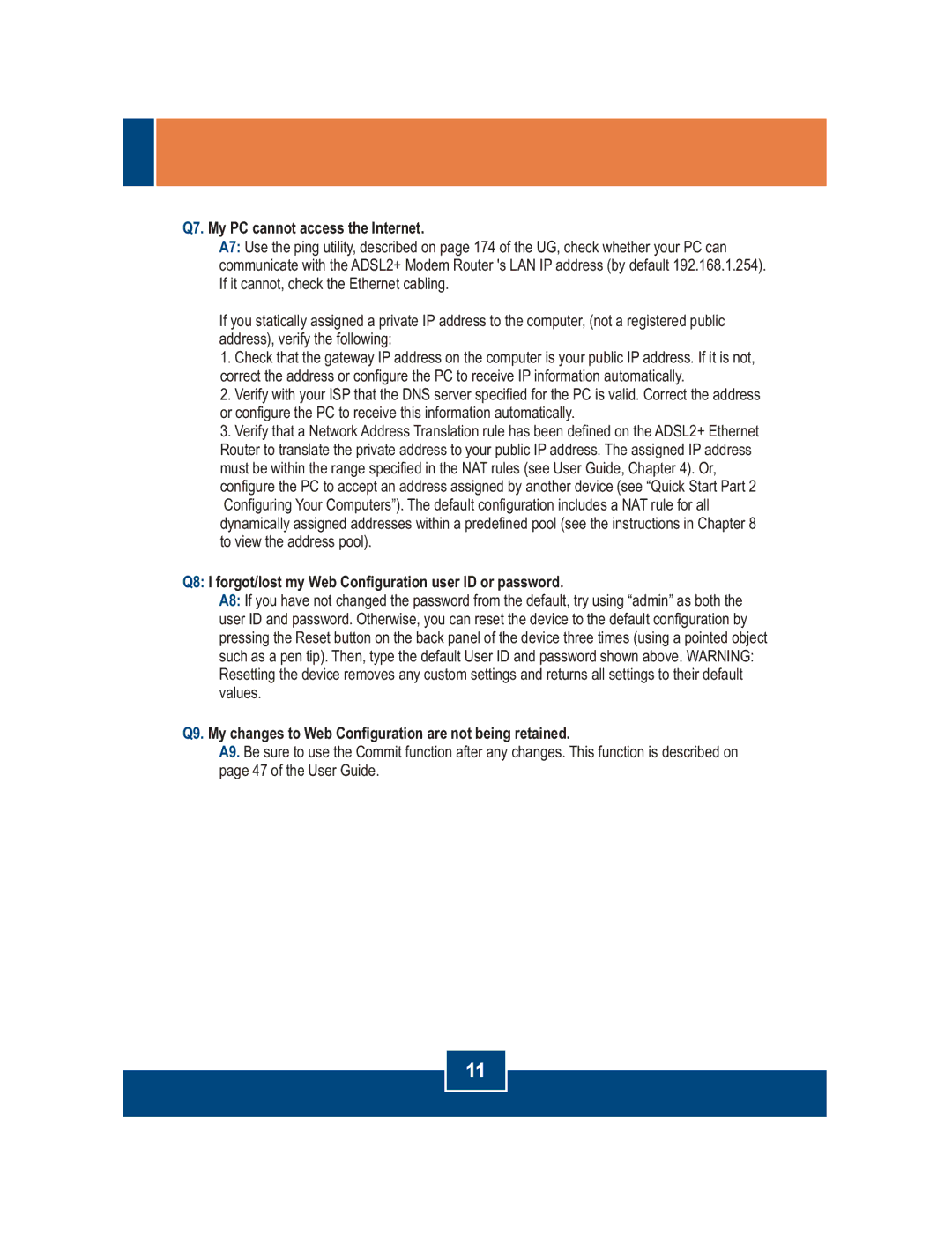TDM-E400 specifications
The TRENDnet TDM-E400 is a robust and versatile network device designed to enhance the functionality and performance of small to medium-sized networks. It operates as an Ethernet over coaxial extender, providing an invaluable solution for extending network connections where traditional cabling is either impractical or costly.One of the standout features of the TDM-E400 is its capability to transmit Ethernet signals over existing coaxial cable, which can significantly reduce installation costs and time. This allows for seamless integration into environments where coaxial cabling is already in place, such as older buildings or setups where running new cables is not feasible. The TDM-E400 supports long-distance Ethernet transmissions, extending connections up to 4,000 feet (1,220 meters) over coaxial cable.
This device operates using advanced technology that ensures high-speed data transmission. It supports both 10/100 Mbps Ethernet connections, accommodating standard networking needs. The TDM-E400 includes features like auto-sensing and automatic MDI/MDI-X crossover, allowing for easy plug-and-play setup without requiring manual configuration.
Another notable characteristic of the TRENDnet TDM-E400 is its versatility in terms of powering options. It supports Power over Ethernet (PoE), which simplifies installation by allowing the device to receive power through the Ethernet cable, eliminating the need for additional power adapters and outlets. This feature is particularly beneficial in environments where power sources may be limited or where the device needs to be mounted in a hard-to-reach area.
In terms of build quality, the TDM-E400 features a compact and rugged design, ensuring durability in various operating conditions. Its intuitive LED indicators provide real-time status updates, making it easy to monitor network status and troubleshoot potential issues.
Additionally, the TDM-E400 is designed to work seamlessly with a range of networking devices, making it an ideal choice for integrating wireless access points, industrial devices, or IP cameras into existing coaxial networks. With its combination of extensive range, ease of use, and robust performance, the TRENDnet TDM-E400 stands out as a reliable solution for businesses and organizations looking to expand their network capabilities with minimal disruption.