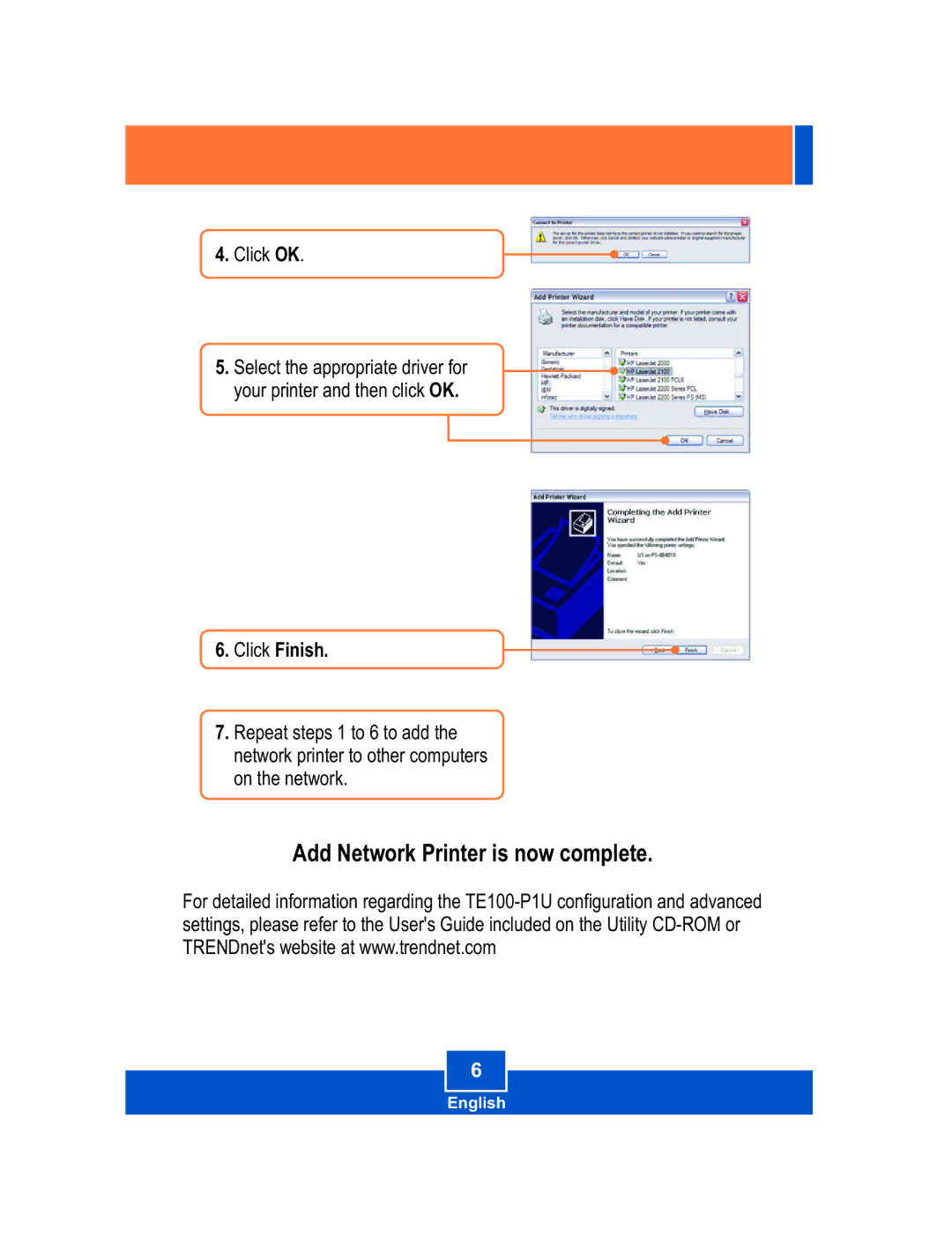4. Click OK.
5.Select the appropriate driver for your printer and then click OK.
6. Click Finish.
7.Repeat steps 1 to 6 to add the network printer to other computers on the network.
Add Network Printer is now complete.
For detailed information regarding the
6
English