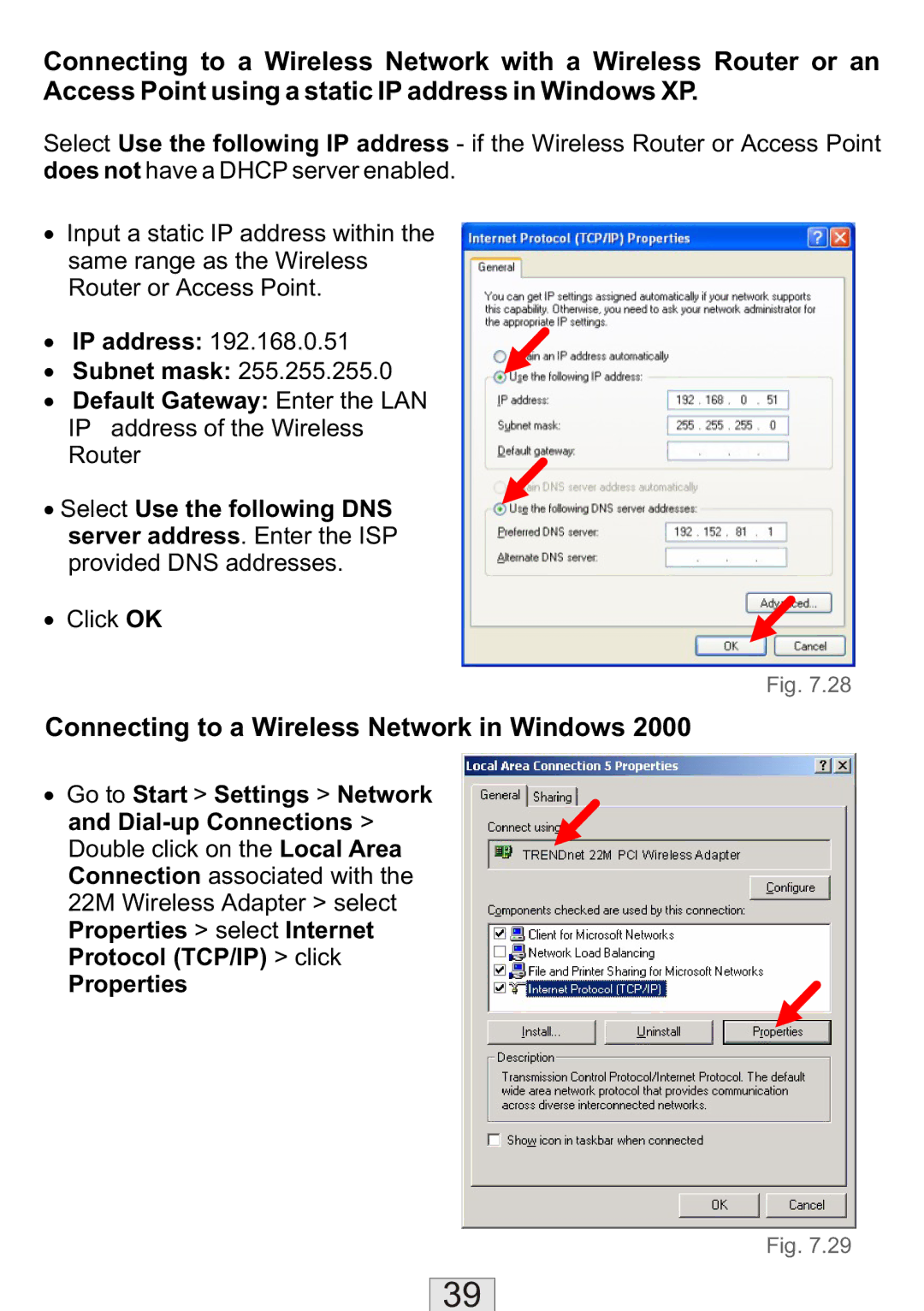TEW-310APB specifications
The TRENDnet TEW-310APB is a versatile wireless access point designed to enhance network connectivity in both home and business environments. Offering remarkable performance and key features, this access point is an excellent choice for extending wireless coverage and improving network efficiency.One of the main features of the TEW-310APB is its support for IEEE 802.11b/g wireless standards, enabling data transfer rates of up to 54 Mbps. This allows users to enjoy high-speed internet access and smooth streaming of multimedia content. The device operates on the 2.4 GHz frequency band, providing a decent range for various applications, whether for simple web browsing or heavy file transfers.
The TEW-310APB incorporates several technologies aimed at improving functionality and ease of use. Its wireless bridging capability makes it possible to extend the wireless network to areas that are hard to reach, such as distant rooms or outdoor spaces. This feature is particularly useful in larger homes or office environments where a single router may not suffice.
Security is a major concern in today's connected world, and the TEW-310APB addresses this with robust encryption standards. It supports WPA/WPA2 and WEP encryption protocols, ensuring that the data transmitted over the network remains secure and protected from unauthorized access. This is particularly important for businesses that handle sensitive information or for households looking to safeguard their personal data.
The access point's built-in DHCP server simplifies IP address management, allowing users to easily manage device connections without needing extensive networking knowledge. In addition, its compact design makes it easy to mount on walls or ceilings, optimizing space usage while maintaining a professional appearance.
Moreover, the TEW-310APB offers multiple operation modes, including Access Point, Client, and Repeater modes. This flexibility allows users to customize their network setup based on their specific needs, making it suitable for a wide range of applications—from enhancing an existing network to creating a new one.
In conclusion, the TRENDnet TEW-310APB wireless access point combines performance, security, and flexibility, making it a reliable choice for users seeking to expand their wireless networks. With its robust feature set and ease of installation, it stands out as a valuable addition to any network infrastructure. Whether for a small home or a larger office setting, the TEW-310APB is designed to deliver seamless connectivity and enhance overall network performance.