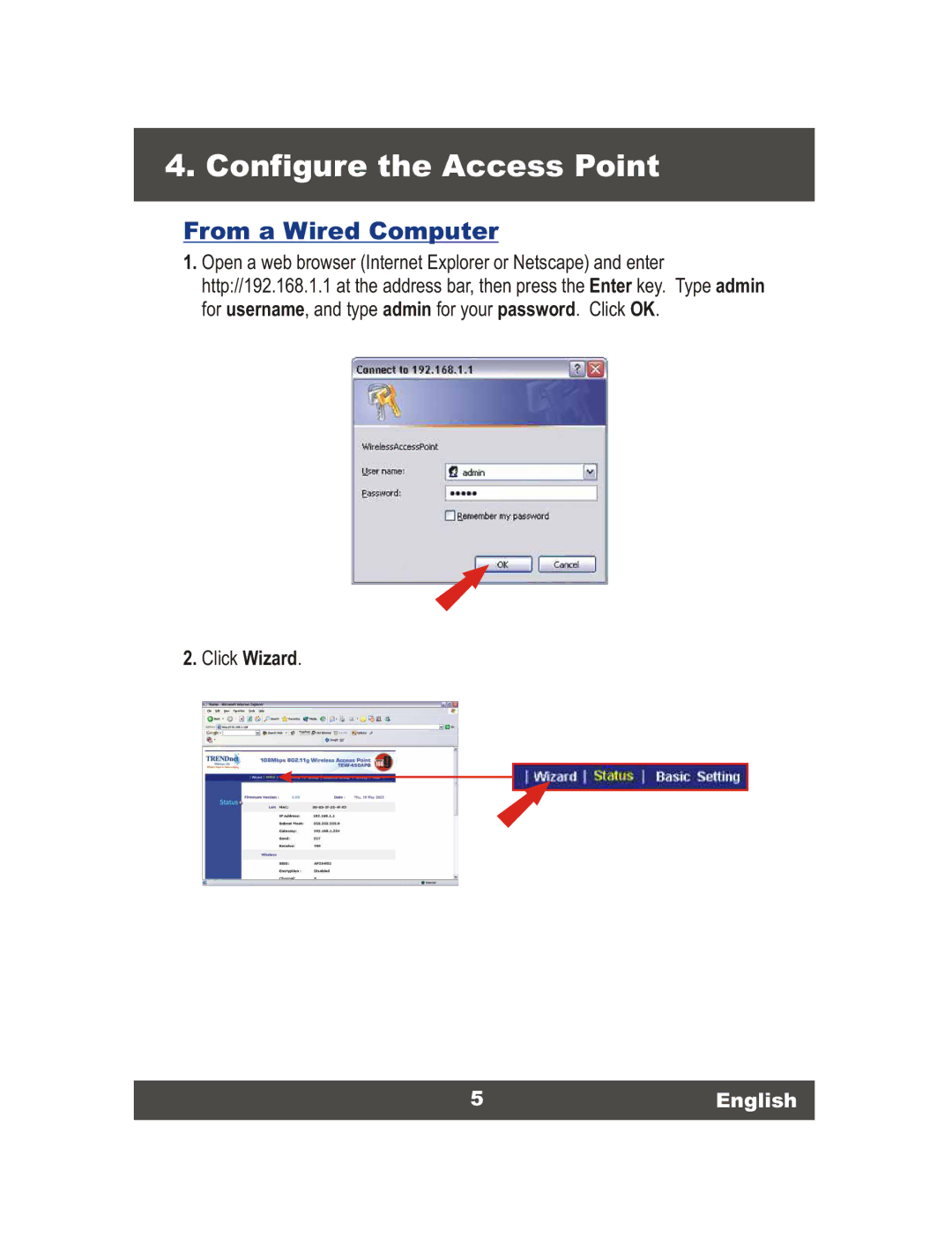TEW-450APB, Super G Access Point specifications
The TRENDnet Super G Access Point, model TEW-450APB, is a robust networking device designed to enhance wireless connectivity in both home and business environments. This access point supports the IEEE 802.11g and 802.11b wireless standards, leveraging Super G technology to deliver enhanced wireless performance and broaden the coverage area of wireless networks.One of the standout features of the TEW-450APB is its ability to achieve a maximum wireless data rate of up to 108 Mbps when using Super G technology. This is a significant improvement over standard 802.11g devices which typically operate at a maximum of 54 Mbps. The access point utilizes advanced techniques such as packet bursting and dynamic channel selection, which contribute to enhanced overall network efficiency and speed, making it ideal for applications that require high bandwidth, such as video streaming and online gaming.
The TEW-450APB is equipped with a detachable antenna, providing the option for users to upgrade or replace the antenna for improved performance. This feature allows for greater flexibility in wireless signal coverage adjustments, ensuring that users can optimize their network to meet specific needs. Moreover, the access point can be deployed in various modes: as an access point, a client bridge, or a wireless repeater, making it versatile enough to suit diverse networking scenarios.
Additionally, security features are a core aspect of the TRENDnet TEW-450APB. It supports WEP, WPA, and WPA2 encryption protocols, ensuring that users can secure their wireless connections from unauthorized access and breaches. The device also includes MAC address filtering, which adds an additional layer of protection by allowing only specified devices to connect to the network.
Installation and setup of the TEW-450APB are user-friendly, with a web-based management interface that allows for easy configuration, monitoring, and troubleshooting. Its compact design and lightweight build make it easy to position in various locations to extend coverage where it's needed most.
In conclusion, the TRENDnet Super G Access Point TEW-450APB combines speed, flexibility, and security, making it an ideal choice for users looking to optimize their wireless networks. Whether for home or small office use, this access point offers the necessary features and technologies to support a reliable and efficient wireless experience.