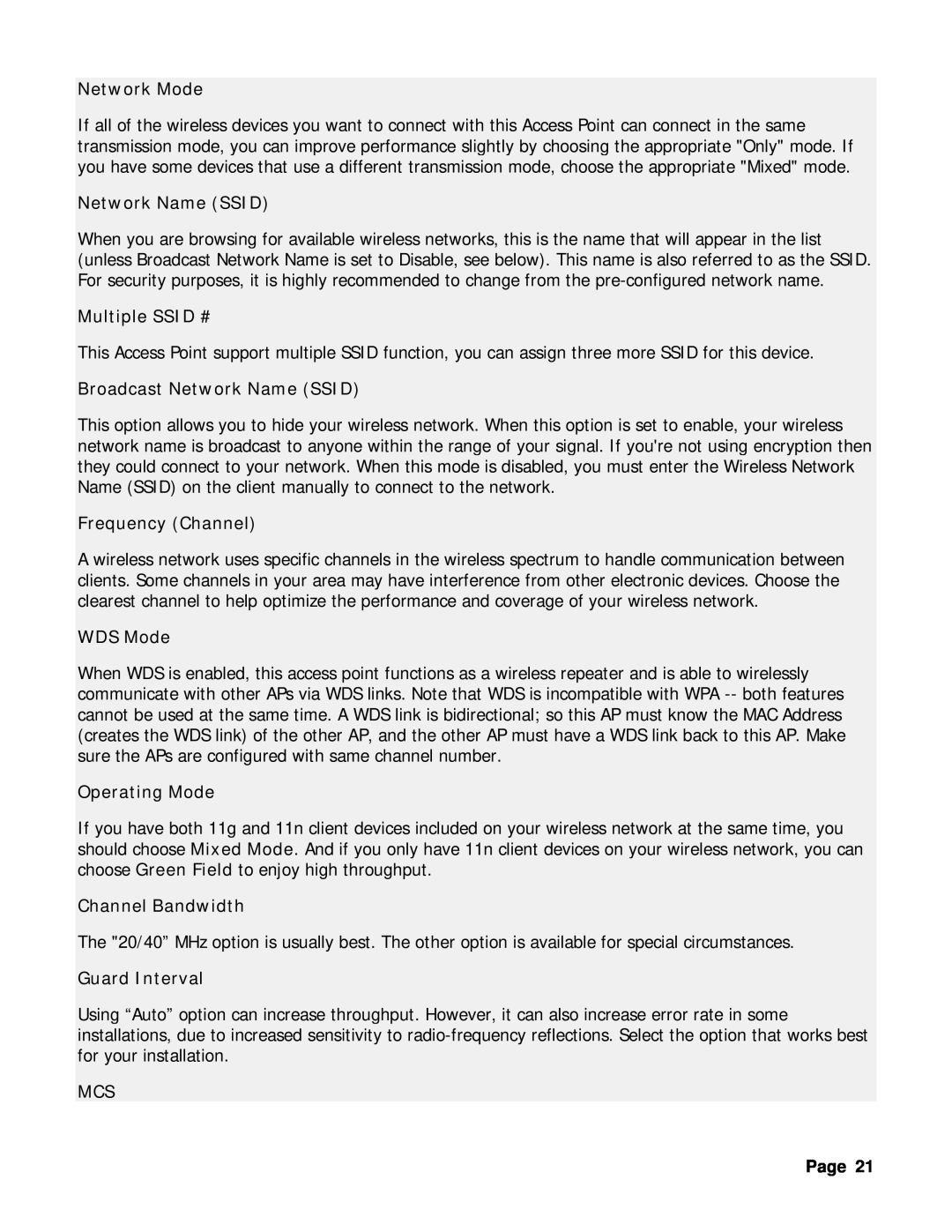TEW-637AP specifications
TRENDnet TEW-637AP is a versatile and high-performance access point designed to extend wireless coverage in homes, offices, or public spaces. This device operates on the IEEE 802.11n standard, providing robust wireless connectivity with speeds of up to 300 Mbps. It is ideal for businesses looking to expand their network without the need for extensive wiring.One of the key features of the TEW-637AP is its multiple operating modes. Users can configure the device as an access point, a wireless repeater, a bridge, or a client. This flexibility makes it suitable for various networking needs. In access point mode, it connects wired devices to a wireless network, while in repeater mode, it amplifies the existing Wi-Fi signal to eliminate dead spots.
The TEW-637AP is equipped with two detachable antennas that enhance its wireless range, providing a strong and stable signal over a considerable distance. With MIMO (Multiple Input Multiple Output) technology, the device can transmit and receive multiple data streams simultaneously, resulting in improved performance and reliability.
Security is a top priority for the TEW-637AP. It supports advanced encryption protocols such as WPA, WPA2, and WEP, ensuring that users can safeguard their network from unauthorized access. The device also features a built-in firewall and supports MAC address filtering, enabling administrators to control which devices connect to the network.
Installation of the TRENDnet TEW-637AP is straightforward, thanks to its web-based user interface that guides users through the setup process. The device supports Power over Ethernet (PoE), allowing it to receive power and data through a single Ethernet cable, simplifying the installation in areas where power outlets may be limited.
The TEW-637AP includes several advanced features such as Quality of Service (QoS), enabling it to prioritize bandwidth for applications like video streaming or VoIP. This ensures optimal performance for high-demand tasks while maintaining overall network efficiency.
In summary, the TRENDnet TEW-637AP is an excellent solution for anyone needing to expand wireless coverage while maintaining high performance and security. Its multiple operating modes, strong security features, and ease of installation make it an essential device for modern networking needs. With MIMO technology and support for various encryption protocols, the TEW-637AP is a reliable choice for both home and business environments.