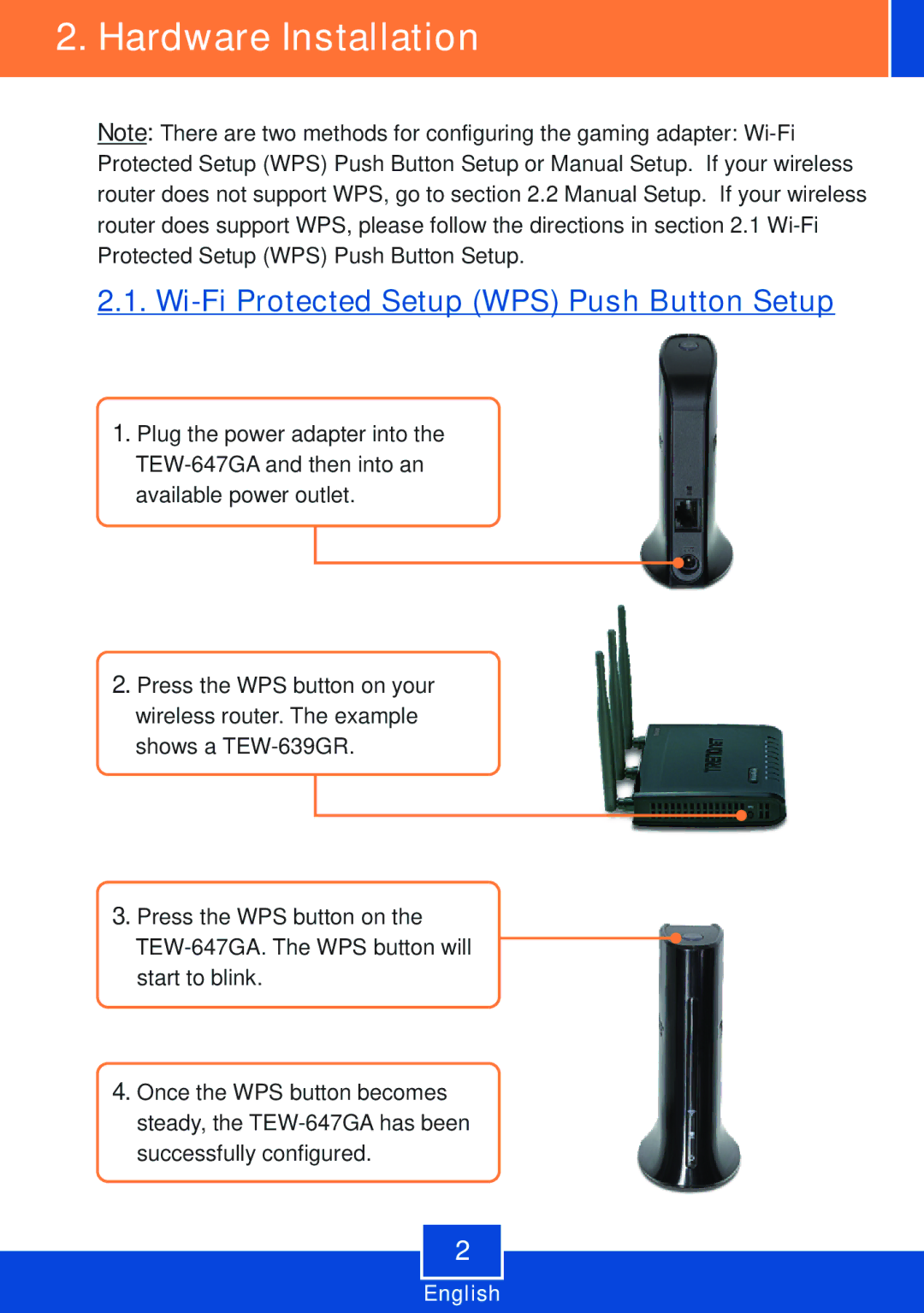2. Hardware Installation
Note: There are two methods for configuring the gaming adapter:
2.1. Wi-Fi Protected Setup (WPS) Push Button Setup
1.Plug the power adapter into the
2.Press the WPS button on your wireless router. The example shows a
3.Press the WPS button on the
4.Once the WPS button becomes steady, the
2
English