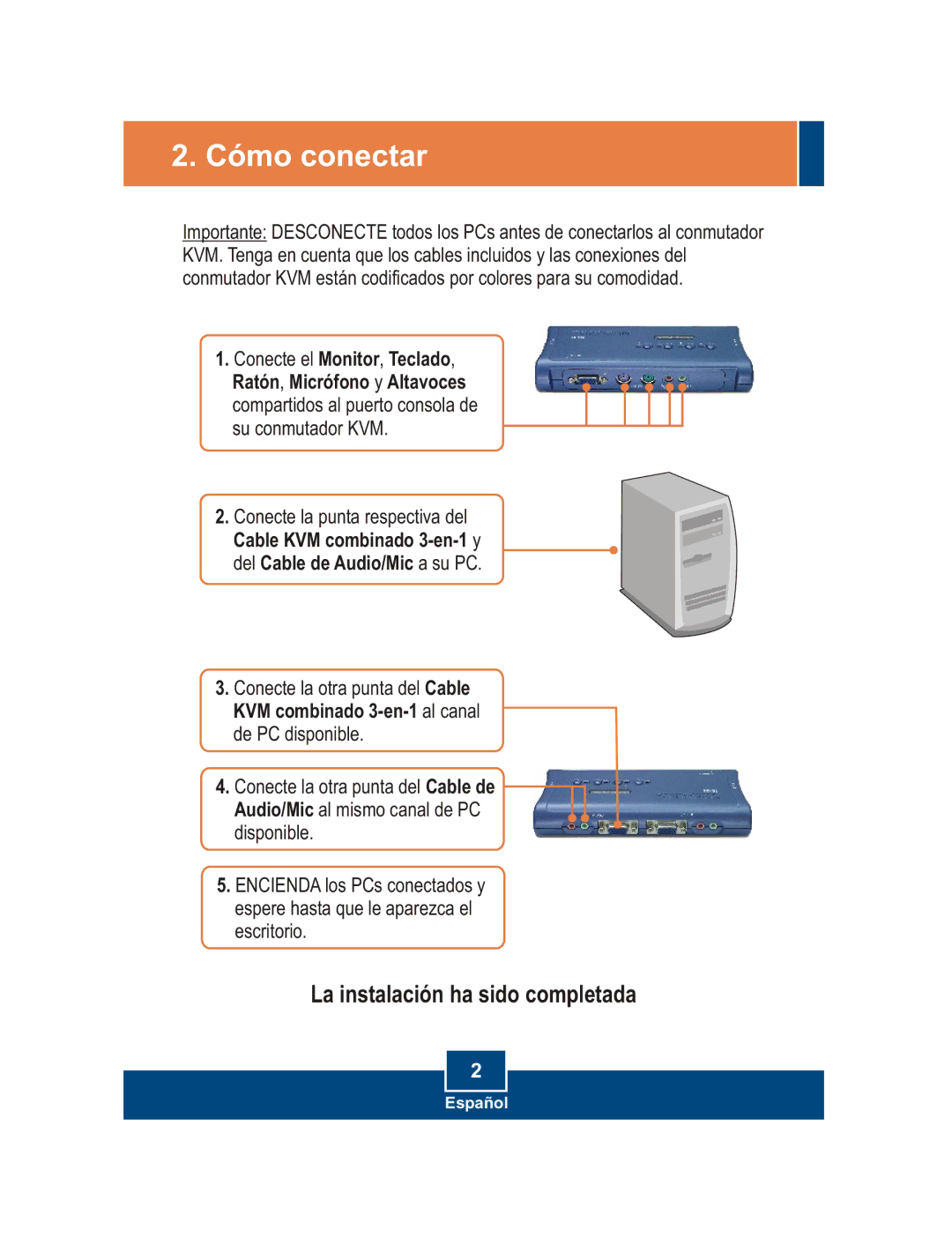TK-408K specifications
The TRENDnet TK-408K is a versatile KVM (Keyboard, Video, Mouse) switch that allows users to control up to four computers using a single keyboard, mouse, and monitor setup. This device is ideal for both home and professional environments, especially for those who need to manage multiple systems without the clutter of multiple peripherals.One of the standout features of the TRENDnet TK-408K is its simple operation. It supports a USB interface, making it compatible with a wide range of devices and operating systems, including Windows, Mac, and Linux. The plug-and-play functionality ensures that users can easily connect their systems without the need for additional software or drivers.
The TK-408K comes with a multi-platform connectivity option, allowing users to switch between PCs seamlessly. The device features a built-in LED display that indicates which computer is currently active, reducing confusion and allowing for efficient multitasking. Users can switch between connected computers using a simple push-button on the front panel or through keyboard hotkeys, offering flexibility in how the switch is operated.
In terms of performance, the TRENDnet TK-408K supports video resolutions up to 1920 x 1440, providing high-quality graphical output. This is particularly beneficial for graphic designers, gamers, and those working with high-definition media. Moreover, it also supports audio switching, allowing users to listen to sound output from different computers without the need for separate audio devices.
Another notable characteristic of this KVM switch is its robust build quality, ensuring longevity and reliability. The compact design and lightweight construction make it easy to incorporate into any workspace, without taking up excessive room or creating unnecessary clutter.
Security is also a critical aspect of the TRENDnet TK-408K. It has been designed to ensure safe data transmission between connected devices, which is essential for organizations handling sensitive information.
Overall, the TRENDnet TK-408K is an excellent solution for users seeking a reliable and efficient way to manage multiple computers. With its user-friendly interface, high-resolution support, and variety of connectivity options, it effectively addresses the needs of both individuals and businesses looking to streamline their operations and enhance productivity.