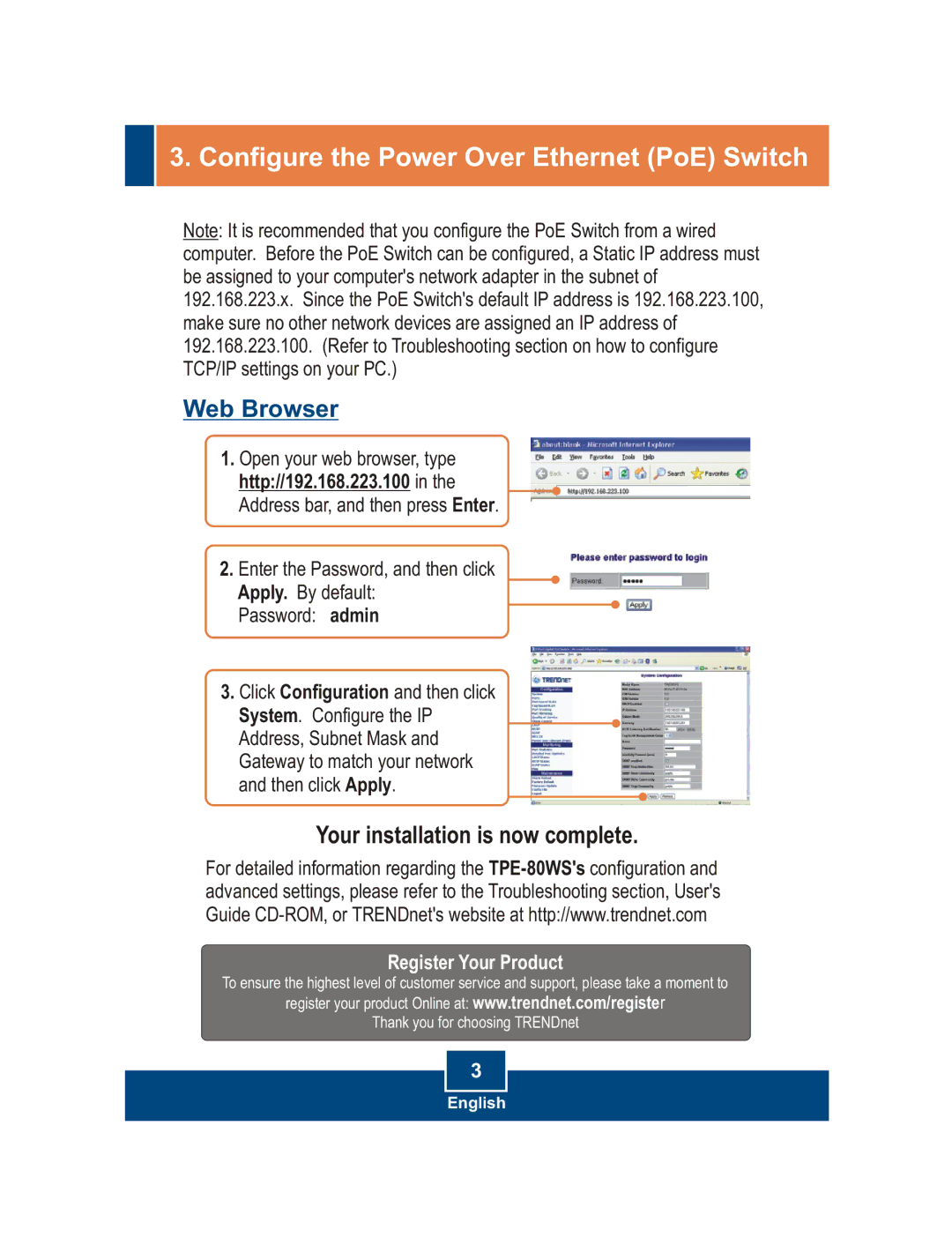3. Configure the Power Over Ethernet (PoE) Switch
Note: It is recommended that you configure the PoE Switch from a wired computer. Before the PoE Switch can be configured, a Static IP address must be assigned to your computer's network adapter in the subnet of 192.168.223.x. Since the PoE Switch's default IP address is 192.168.223.100, make sure no other network devices are assigned an IP address of 192.168.223.100. (Refer to Troubleshooting section on how to configure TCP/IP settings on your PC.)
Web Browser
1.Open your web browser, type http://192.168.223.100 in the Address bar, and then press Enter.
2.Enter the Password, and then click Apply. By default:
Password: admin
3.Click Configuration and then click System. Configure the IP Address, Subnet Mask and Gateway to match your network and then click Apply.
Your installation is now complete.
For detailed information regarding the
Register Your Product
To ensure the highest level of customer service and support, please take a moment to
register your product Online at: www.trendnet.com/register
Thank you for choosing TRENDnet
3
English