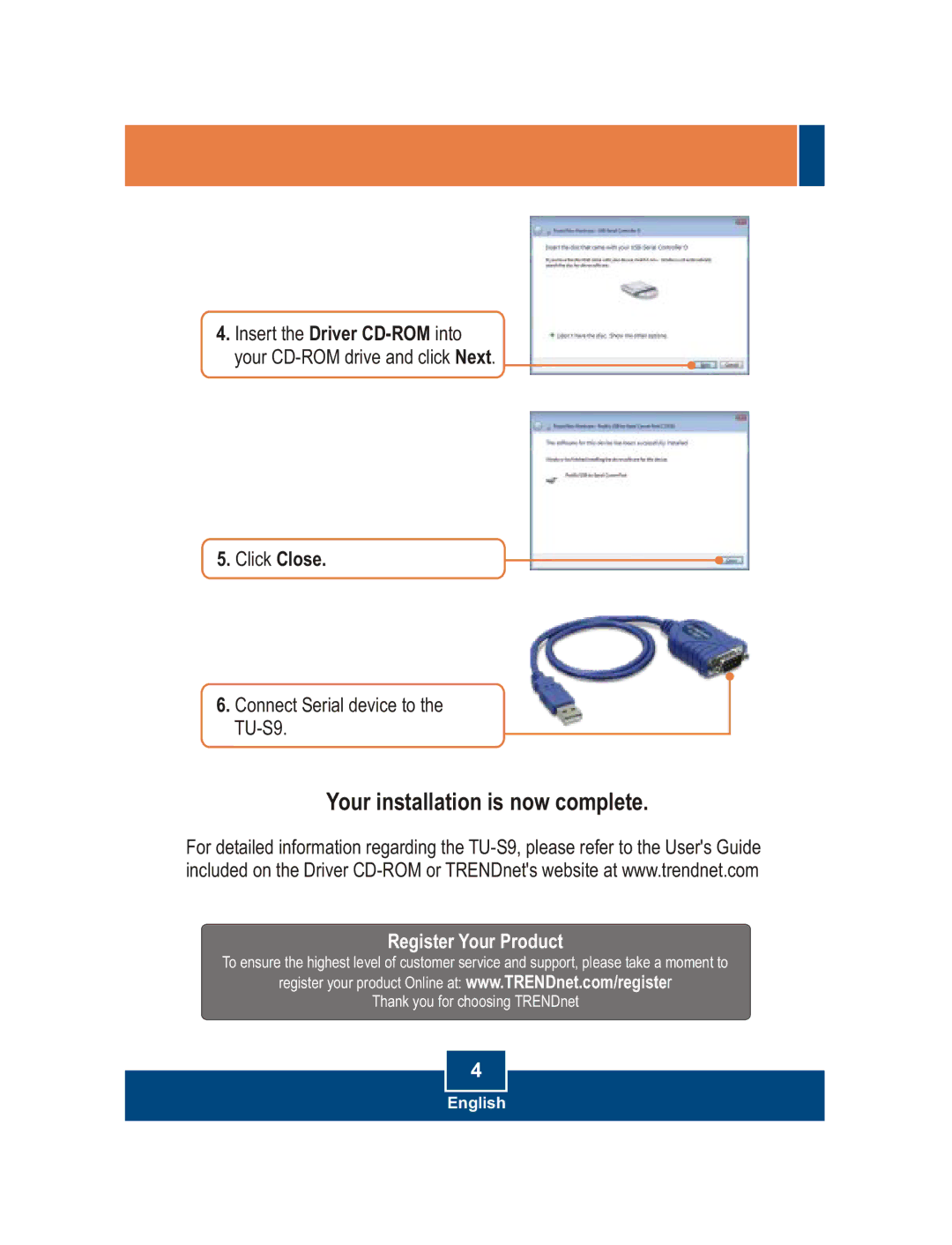4.Insert the Driver
5. Click Close.
6.Connect Serial device to the
Your installation is now complete.
For detailed information regarding the
Register Your Product
To ensure the highest level of customer service and support, please take a moment to
register your product Online at: www.TRENDnet.com/register
Thank you for choosing TRENDnet
4
English