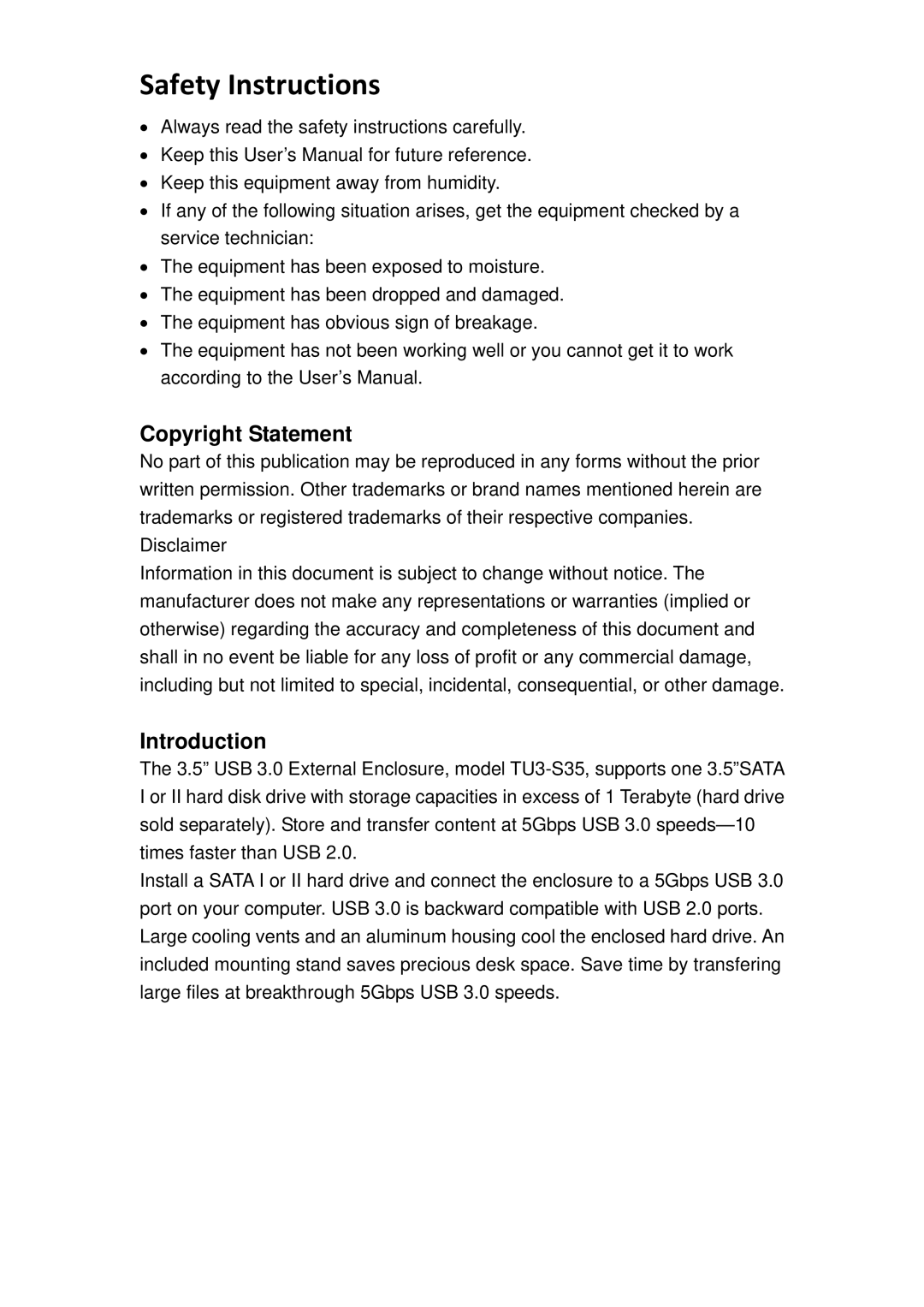Safety Instructions
•Always read the safety instructions carefully.
•Keep this User’s Manual for future reference.
•Keep this equipment away from humidity.
•If any of the following situation arises, get the equipment checked by a service technician:
•The equipment has been exposed to moisture.
•The equipment has been dropped and damaged.
•The equipment has obvious sign of breakage.
•The equipment has not been working well or you cannot get it to work according to the User’s Manual.
Copyright Statement
No part of this publication may be reproduced in any forms without the prior written permission. Other trademarks or brand names mentioned herein are trademarks or registered trademarks of their respective companies.
Disclaimer
Information in this document is subject to change without notice. The manufacturer does not make any representations or warranties (implied or otherwise) regarding the accuracy and completeness of this document and shall in no event be liable for any loss of profit or any commercial damage, including but not limited to special, incidental, consequential, or other damage.
Introduction
The 3.5” USB 3.0 External Enclosure, model
Install a SATA I or II hard drive and connect the enclosure to a 5Gbps USB 3.0 port on your computer. USB 3.0 is backward compatible with USB 2.0 ports. Large cooling vents and an aluminum housing cool the enclosed hard drive. An included mounting stand saves precious desk space. Save time by transfering large files at breakthrough 5Gbps USB 3.0 speeds.