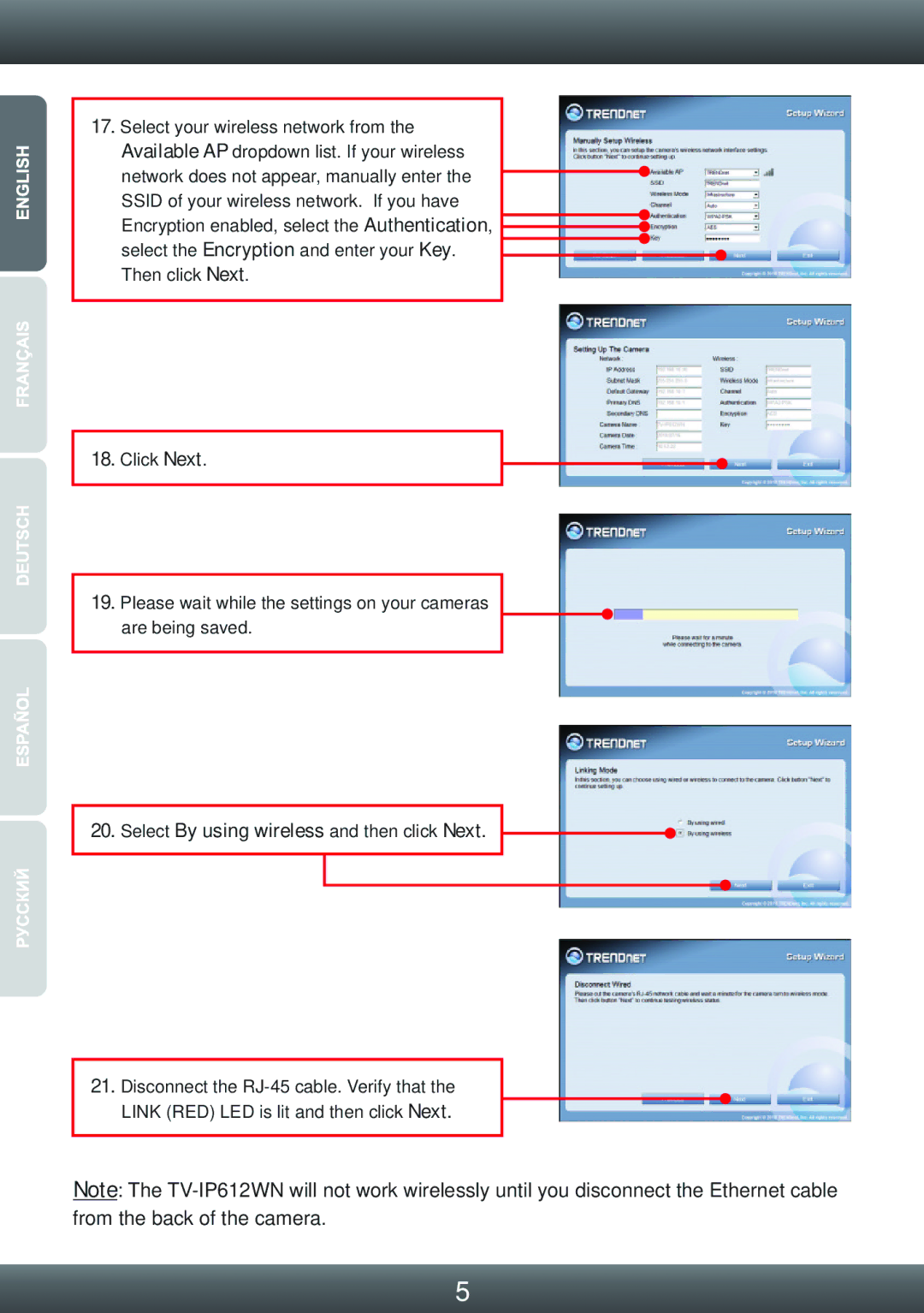17.Select your wireless network from the Available AP dropdown list. If your wireless
network does not appear, manually enter the ![]() SSID of your wireless network. If you have
SSID of your wireless network. If you have
Encryption enabled, select the Authentication, select the Encryption and enter your Key. Then click Next.
18. Click Next.
19.Please wait while the settings on your cameras are being saved.
20. Select By using wireless and then click Next.
21.Disconnect the
Note: The
5