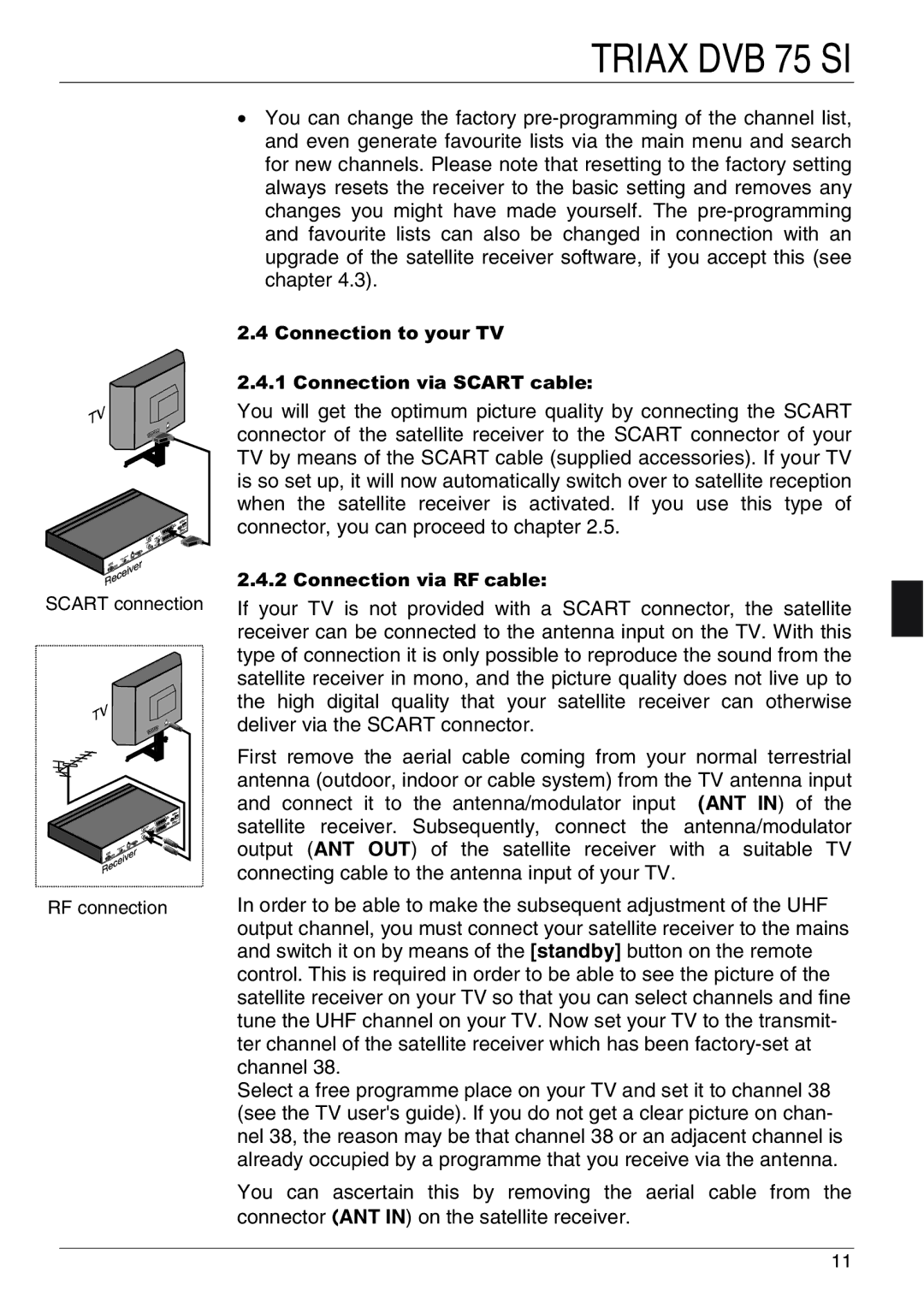DVB 75SI specifications
The Triax DVB 75SI is a leading-edge satellite receiver designed to enhance the experience of digital broadcasting. This versatile unit combines advanced technology with user-friendly features to provide exceptional performance in various scenarios, whether for home entertainment or professional use.One of the standout characteristics of the DVB 75SI is its ability to receive high-definition channels, making it an essential device for anyone looking to enjoy a premium viewing experience. With support for both standard definition (SD) and high definition (HD) formats, it allows users to seamlessly transition between different channel types without compromising on quality.
The receiver is equipped with multiple output options, including HDMI, which ensures compatibility with a wide range of televisions and audio-visual equipment. This connectivity allows for easy plug-and-play installation, simplifying setup processes for users of all technical backgrounds. Additionally, the DVB 75SI features both composite and S/PDIF outputs for enhanced audio quality.
In terms of storage, the Triax DVB 75SI offers expandable options through USB connectivity, allowing users to connect external hard drives or USB sticks. This feature enables users to record live broadcasts with ease, providing the ability to watch missed shows at their convenience. The device supports Time Shift, allowing viewers to pause and rewind live TV, a crucial feature for those with busy schedules.
The DVB 75SI is built with robust, intuitive software that simplifies navigation. It includes a comprehensive electronic program guide (EPG) that delivers up-to-date information on upcoming shows, allowing for easy selection and scheduling of recordings. The user interface is designed for clarity, ensuring that users can quickly find their favorite channels and content.
Furthermore, the Triax DVB 75SI incorporates advanced encryption technologies to ensure secure access to subscription channels. It is compatible with various CAM modules, which allows users to operate multiple pay TV services without hassle. This flexibility makes it a suitable choice for environments where multiple viewing options are desired.
The overall design of the DVB 75SI reflects practicality, featuring a compact form factor that can easily fit into existing entertainment setups. Built with durability in mind, it is designed to withstand the rigors of everyday use, making it a reliable choice for consumers and professionals alike.
Whether for a casual viewer or a broadcasting professional, the Triax DVB 75SI delivers exceptional performance, versatility, and reliability, undoubtedly making it a top choice in the current market of digital satellite receivers. Its array of features, advanced technology, and ease of use make it an attractive option for enhancing any viewing experience.