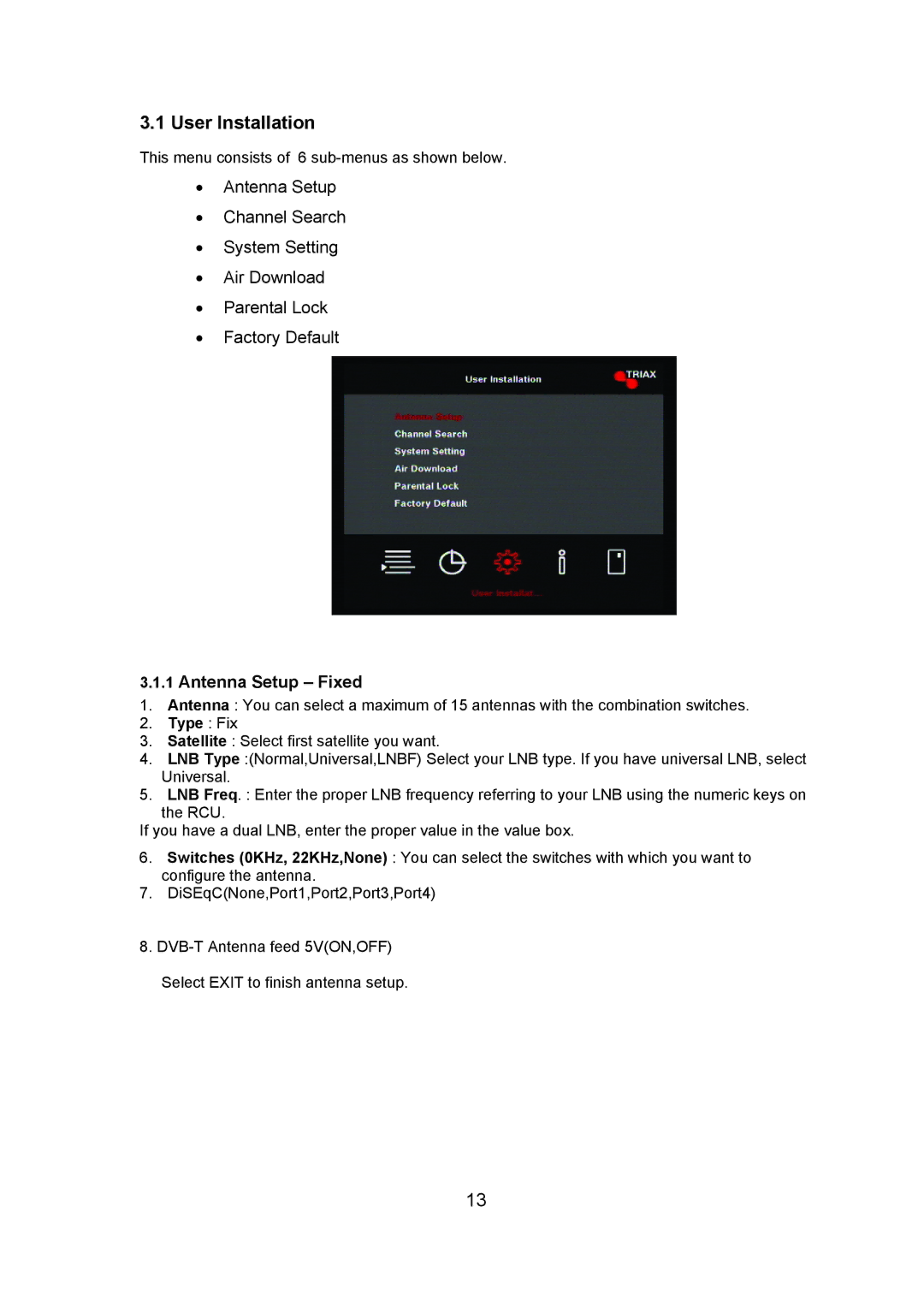ST-HD527CI specifications
The Triax ST-HD527CI is a robust satellite receiver that provides an exceptional viewing experience for those who appreciate high-definition broadcasting. Designed to cater to the needs of satellite TV enthusiasts, this model combines advanced technology with user-friendly features, making it an ideal choice for home entertainment.At the core of the ST-HD527CI is its ability to receive a wide array of channels, supporting standard-definition and high-definition broadcasts. This allows users to enjoy crystal-clear picture quality, enhancing their viewing pleasure. The receiver supports various video formats, including MPEG-2 and MPEG-4, ensuring compatibility with a vast range of satellite services.
One of the standout features of the ST-HD527CI is its built-in CI slot, which allows users to insert Conditional Access Modules. This functionality grants access to encrypted channels and services, providing flexibility in channel selection. Coupled with a reliable tuner, the receiver can seamlessly tune into various satellite frequencies, accommodating different satellite systems.
The Triax ST-HD527CI also includes an intuitive on-screen menu, designed to simplify navigation and provide an efficient user experience. Its straightforward interface makes setup and configuration a breeze, catering to both experienced users and newcomers alike. The receiver supports multiple languages, making it accessible to a broad audience.
In terms of connectivity, the ST-HD527CI offers various options. The HDMI output ensures high-quality digital video and audio transmission to compatible TVs, while the optical audio output provides options for connecting to external sound systems. Additionally, the device features a USB port, allowing users to record their favorite shows and movies directly onto USB storage devices.
For those who prioritize energy efficiency, the Triax ST-HD527CI is designed with low power consumption in mind. This not only reduces the environmental impact but also helps users save on electricity costs.
In conclusion, the Triax ST-HD527CI is a feature-rich satellite receiver that stands out for its high-definition capabilities, user-friendly interface, and versatile connectivity options. Whether you're a casual viewer or a dedicated satellite TV fan, it offers a reliable solution for accessing a diverse range of channels and services, all while ensuring high-quality viewing experiences. Its thoughtful design and advanced features make it a valuable addition to any home entertainment setup.