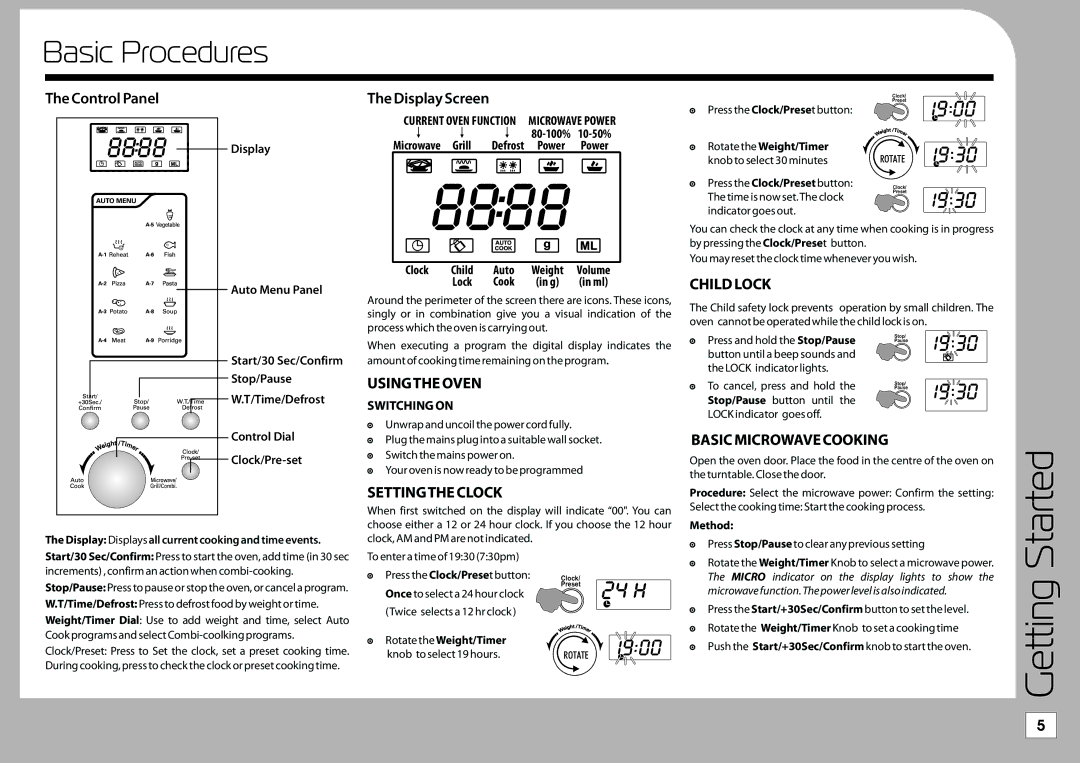TMG209 specifications
The Tricity Bendix TMG209 is a versatile and efficient built-in microwave oven that stands out in modern kitchens with its blend of functionality and stylish design. This appliance is engineered for those who seek convenience and performance without sacrificing aesthetic appeal.One of the main features of the TMG209 is its combination of microwave cooking and grill capabilities. This dual functionality allows users to enjoy the speed of microwave cooking alongside the browning and crisping effects of grilling, making it ideal for preparing a variety of dishes to perfection. Whether you're reheating leftovers, defrosting food, or cooking full meals, the TMG209 offers the flexibility to meet diverse culinary needs.
In terms of technology, the Tricity Bendix TMG209 boasts an intuitive control panel that makes operation straightforward. The digital display provides clear visibility of cooking times and settings, while a selection of easy-to-use pre-programmed cooking options allows users to quickly select the best settings for popular meals. This user-friendly design is particularly beneficial for those who may not be familiar with microwave technologies.
The TMG209 also features a spacious interior, providing ample room for larger dishes and containers. With a capacity of 20 liters, it can accommodate a variety of food sizes, from single servings to family-style meals. The turntable ensures even cooking by allowing food to rotate during the heating process, which eliminates cold spots and inconsistency.
Another noteworthy characteristic of the Tricity Bendix TMG209 is its energy efficiency. This microwave oven is designed to consume less power than traditional cooking methods while still delivering high performance. This not only helps save on energy bills but also reduces environmental impact, making it a responsible choice for eco-conscious consumers.
Additionally, the appliance is built with high-quality materials, ensuring durability and longevity. Its sleek and modern design allows it to seamlessly blend with various kitchen decors, enhancing the overall aesthetic of the cooking space.
In conclusion, the Tricity Bendix TMG209 is a striking example of an advanced built-in microwave oven. With its multifunctional capabilities, user-oriented technology, efficient design, and modern appeal, it is an excellent choice for anyone looking to elevate their cooking experience while enjoying the convenience that today’s kitchen appliances can offer.