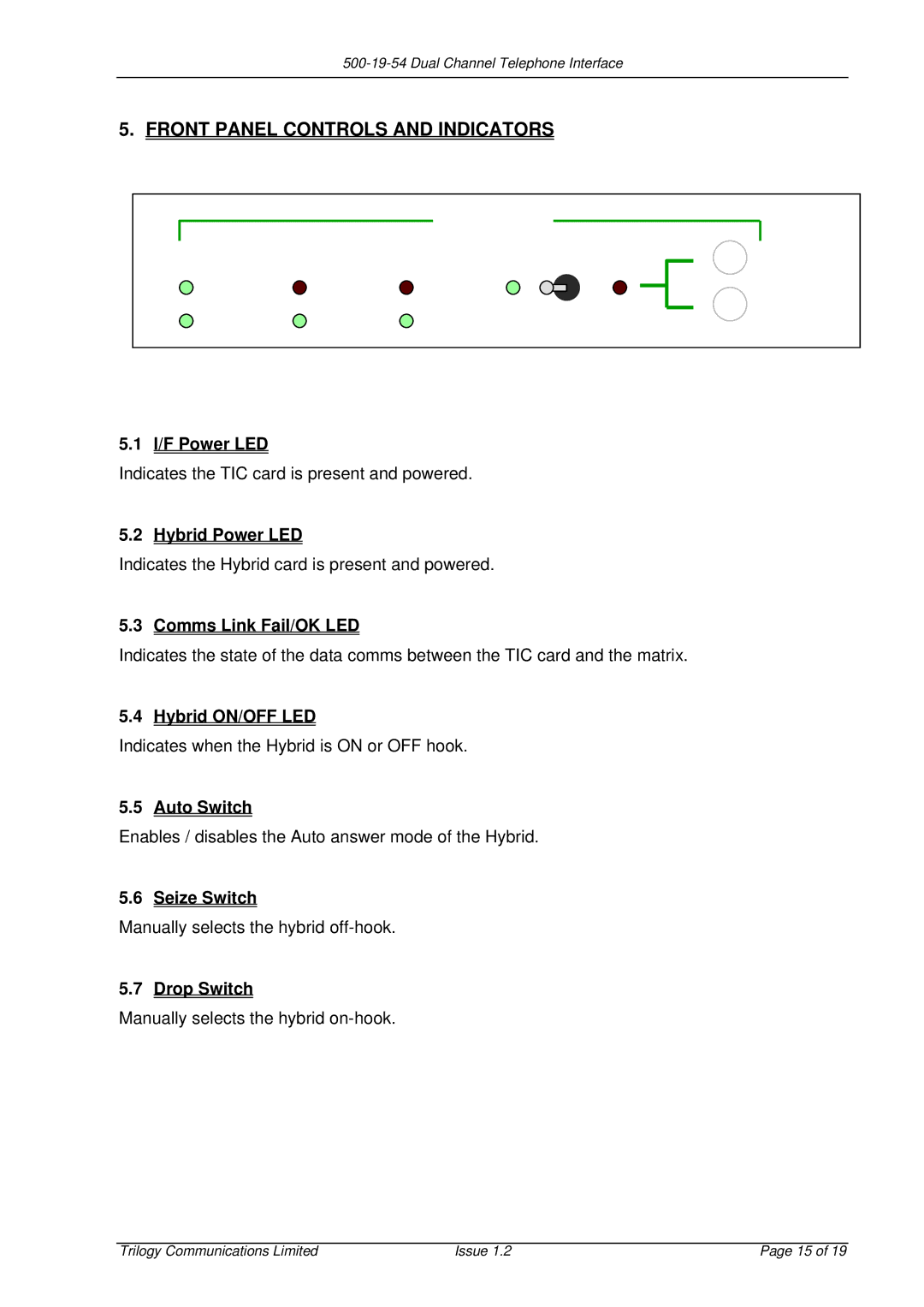500-19-54 Dual Channel Telephone Interface
5.FRONT PANEL CONTROLS AND INDICATORS
|
|
| Channel 1 |
| |
POWER | COMMS LINK | HYBRID | ON | OFF | |
I/F |
| FAIL | OFF |
|
|
HYBRID | OK | ON |
| AUTO | |
SEIZE
DROP
5.1I/F Power LED
Indicates the TIC card is present and powered.
5.2Hybrid Power LED
Indicates the Hybrid card is present and powered.
5.3Comms Link Fail/OK LED
Indicates the state of the data comms between the TIC card and the matrix.
5.4Hybrid ON/OFF LED
Indicates when the Hybrid is ON or OFF hook.
5.5Auto Switch
Enables / disables the Auto answer mode of the Hybrid.
5.6Seize Switch
Manually selects the hybrid
5.7Drop Switch
Manually selects the hybrid on-hook.
Trilogy Communications Limited | Issue 1.2 | Page 15 of 19 |