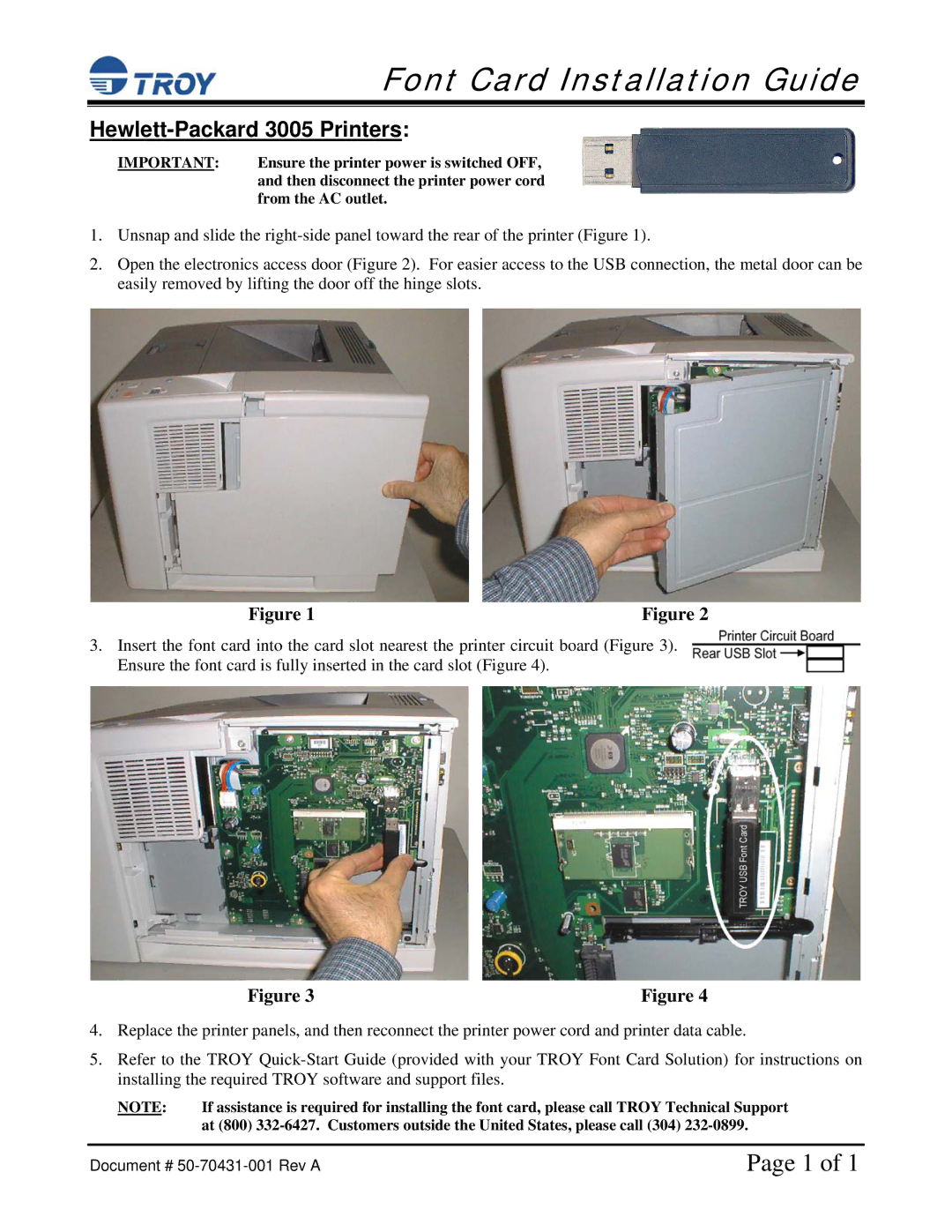3005 specifications
The TROY Group 3005 represents a significant advancement in the field of secure printing solutions, catering primarily to organizations that require high levels of document security, compliance, and efficiency. Recognized for its robust features and innovative technologies, the TROY 3005 is an ideal choice for environments such as government institutions, healthcare facilities, and financial organizations, where sensitive information is frequently handled.One of the standout features of the TROY 3005 is its advanced security capabilities. Equipped with TROY's patented Secure Print technology, this printer is designed to protect sensitive data throughout the printing process. This feature ensures that documents are printed only when a user is authenticated, significantly reducing the risk of unauthorized access to confidential information. It can be integrated with various card readers, allowing for seamless user verification.
The TROY 3005 also leverages high-resolution printing technology, capable of producing clear and legible documents at high speeds. With print resolutions up to 1200 dpi, it delivers professional-quality output, making it particularly suitable for printing checks, tax forms, and other important documents. Additionally, its fast printing speeds enhance operational efficiency, ensuring that even high-volume print tasks can be completed quickly without compromising quality.
In terms of technology, the TROY 3005 supports multiple connectivity options, including USB, Ethernet, and wireless connections, allowing for greater flexibility in how and where it can be deployed. Its compatibility with various operating systems means it can fit seamlessly into existing IT infrastructures. Moreover, TROY printers are designed to work with a variety of media, including specialty paper and security print stock, to meet diverse printing needs.
Another notable characteristic of the TROY 3005 is its eco-friendly design. This printer incorporates energy-saving features, such as automatic duplex printing, which reduces paper consumption and minimizes waste. This commitment to sustainability does not come at the cost of performance, as the device maintains high productivity levels even while operating in an environmentally responsible manner.
In conclusion, the TROY Group 3005 stands out as a sophisticated solution for organizations prioritizing secure and efficient document printing. Its combination of advanced security features, high-quality output, flexible connectivity options, and eco-friendly operations makes it a top choice for those seeking to enhance their printing capabilities while safeguarding sensitive information.