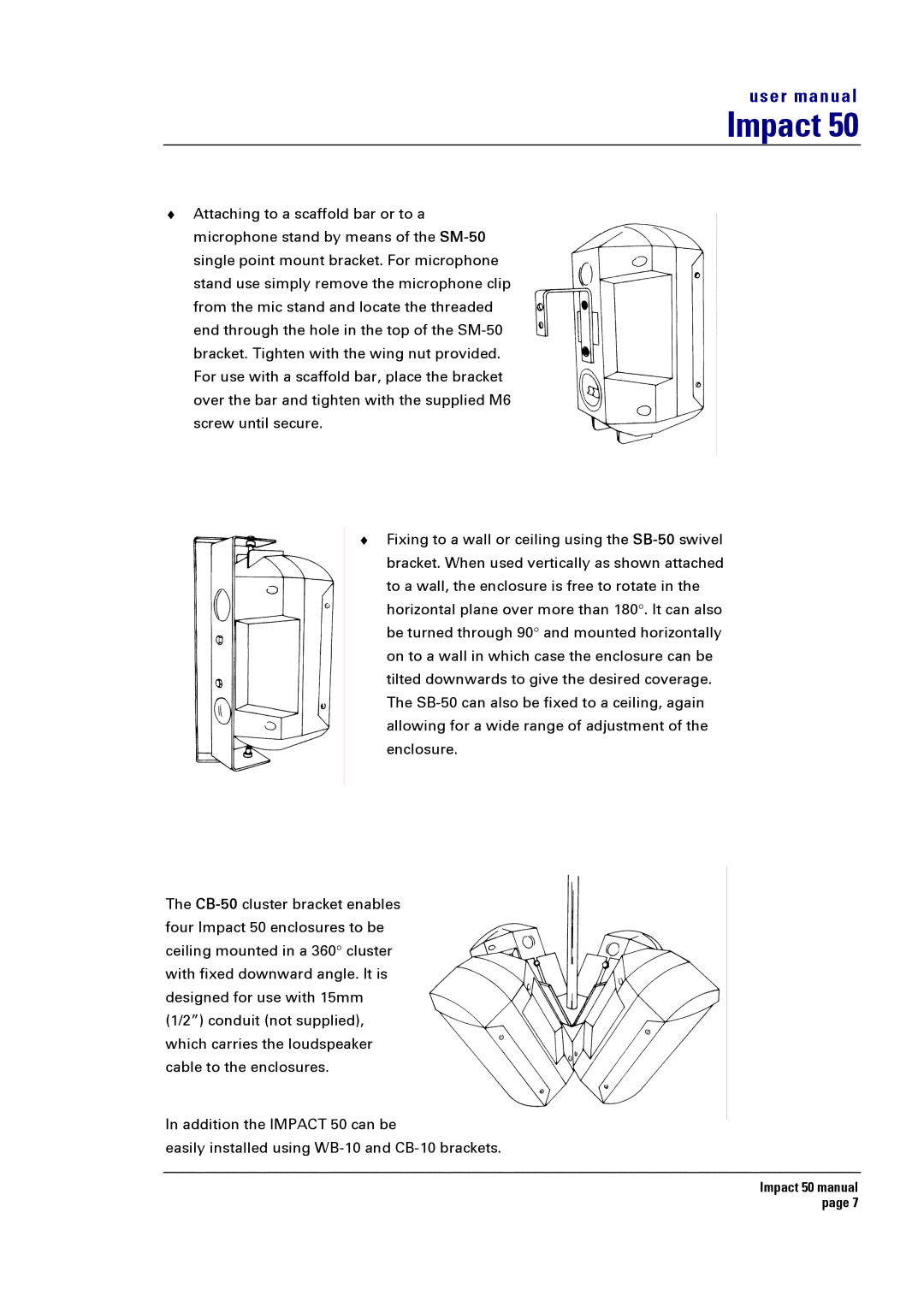50, 50T specifications
Turbosound, a brand synonymous with professional audio excellence, has made significant strides with its 50T and 50 loudspeakers. Designed for versatility in various sound reinforcement applications, these models exemplify superior audio quality, advanced technologies, and user-friendly design.The Turbosound 50T and 50 are compact two-way loudspeakers, ideally suited for both portable and permanent installations. One of their standout features is the lightweight yet durable construction, making them easy to transport and install. The cabinets are engineered from high-quality wood, providing excellent acoustic performance while ensuring resilience against environmental factors.
At the heart of the 50T and 50 loudspeakers is a robust power handling capacity, which allows them to generate high output levels without distortion. This is achieved through advanced driver technology, including a custom-designed 12-inch low-frequency driver and a high-frequency compression driver. This combination ensures a wide frequency response, delivering clear highs and deep, resonant lows that can fill both small and large venues with immersive sound.
The loudspeakers are also equipped with a highly efficient passive crossover network, which enhances their overall performance by ensuring seamless integration between the low and high-frequency drivers. This technology ensures that the audio signal is distributed evenly across the frequency spectrum, resulting in pristine sound reproduction.
Another key characteristic of the Turbosound 50T and 50 is their versatile connectivity options. Equipped with Neutrik connectors, users can easily connect to various audio sources, making these speakers compatible with a wide range of sound systems. This flexibility is particularly advantageous for event organizers and sound engineers, allowing for seamless integration into existing setups.
In addition to their audio fidelity, aesthetics also play a role in their design. The loudspeakers feature a sleek, modern look that can fit into any environment, whether it be a concert hall, mobile stage, or corporate event. The integrated rigging points provide additional options for suspended installations, ensuring that they deliver optimal sound coverage.
In conclusion, the Turbosound 50T and 50 loudspeakers stand out in the professional audio market for their combination of performance, innovative technology, and practical design. Whether used for live events, installations, or public speaking, these speakers will consistently deliver powerful, high-quality sound that meets the demanding needs of today’s audio professionals.