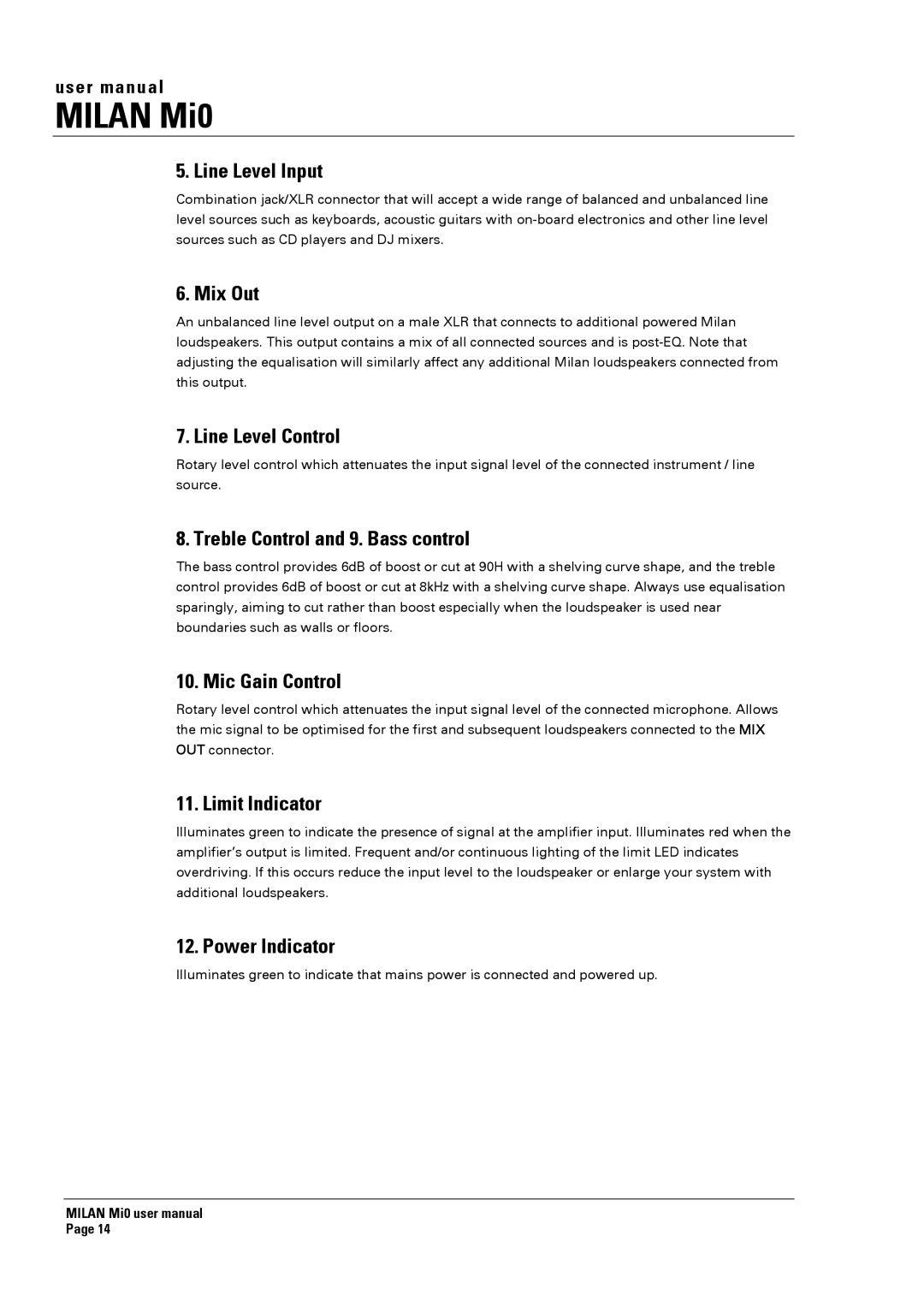Milan Mi0 specifications
The Turbosound Milan Mi0 is a groundbreaking active loudspeaker designed to provide high-quality sound reinforcement for a variety of applications, including live performances, DJ events, and public speaking engagements. This speaker is part of Turbosound's esteemed Milan series, known for its excellent sound clarity and robust construction.One of the standout features of the Milan Mi0 is its powerful amplification system. It boasts a Class D amplifier that delivers an impressive output power, allowing it to produce a clear, impactful sound even in larger venues. Coupled with a high-efficiency design, this speaker ensures minimal power consumption without sacrificing audio performance.
The Milan Mi0 features a 10-inch low-frequency driver along with a 1-inch high-frequency compression driver. This configuration provides a balanced sound profile, delivering deep bass while maintaining crystal-clear highs. The inclusion of a precision-engineered horn ensures that the sound is dispersed evenly, making it ideal for both near-field and long-range listening applications.
Equipped with advanced DSP (Digital Signal Processing) technology, the Milan Mi0 allows users to fine-tune the audio output to suit specific environments. The speaker includes various EQ presets that enhance sound quality for different settings, whether it be a small club or a large outdoor event. Additionally, the built-in protection circuitry helps safeguard the drivers from overload, ensuring longevity and reliability.
Another key characteristic of the Milan Mi0 is its versatility. It includes multiple input options, accommodating both XLR and TRS connections, which allows for seamless integration with various audio sources. The speaker also features a robust enclosure designed for durability, making it suitable for both mobile and fixed installations.
Portability is yet another advantage of the Milan Mi0, as it is lightweight without compromising on build quality. Its ergonomic design includes handles for easy transport, making it an excellent choice for touring artists and event organizers.
In summary, the Turbosound Milan Mi0 combines powerful amplification, advanced DSP technology, and a versatile design in a single unit. With its ability to deliver exceptional sound quality and reliability, it stands out as an ideal solution for a wide range of audio applications. Whether for live concerts, DJ sets, or corporate events, the Milan Mi0 ensures a memorable auditory experience that meets the demands of professionals and enthusiasts alike.