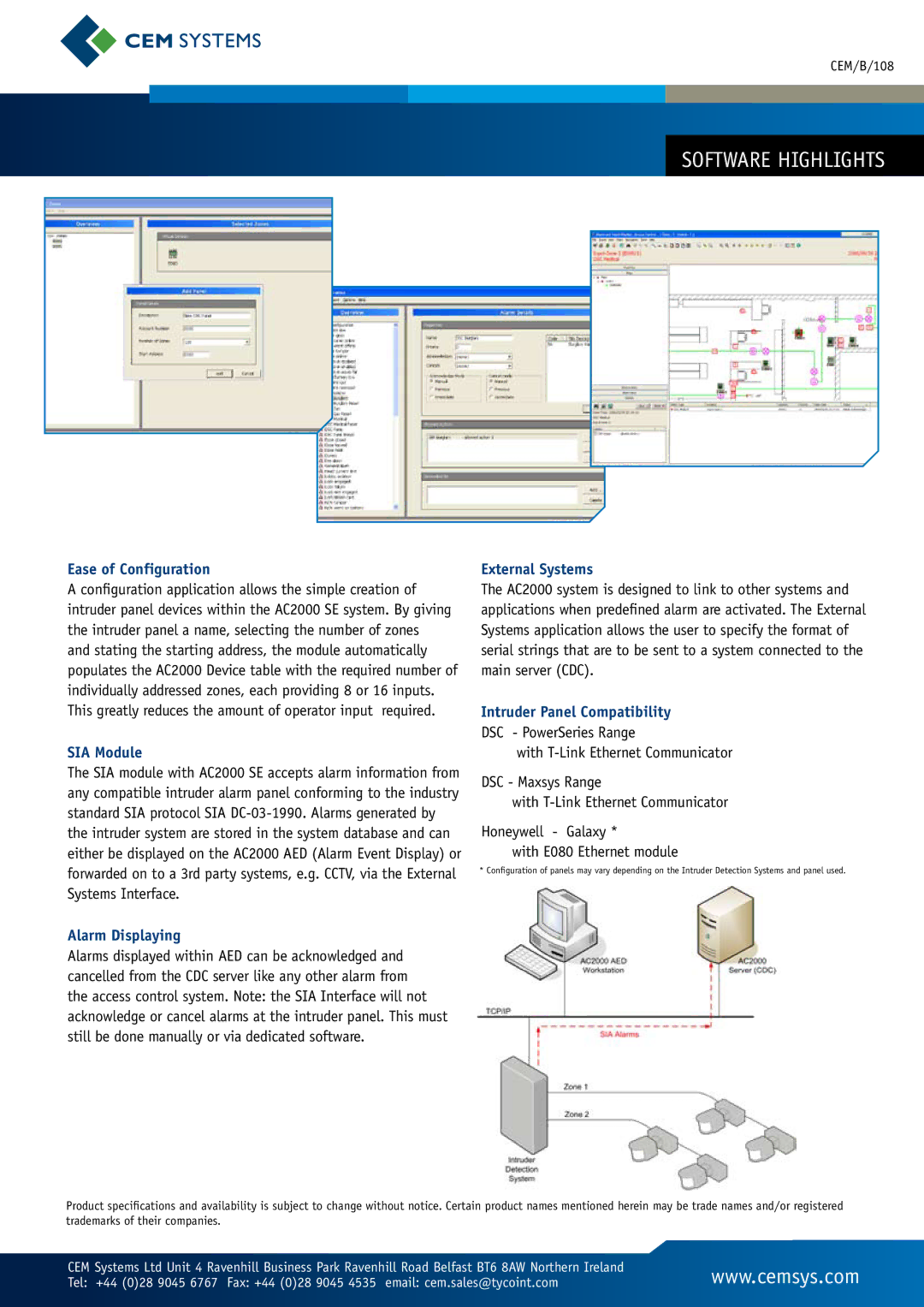CEM/B/108
software Highlights
Ease of Configuration
A configuration application allows the simple creation of intruder panel devices within the AC2000 SE system. By giving the intruder panel a name, selecting the number of zones and stating the starting address, the module automatically populates the AC2000 Device table with the required number of individually addressed zones, each providing 8 or 16 inputs. This greatly reduces the amount of operator input required.
SIA Module
The SIA module with AC2000 SE accepts alarm information from any compatible intruder alarm panel conforming to the industry standard SIA protocol SIA
Alarm Displaying
Alarms displayed within AED can be acknowledged and cancelled from the CDC server like any other alarm from the access control system. Note: the SIA Interface will not acknowledge or cancel alarms at the intruder panel. This must still be done manually or via dedicated software.
External Systems
The AC2000 system is designed to link to other systems and applications when predefined alarm are activated. The External Systems application allows the user to specify the format of serial strings that are to be sent to a system connected to the main server (CDC).
Intruder Panel Compatibility
DSC - PowerSeries Range
with
DSC - Maxsys Range
with
Honeywell - Galaxy *
with E080 Ethernet module
* Configuration of panels may vary depending on the Intruder Detection Systems and panel used.
Product specifications and availability is subject to change without notice. Certain product names mentioned herein may be trade names and/or registered trademarks of their companies.
CEM Systems Ltd Unit 4 Ravenhill Business Park Ravenhill Road Belfast BT6 8AW Northern Ireland | www.cemsys.com |
Tel: +44 (0)28 9045 6767 Fax: +44 (0)28 9045 4535 email: cem.sales@tycoint.com |