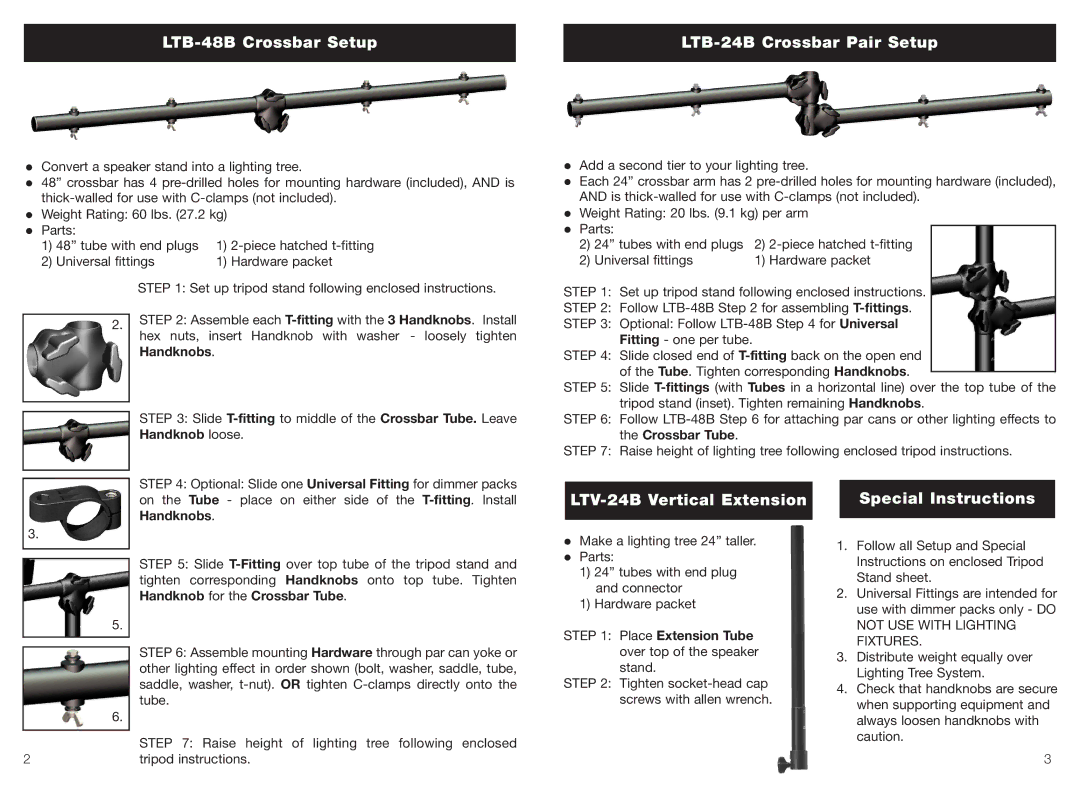LTB-24B, LTV-24B, LTB-48B specifications
Ultimate Support Systems has consistently set the standard for professional-grade equipment, and their LTV-24B, LTB-24B, and LTB-48B models exemplify this commitment to quality and innovation. These product lines are expertly designed for musicians, audio engineers, and event organizers who demand reliability and functionality in their gear.The Ultimate Support LTV-24B and LTB-24B stands are engineered for maximum stability and adjustability, making them ideal for supporting a variety of instruments and equipment. With an impressive weight capacity, they are robust enough to hold larger keyboards, mixing boards, or even lighting fixtures with ease. Both models feature a unique locking mechanism that ensures safety and security during use. The quick-adjust height system allows users to modify the stand's height smoothly, accommodating different playing styles and preferences.
On the other hand, the LTB-48B model takes versatility to the next level with its dual-tier design. It offers an expanded workspace for musicians who require multiple instruments or equipment set up simultaneously. The upper tier is adjustable, allowing users to customize the positioning based on their specific needs, while the lower tier maintains a solid foundation for stability. This makes the LTB-48B an excellent choice for complex setups often seen in performances and studio environments.
In terms of materials, all three models incorporate high-quality steel construction, ensuring durability and longevity. The rubber feet provide excellent grip on various surfaces, minimizing slippage and ensuring the stands stay firmly in place. Both the LTV-24B and LTB-24B models have a sleek, black finish that offers a professional appearance, while the LTB-48B’s design allows it to blend seamlessly into any stage or studio backdrop.
Ultimate Support Systems focuses on user-friendly experiences, which is evident in the lightweight design of these stands. They are portable and easily transportable, lending themselves well to gigging musicians who travel frequently. Additionally, the stands fold down for convenient storage when not in use.
Overall, the LTV-24B, LTB-24B, and LTB-48B models from Ultimate Support Systems embody a blend of innovative technology, high-quality construction, and thoughtful design. Whether performing on stage, recording in a studio, or setting up for an event, these stands offer the functionality and dependability that professionals require, making them essential tools for any serious musician or audio technician.