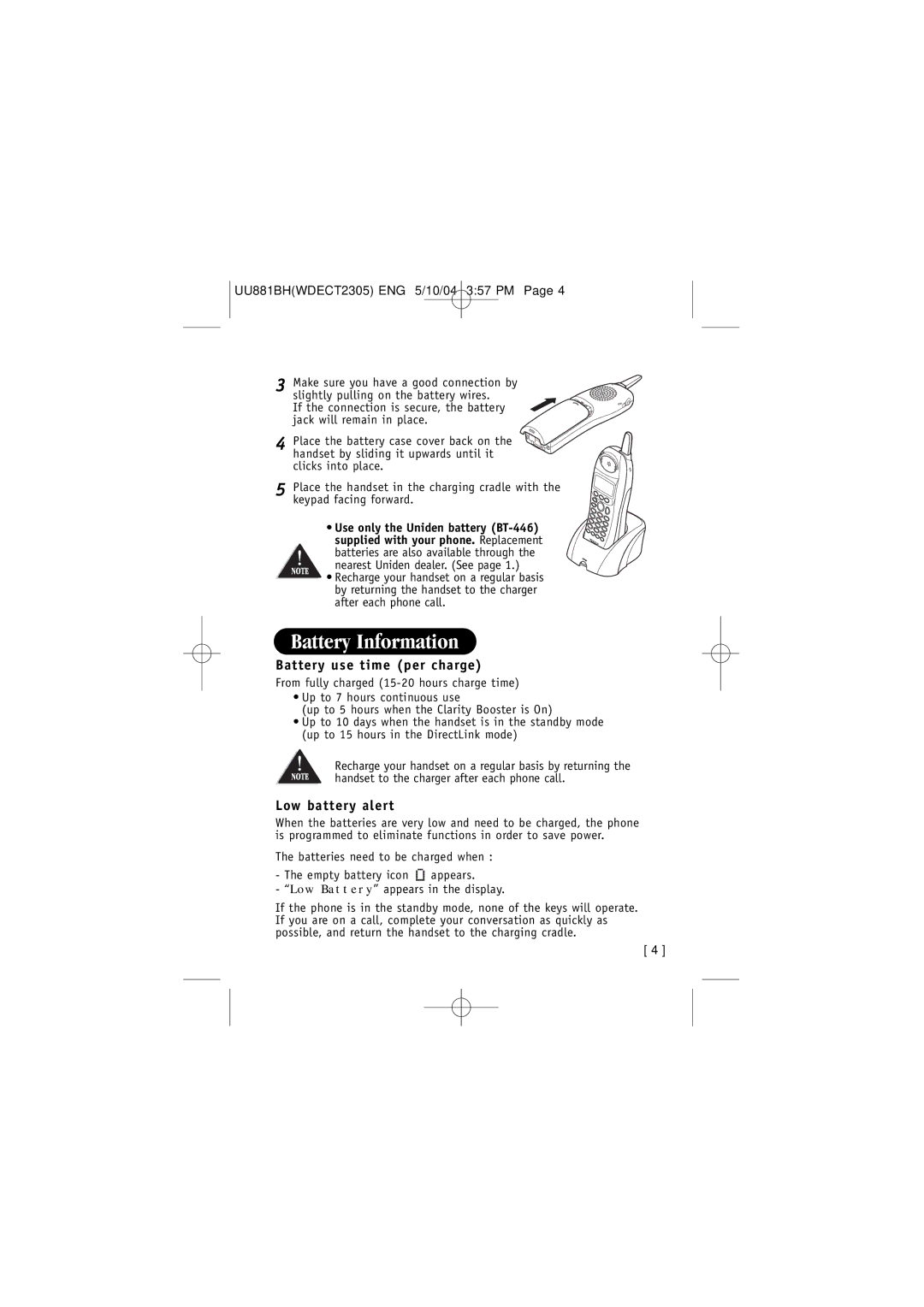UU881BH(WDECT2305) ENG 5/10/04 3:57 PM Page 4
3 Make sure you have a good connection by slightly pulling on the battery wires.
If the connection is secure, the battery jack will remain in place.
4 Place the battery case cover back on the handset by sliding it upwards until it clicks into place.
5 Place the handset in the charging cradle with the keypad facing forward.
• Use only the Uniden battery
•Recharge your handset on a regular basis by returning the handset to the charger after each phone call.
Battery Information
Battery use time (per charge)
From fully charged
•Up to 7 hours continuous use
(up to 5 hours when the Clarity Booster is On)
•Up to 10 days when the handset is in the standby mode (up to 15 hours in the DirectLink mode)
Recharge your handset on a regular basis by returning the handset to the charger after each phone call.
Low battery alert
When the batteries are very low and need to be charged, the phone is programmed to eliminate functions in order to save power.
The batteries need to be charged when :
-The empty battery icon ![]() appears.
appears.
-“Low Battery” appears in the display.
If the phone is in the standby mode, none of the keys will operate. If you are on a call, complete your conversation as quickly as possible, and return the handset to the charging cradle.
[ 4 ]