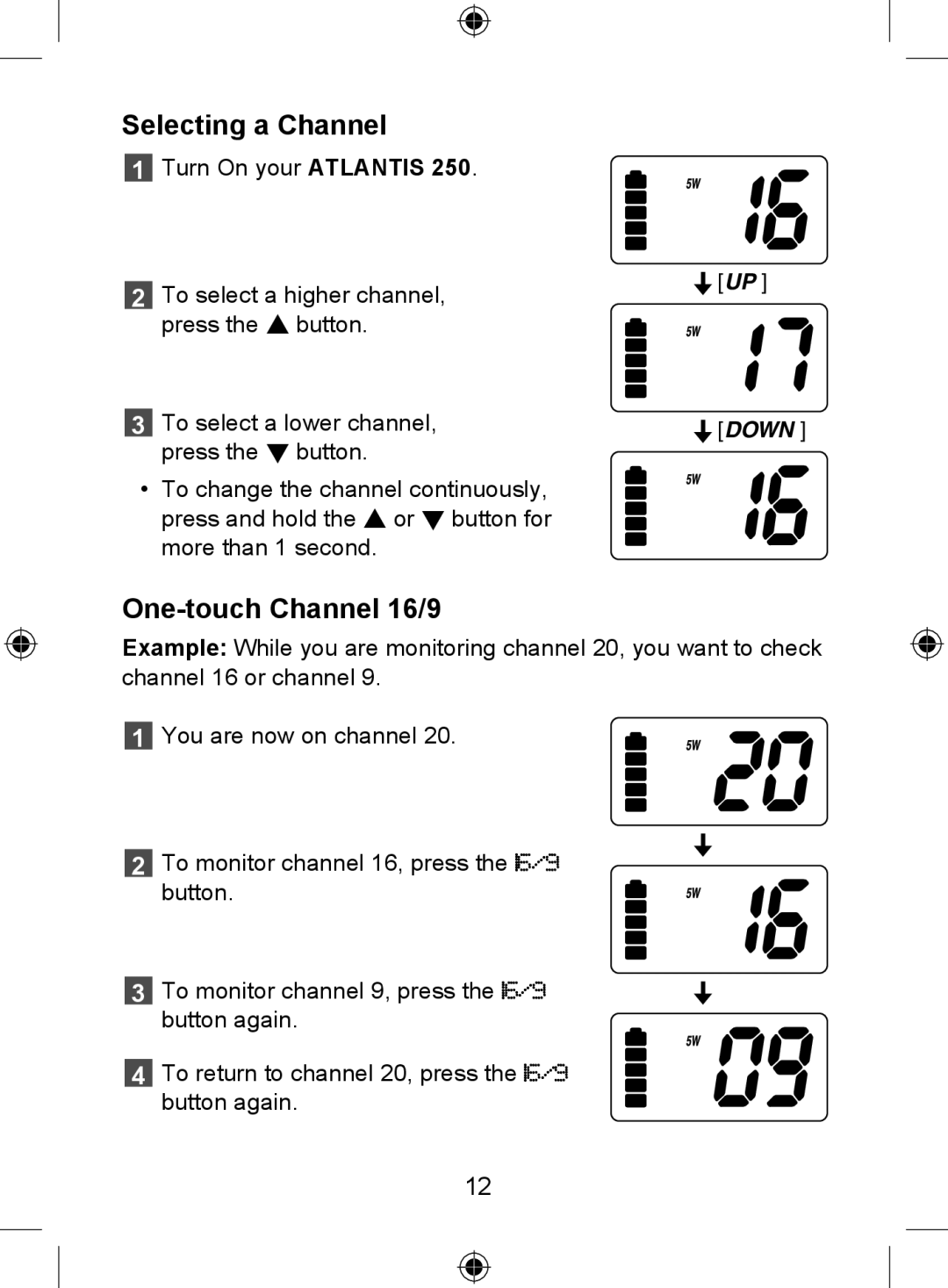250 specifications
The Uniden 250 is a robust and versatile two-way radio designed for reliable communication in various professional and recreational settings. Known for its durability and performance, the Uniden 250 offers a range of features that cater to both casual users and serious radio enthusiasts.One of the standout characteristics of the Uniden 250 is its impressive range. It operates on the UHF band, ensuring clear and uninterrupted communication across a significant distance. This makes it ideal for outdoor activities, event coordination, and construction sites where seamless communication is paramount.
The radio is equipped with a powerful 5-watt output, which enhances its range capabilities even further. Users can expect crisp audio quality thanks to advanced noise suppression technologies, ensuring that conversations remain clear even in noisy environments. This makes the Uniden 250 especially useful for users working in bustling industries or during outdoor adventures.
Another key feature of the Uniden 250 is its user-friendly interface. The radio comes with a large display that provides essential information at a glance, including battery life, channel status, and signal strength. The menu navigation is straightforward, allowing users to quickly access various settings and functionalities, making it suitable for users of all experience levels.
The device also supports a variety of communication modes, including private and group calling, enhancing flexibility in different scenarios. With 256 memory channels, users can easily store and switch between frequently used channels, streamlining operations in dynamic environments.
Durability is a critical aspect of the Uniden 250, as it is built to withstand rigorous conditions. The radio features a rugged casing that is resistant to moisture and dust, making it a reliable choice for outdoor use. This rugged design ensures longevity, providing users with a dependable communication tool that can handle demanding environments.
Additionally, the Uniden 250 offers customizable features, such as programmable buttons and adjustable power settings, allowing users to tailor the radio to their specific needs. Battery life is another essential factor, and the Uniden 250 delivers with a long-lasting rechargeable battery that keeps the radio operational over extended periods.
In summary, the Uniden 250 is a feature-rich two-way radio that combines superior range, user-friendly design, and rugged durability. With its advanced technologies and versatile functionalities, it stands out as a trusted communication solution for both everyday use and demanding professional applications. Whether for work or play, the Uniden 250 ensures reliable connectivity when it matters most.