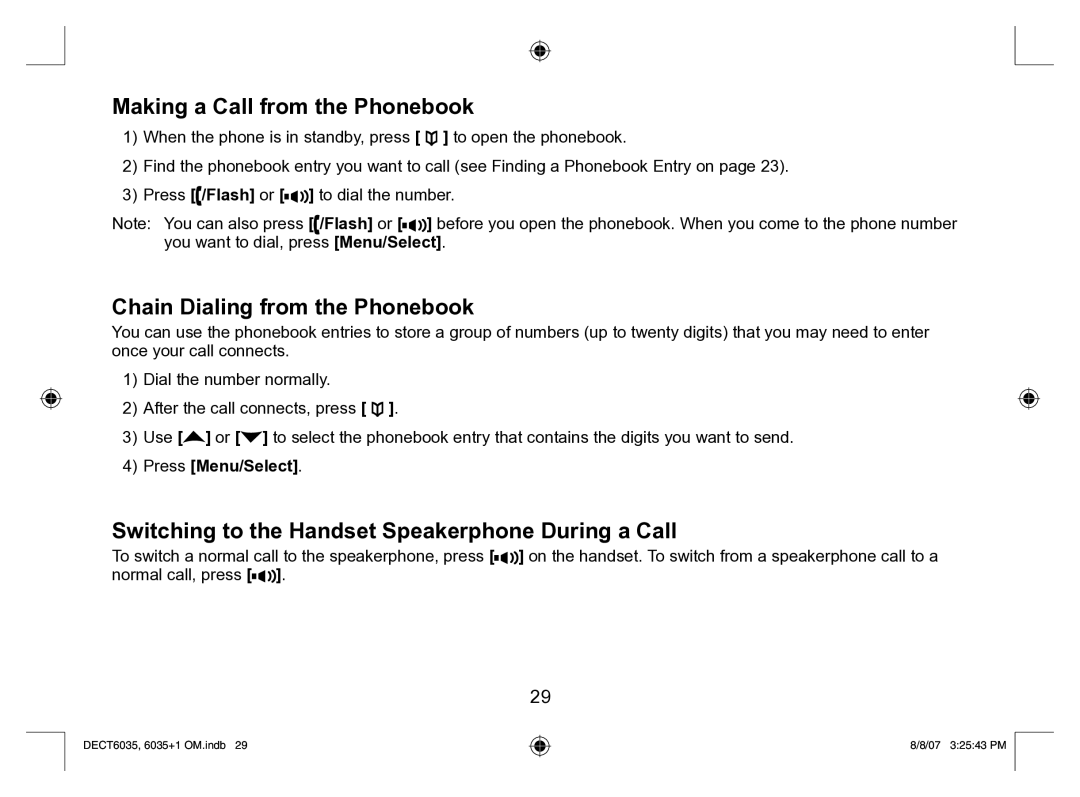6035 + 1 specifications
The Uniden 6035 + 1 is a sophisticated cordless phone system designed to provide enhanced communication features for both home and office use. With its sleek design and array of modern technologies, the Uniden 6035 + 1 stands out among its competitors, making it a popular choice for consumers seeking reliable phone solutions.One of the defining features of the Uniden 6035 + 1 is its DECT 6.0 technology. This technology ensures a secure and stable connection, reducing the risk of interference from other devices. Users can enjoy crystal-clear sound quality and an extended range, allowing them to move freely throughout their homes or offices while on a call. The DECT 6.0 technology also enhances battery life, contributing to the longevity of the cordless handsets.
The system typically includes one base unit and an additional cordless handset, offering flexibility for multi-room use. The additional handset does not require additional wiring or phone jacks, making it easy to set up in various locations. With a built-in speakerphone feature on the handset, users can easily engage in hands-free conversations, a valuable option for multitasking.
The Uniden 6035 + 1 also features a digital answering system, providing users with the convenience of managing their messages. The intuitive interface allows quick access to messages, and remote access is available, enabling users to check their voicemail from anywhere.
Another noteworthy characteristic is the phone's memory capability, which allows users to store a significant number of contacts. The speed dial feature enables quick connections to frequently dialed numbers, streamlining communication.
In terms of user experience, the Uniden 6035 + 1 boasts a large, easy-to-read, backlit LCD screen that displays caller ID information. This feature helps users to identify incoming calls quickly, enhancing their ability to manage their time and prioritize their calls effectively.
With the integration of call blocking technology, the Uniden 6035 + 1 also empowers users to filter unwanted calls, reducing interruptions from telemarketers and robocalls.
In summary, the Uniden 6035 + 1 is a versatile and feature-packed cordless phone system that incorporates advanced technologies for superior performance. With its user-friendly design, robust features, and reliable communication capabilities, it is an excellent choice that meets the demands of today’s tech-savvy consumers. Whether for personal or professional use, the Uniden 6035 + 1 delivers on quality and functionality.