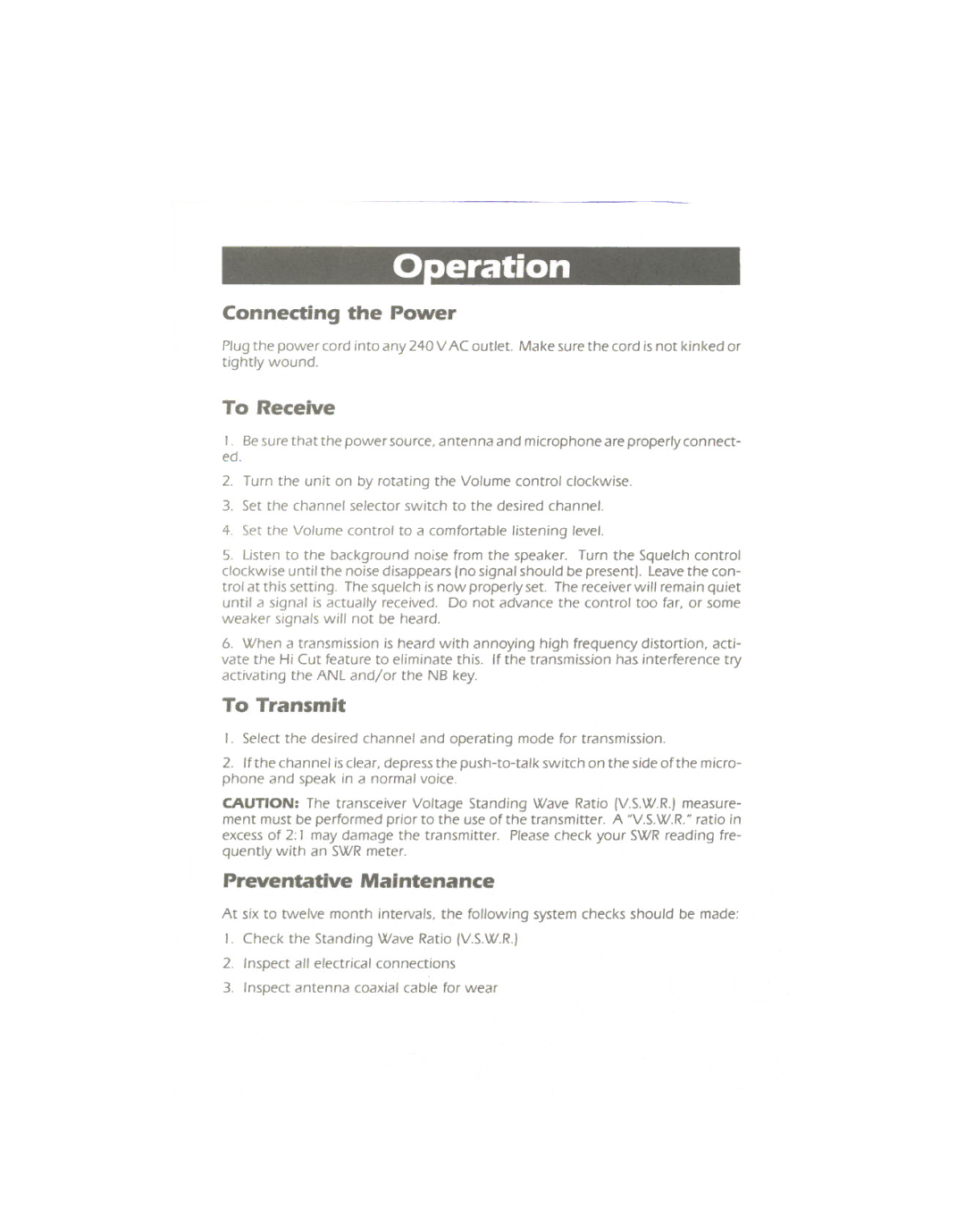0 eration
Connecting the Power
Plug the power cord into any 240 VAC outlet. Make sure the cord is not kinked or tightly wound.
To Receive
1.Besure that the power source, antenna and microphone are properly connect-
ed.
2.Turn the unit on by rotating the Volume control clockwise.
3.Set the channel selector switch to the desired channel.
4.Set the Volume control to a comfortable listening level.
5.Listen to the background noise from the speaker. Turn the Squelch control clockwise until the noise disappears (no signal should be present). Leave the con- trol at this setting. The squelch is now properly set. The receiver will remain quiet
until a signal is actually received. Do not advance the control too far, or some weaker signals will not be heard.
6.When a transmission is heard with annoying high frequency distortion, acti- vate the Hi Cut feature to eliminate this. If the transmission has interference try activating the ANL and/or the NB key.
To Transmit
1.Select the desired channel and operating mode for transmission.
2.Ifthe channel is clear, depress the
CAUTION: The transceiver Voltage Standing Wave Ratio (V.S.W.R.)measure- ment must be performed prior to the use of the transmitter. A "V.S.W.R."ratio in excess of 2: 1 may damage the transmitter. Please check your SWR reading fre- quently with an SWRmeter.
Preventative Maintenance
At six to twelve month intervals, the following system checks should be made:
1.Check the Standing Wave Ratio (V.S.W.R.)
2.Inspect all electrical connections
3.Inspect antenna coaxial cable for wear