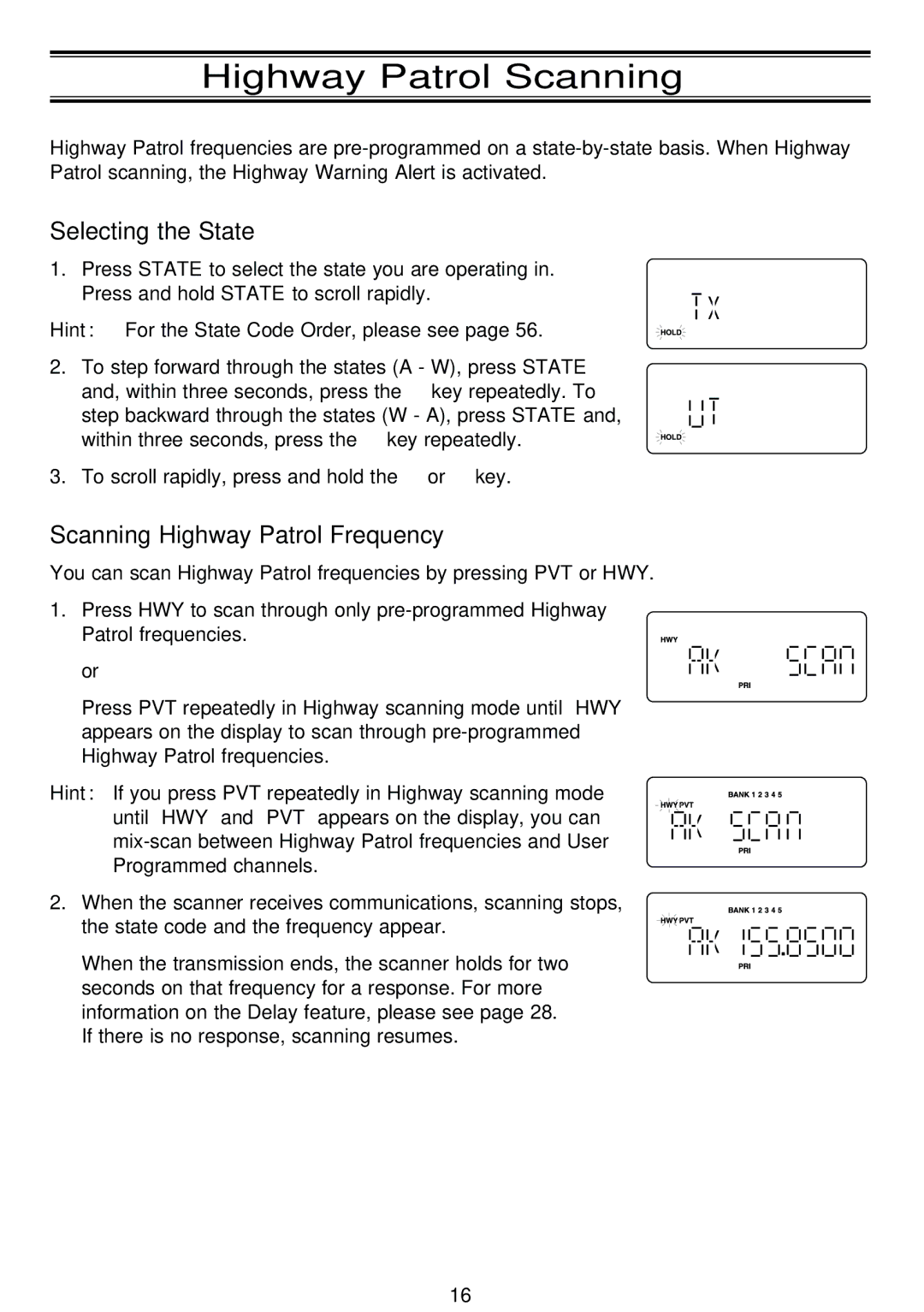BCT-8 specifications
The Uniden BCT-8 is a portable scanner that has made a significant impact in the world of communications monitoring. Designed for both amateur enthusiasts and professional users, this device provides a robust set of features, making it an essential tool for anyone interested in receiving and decoding a wide range of radio frequencies.One of the standout features of the BCT-8 is its ability to scan both conventional and trunked radio systems. This versatility allows users to listen to everything from local police and fire department communications to amateur radio operations and even aviation channels. The scanner operates between 25 MHz and 1300 MHz, covering a wide array of frequencies that cater to diverse listening interests.
The BCT-8 is equipped with a user-friendly interface, featuring an LCD screen that displays clearly readable information such as channel frequencies and descriptions. Additionally, it utilizes a programmable scan feature, enabling users to store frequencies in memory for quick access. This functionality is particularly useful for those who regularly monitor specific channels, saving time and simplifying the scanning process.
Another notable technology in the BCT-8 is its capability to decode CTCSS and DCS tones, allowing users to filter out unwanted signals and focus on the conversations that matter most to them. This feature is particularly beneficial for monitoring crowded frequencies, ensuring that listeners can hone in on their desired transmissions without interference.
The battery life of the Uniden BCT-8 is also impressive, providing extended use for those on the go. It can operate on AA batteries or a rechargeable battery pack, giving users flexibility depending on their listening habits and requirements.
In terms of build quality, the BCT-8 is sturdy yet compact, making it portable enough to carry during outdoor activities or while traveling. This is complemented by an included belt clip, allowing for hands-free operations, perfect for fieldwork or public safety applications.
Overall, the Uniden BCT-8 stands out for its extensive feature set and reliable performance, making it an ideal choice for individuals who wish to explore the rich world of radio communications. Its combination of advanced scanning capabilities, ease of use, and portability makes it a valuable addition to any scanner enthusiast's toolkit. Whether for personal use or professional monitoring, the BCT-8 excels in delivering comprehensive reception of diverse radio signals.