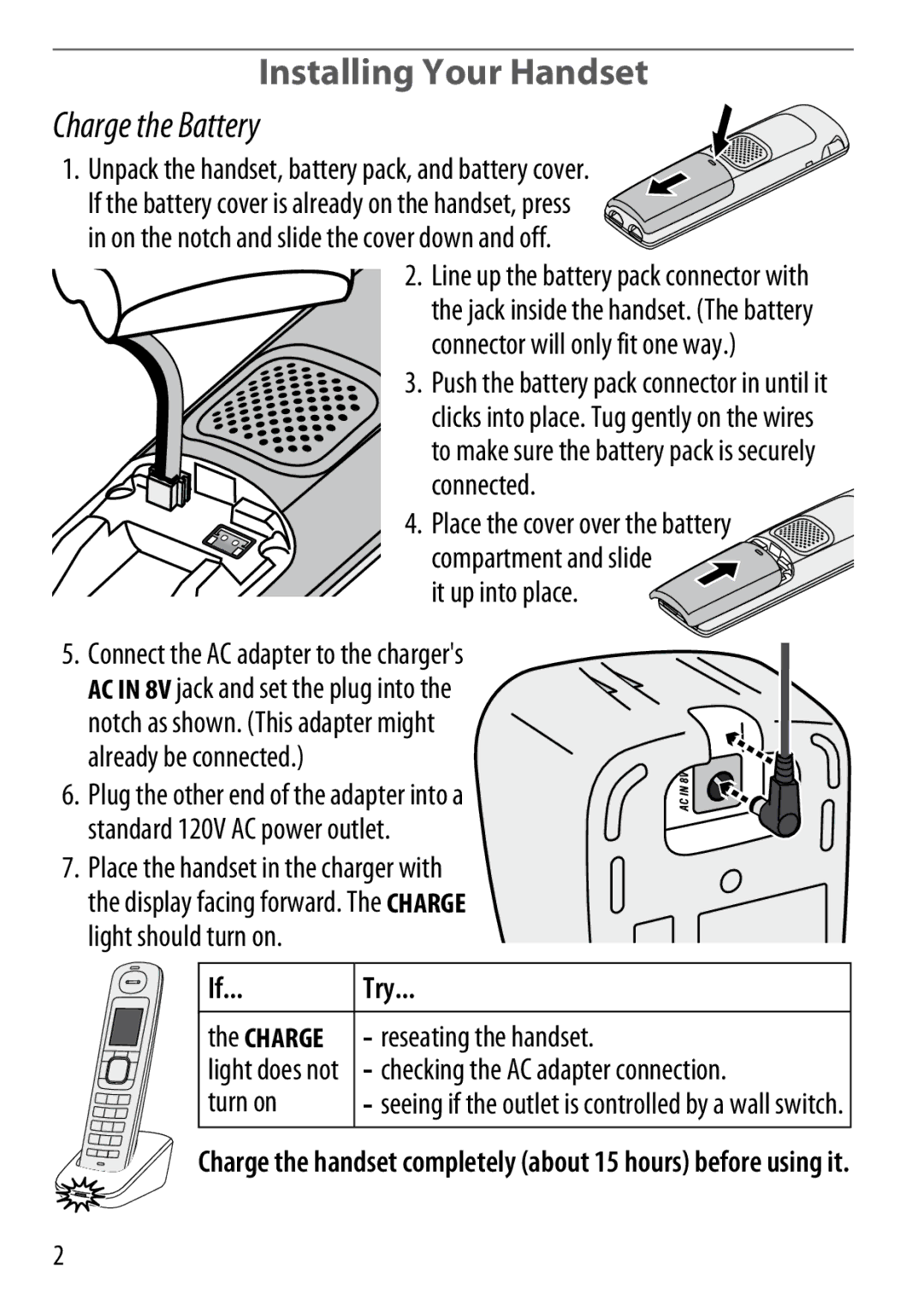BT-1018 specifications
The Uniden BT-1018 is a versatile and efficient cordless phone designed for a range of communication needs, perfect for both home and small office environments. Known for its reliability and user-friendly features, the BT-1018 has become a popular choice among consumers seeking a straightforward yet effective telephone solution.One of the main features of the Uniden BT-1018 is its long-range wireless communication capability. Utilizing DECT 6.0 technology, the phone ensures clear audio quality and minimal interference, allowing users to move around their premises without losing call clarity. This technology also enhances battery life, making it apt for prolonged use.
Another key aspect of the BT-1018 is its extensive address book feature, which can store up to 100 contacts. This allows users to save important numbers in one convenient location, making it easy to reach loved ones or colleagues with just a few presses of a button. The phone includes caller ID functionality, providing valuable information on incoming calls and helping users to manage their communications effectively.
The BT-1018 is designed with user convenience in mind, featuring an easy-to-read LCD screen that displays caller ID and other important information. The keys are well-spaced and backlit, ensuring that users can dial numbers even in low-light conditions. Additionally, the phone is equipped with a speakerphone function, enabling hands-free conversations that enhance multitasking capabilities.
Moreover, the Uniden BT-1018 supports multiple handsets, allowing users to add extra phones throughout their home or office for greater accessibility. This feature is particularly useful for large spaces where a single phone may not be sufficient.
The device also boasts a do-not-disturb mode, which helps eliminate unwanted interruptions during personal time or meetings. Users can customize their settings to silence incoming calls for specific periods.
In terms of aesthetics, the Uniden BT-1018 features a sleek and modern design that seamlessly integrates into various decor styles. With its combination of enhanced technology, user-friendly design, and practical functionalities, the Uniden BT-1018 stands out as a reliable communication tool that meets the needs of today’s consumers. Whether for casual conversations or business calls, this cordless phone delivers performance, comfort, and convenience.