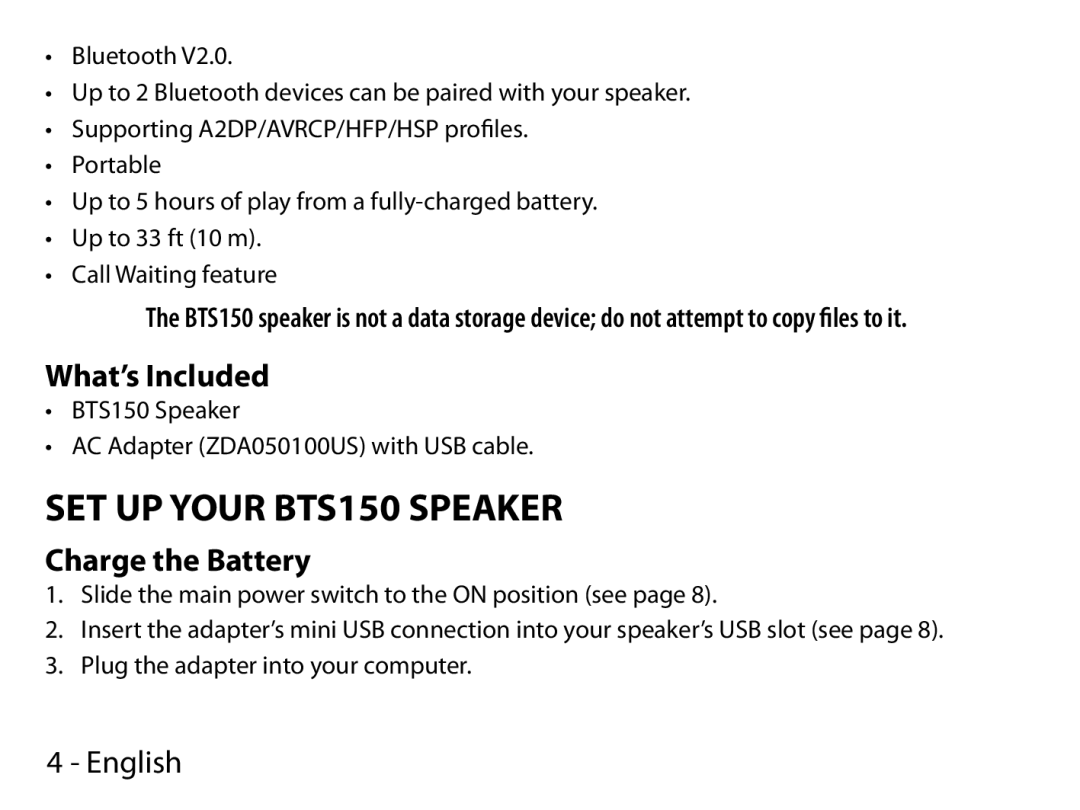BTS150 specifications
The Uniden BTS150 is a versatile and compact Bluetooth speaker that caters to music lovers and users who appreciate high-quality audio experiences. Designed for portability and performance, this speaker is perfect for a variety of settings, whether you're at home, outdoors, or on the go.One of its standout features is its remarkable sound quality. The BTS150 boasts powerful audio output, allowing it to deliver crisp highs, clear mids, and deep bass. This balanced sound profile ensures that all genres of music are represented accurately, making it an excellent choice for audiophiles and casual listeners alike. The speaker also employs advanced sound processing technologies to enhance audio playback, further enriching the listening experience.
The BTS150 is equipped with Bluetooth 5.0 technology, providing a stable and reliable connection to your devices. This ensures seamless pairing with smartphones, tablets, and laptops, allowing you to stream music effortlessly. The range of Bluetooth 5.0 also allows users to maintain a connection from a distance, giving you flexibility and freedom as you move around.
For added convenience, the Uniden BTS150 features a built-in microphone, enabling hands-free calling. This is particularly useful for users who wish to take phone calls without interrupting their music listening experience. The ease of answering calls directly from the speaker enhances its functionality and makes it a practical companion for daily use.
Battery life is another significant characteristic of the BTS150. With a powerful lithium-ion battery, this speaker offers extended playtime, allowing you to enjoy your favorite tunes for hours without needing to recharge. Additionally, the speaker's compact and lightweight design makes it highly portable, so you can easily carry it in your backpack or bag.
The sturdy construction of the BTS150 ensures durability, making it suitable for outdoor adventures. Its sleek and modern design adds an aesthetic appeal that complements any environment. With various color options available, users can choose a speaker that best fits their style.
In summary, the Uniden BTS150 combines superior sound quality, advanced Bluetooth connectivity, hands-free calling capability, impressive battery life, and a durable design, making it an excellent choice for anyone seeking a high-quality portable speaker. Whether at home or on the move, the BTS150 delivers an outstanding audio experience that meets the demands of music enthusiasts everywhere.