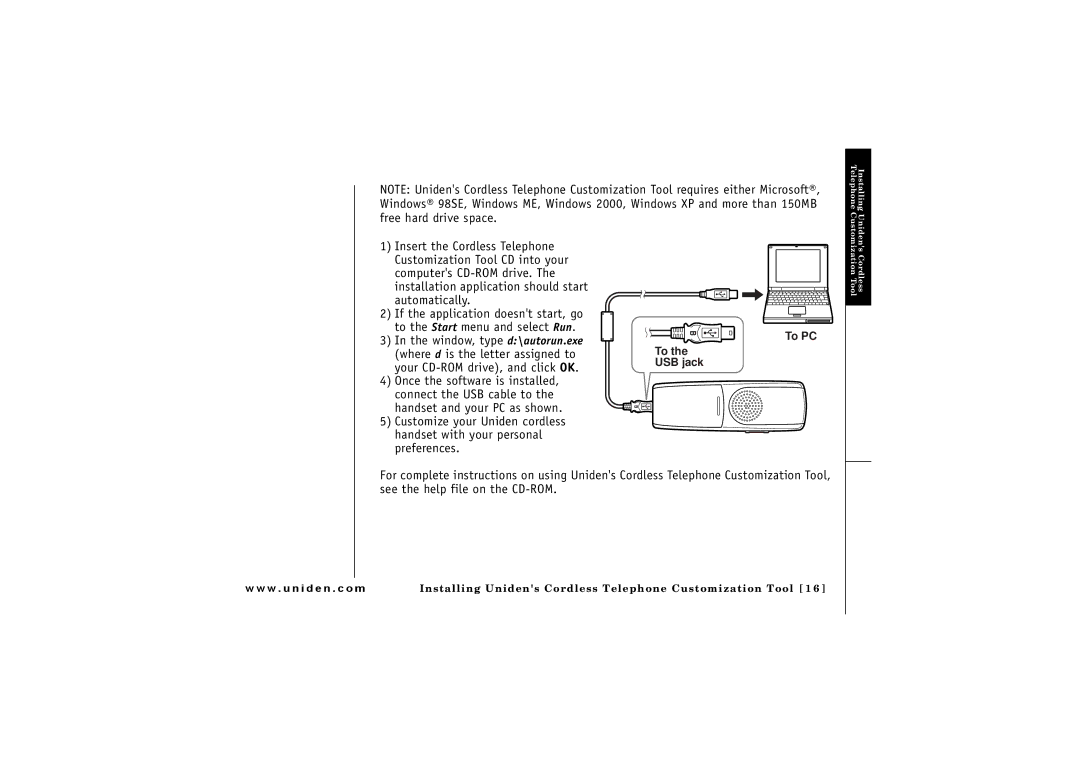CLX475 specifications
The Uniden CLX475 is a versatile cordless phone that seamlessly integrates advanced technology and user-friendly features, making it a preferred choice for both home and office environments. Designed for convenience and ease of use, this phone stands out with its sleek design and reliable performance.One of the standout features of the Uniden CLX475 is its DECT 6.0 technology. This technology provides enhanced clarity for voice calls while minimizing interference, ensuring that conversations are clear even in areas where multiple wireless devices are in use. The extended range of DECT 6.0 allows users to move throughout their homes or offices without losing signal quality.
The CLX475 comes equipped with a digital answering system, offering up to 14 minutes of recording time. This feature is particularly beneficial for users who cannot always answer calls, allowing them to retrieve messages at their convenience. The phone also features a remote message retrieval function, enabling users to access their voicemail from anywhere, making it easier to stay connected.
Another significant characteristic of the CLX475 is its ability to pair with Bluetooth devices. This feature allows users to connect their mobile phones to the cordless system, providing flexibility in handling calls through the home phone while minimizing reliance on a mobile device. The phone can store up to four Bluetooth devices, accommodating multiple users in the household.
The large, backlit LCD screen is designed for easy readability, helping users navigate through menus and contact lists effortlessly. The phone also includes caller ID functionality, allowing users to see who is calling before answering, enhancing convenience and security.
Moreover, the Uniden CLX475 offers a built-in phonebook that allows users to store up to 100 contacts, making it simple to access frequently dialed numbers. The intercom feature facilitates communication between multiple handsets, turning the CLX475 into a convenient household communication hub.
In addition to its impressive features, the CLX475 is also energy-efficient, featuring Eco mode to reduce power consumption. This environmentally friendly characteristic is a significant selling point for eco-conscious consumers.
In summary, the Uniden CLX475 combines advanced telecommunications technology with practical features that cater to the needs of modern users. Its clarity, Bluetooth connectivity, user-friendly interface, and energy efficiency make it an excellent investment for anyone looking to enhance their home or office communication setup.